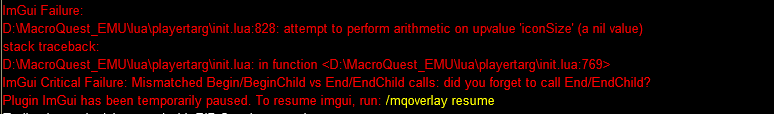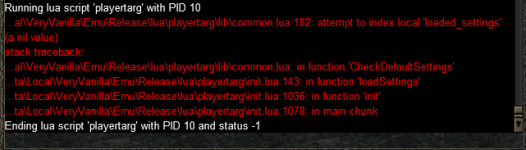grimmier updated Player Targ with a new update entry:
v1.96
Read the rest of this update entry...
v1.96
[1.96] - 2024-06-30
Features
- Transparency options
(ff430c3) ~grimmier378You can override theme transparency.
and toggle mouse over on or off.
Read the rest of this update entry...



 (& group etc)
(& group etc)