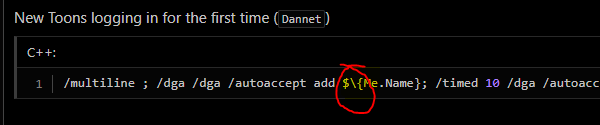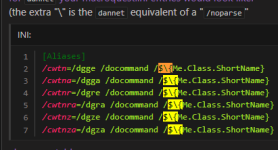Make sure they are all in raid and then set a raid MA. From the raid MA toon execute (assuming you are using dannet);I know I read it somewhere but this is all like reading and ancient Alien language for me. I mean what is an "Alias"? Anyway I am running a mini raid of 15 toons with 3 groups doing Hunter in 2 Zones. How do I get the 2 groups in the same zone to follow my MA? All toons are using CWTN plugins. I know the answer is somewhere here but I am getting "dear in a headlight" after reading all 7 pages. I am also using eqbcs because I could never figure out how to get Dannet working(thats another issue for later).
/cwtnr raidmode true
/cwtnr mode 2
Last edited: