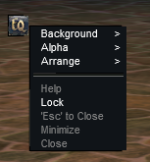Sic would u suggest view port for me?. I use a flat screen 40inch TV with a HDMI plug from GPU to TV.
Hey my dude, I aint Sic, but he would probably ask you what your resolution is!
In general just know that EQ doesn't truly support any other resolutions than the oldschool 4:3; it just draws in 4:3 and chops off whatever portion it needs from the top and bottom to fit on your screen. This causes an issue where your vertical field of view suffers quite a bit, and you may feel like you are "zoomed in" more than you should be (and this may not even be noticeable if you've never played on 4:3. This can be overcome with
MQ2Camera as well).
It gets even weirder from my understanding, ultrawide monitors will actually start to cause oddities like misaligned particles.
Some of us viewport, adding black bars on the left and right, go get back closer to this 4:3. Adding your UI stuff there covers up those black portions anyways.
Some of us don't care and just have some top and bottom cut off.
Some of us have hugely wide monitors and just use EQ on a portion of those monitors to avoid the particle issues or for convenience.
Some of us still play on 2004 Sony Trinitrons that weigh 70lbs.
Amongst dudes that multibox, IS boxer, etc, you are going to have 8000 answers, I'm thinking.
You can see what some other dudes here have to say about viewports:
So if you use a 4k (3440 x 1440) or 5k (5120x1440) monitor and you run EQ at full resolution it is actually stretching everything. EQ's max supportable resolution without distortion is 2560 x 1440 or 16:9 aspect ratio. you can push it to 2879 1440 which is 18:9 aspect ratio but you will...

www.redguides.com
Saw this posted on the forums. I didn't know it, so thought I would share. EQ has the
/viewport command. This command will allow you to change the viewport (the area of the window where your view is drawn) from the default (full window) to an area you specify.
/viewport

www.redguides.com
The
/viewport command has some help built in game, but reading about it
here at EQ Interface was how I learned it way back in the day.