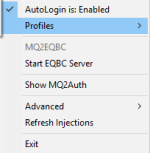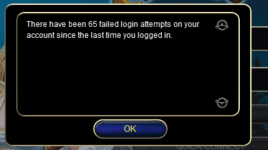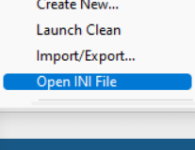Request: extend ini to be able to choose which group I want to login
Remember I had to spend a decent amount of time to got it right at first attempt.
Once I got It working, I was really happy with the added functionality I got from this plugin. It never broke for me as I never tried to change anything once I got it working.
As I felt it wasn't easy to get it running, I don't want to stick my fingers into the ini and attempt to get the changes done by try and error.
Konfiguration: windows 11 + ISBoxer + EQ, playing on standard Server
5 different
mq2autologin.ini each containing 1 Team of 6 chars I want to login, depend of the task I want to do
I always play 1 group of 6 toons, but for different tasks I want different chars to be logged in from the same 6 accounts
Actually each time before I launch a setting I open 2 mqautologin.ini in Notepad++ and copy/paste the right data for the todays task from one of the "personalized" ini like "mqautologinDefault.ini" into "mqautologin.ini".
As I use ISBoxer the actual file-strucure is the following:
[Profiles]
DefaultEQPath=h:\eq\everquest
[Settings]
UseMQ2Login=0
UseStationNamesInsteadOfSessions=1
InstantCamp=0
KickActiveCharacter=1
NotifyOnServerUP=1
[Dragon1]
Password=1Dragon
Server=HomeServer
Character=MyTank
[Dragon2]
Password=2Dragon
Server=HomeServer
Character=MyHealer
..... 1 more block for each toon of this team
For me this plugin is a greate improvement and nice time-saver to get my team up and running.
Is there a way to extend this file in a way I can manage multiple teams and have a way to choose which team I want to launch at startup?
For me this would be a nice improvement of qol.