This isn’t related to autologin at all. Sounds like MQ isn’t injected. Did you launch macroquest? Should have a purple mq icon in the system tray.I noticed this start happening yesterday too...
Autologin wouldn't work (it just loaded to the login screen with no injections, and the auto-login profile in the username field). When I login manually, MQ window nor any CWTN windows appear. The only way to get it to work again is to delete the entire folder and reinstall everything from scratch. The only thing that has changed for me is adding the MQ2Rogue plugin which I assume was not the issue. Once I get everything installed and configured again, it will work until I log out. Then, next time I have to reinstall again before anything works again
Actually, after thinking about it for a bit longer, before this started happening, I had updated to the 7/25 version from my previous install on 7/21. Not sure if there is something with the patch maybe?
Install the app
How to install the app on iOS
Follow along with the video below to see how to install our site as a web app on your home screen.
Note: This feature may not be available in some browsers.
-
 You've discovered RedGuides 📕 an EverQuest multi-boxing community 🛡️🧙🗡️. We want you to play several EQ characters at once, come join us and say hello! 👋
You've discovered RedGuides 📕 an EverQuest multi-boxing community 🛡️🧙🗡️. We want you to play several EQ characters at once, come join us and say hello! 👋 -
 IS THIS SITE UGLY? Change the look. To dismiss this notice, click the X --->
IS THIS SITE UGLY? Change the look. To dismiss this notice, click the X --->
You are using an out of date browser. It may not display this or other websites correctly.
You should upgrade or use an alternative browser.
You should upgrade or use an alternative browser.
Plugin - MQ2AutoLogin (3 Viewers)
- Thread starter Redbot
- Start date
I did. This morning I went systematically through every ini file, and I think that something is corrupting the bottom of the Alias section... it only happens when I run MAUI and CWTN plugins, so I am guessing MAUI wants something that CWTN stuff doesn't want, and they are trying to update at the same time. I manually moved only the alias section, after a complete install, and things seem to be working (so far).This isn’t related to autologin at all. Sounds like MQ isn’t injected. Did you launch macroquest? Should have a purple mq icon in the system tray.
Are you trying to circumvent truebox and run mq on unsupported servers?I did. This morning I went systematically through every ini file, and I think that something is corrupting the bottom of the Alias section... it only happens when I run MAUI and CWTN plugins, so I am guessing MAUI wants something that CWTN stuff doesn't want, and they are trying to update at the same time. I manually moved only the alias section, after a complete install, and things seem to be working (so far).
Thanks for the idea! Kudos to you, but that sounds like more overhead than I would prefer to my self. I have found that as I trust my automations more and more, I switch to alts' windows less and less. Now, as soon as I get a giant ultrawide monitor, you better believe I'm gonna tile my group of six (driver on monitor 1, the other 5 toons plus SEQ in a six-tile layout on the ultrawide).You may not want to do this, but I use different EQ folders for different accounts. I don't remember why I started doing this, but it's been this way for years. Each account's EQ window opens where it was the last time it ran. I keep 2 on one monitor and 4 on another.

So I was digging into this more, and something is deleting all of this from my macroquest.ini:
its also changing the keybindings in the file to have a bunch of 'NAVKEY_xxxx' entries. and a Developer Tools section. Would appreciate anyone who has an idea what may be deleting the important sections....
macroquest.ini missing:
[MacroQuest]
MacroQuestWinClassName=__MacroQuestTray
MacroQuestWinName=MacroQuest
ToggleConsoleKey=ctrl+`
BossMode=
CycleNextWindow=
CyclePrevWindow=
[Crash Handler]
; RedGuides Default (on) - Whether to automatically submit crashes (note this may contain information like
; your character name or other things in memory during the crash. For example: computer name and
; EverQuest/MacroQuest file paths.)
EnableCrashSubmissions=1
[ItemDisplay]
LootButton=1
LucyButton=1
[Aliases]
<stuff here>
[Plugins]
; MacroQuest Defaults
mq2autologin=1
mq2bzsrch=1
mq2chatwnd=1
mq2custombinds=1
mq2eqbugfix=1
mq2hud=1
mq2itemdisplay=1
mq2labels=1
mq2lua=1
mq2map=1
mq2targetinfo=1
; RedGuides Defaults
mq2advpath=1
mq2autoaccept=1
mq2autobank=1
mq2camera=1
MQ2dannet=1
mq2easyfind=1
mq2groupinfo=1
mq2moveutils=1
mq2nav=1
mq2pluginmanager=1
mq2portalsetter=1
mq2posse=1
mq2rez=1
mq2xtarinfo=1
; Other Pluginsits also changing the keybindings in the file to have a bunch of 'NAVKEY_xxxx' entries. and a Developer Tools section. Would appreciate anyone who has an idea what may be deleting the important sections....
if you have something file locking, i guess the defaults could get overwritten.So I was digging into this more, and something is deleting all of this from my macroquest.ini:
macroquest.ini missing:[MacroQuest] MacroQuestWinClassName=__MacroQuestTray MacroQuestWinName=MacroQuest ToggleConsoleKey=ctrl+` BossMode= CycleNextWindow= CyclePrevWindow= [Crash Handler] ; RedGuides Default (on) - Whether to automatically submit crashes (note this may contain information like ; your character name or other things in memory during the crash. For example: computer name and ; EverQuest/MacroQuest file paths.) EnableCrashSubmissions=1 [ItemDisplay] LootButton=1 LucyButton=1 [Aliases] <stuff here> [Plugins] ; MacroQuest Defaults mq2autologin=1 mq2bzsrch=1 mq2chatwnd=1 mq2custombinds=1 mq2eqbugfix=1 mq2hud=1 mq2itemdisplay=1 mq2labels=1 mq2lua=1 mq2map=1 mq2targetinfo=1 ; RedGuides Defaults mq2advpath=1 mq2autoaccept=1 mq2autobank=1 mq2camera=1 MQ2dannet=1 mq2easyfind=1 mq2groupinfo=1 mq2moveutils=1 mq2nav=1 mq2pluginmanager=1 mq2portalsetter=1 mq2posse=1 mq2rez=1 mq2xtarinfo=1 ; Other Plugins
its also changing the keybindings in the file to have a bunch of 'NAVKEY_xxxx' entries. and a Developer Tools section. Would appreciate anyone who has an idea what may be deleting the important sections....
ensure you're not filescanning with AV or locking with syncing like onedrive
I'll double check, but don't think have either running on that area of my computer. I managed to cause this issue just by deleting every ini except auto-login and the macroquest_default; auto-logging in; then hitting /q on every toon. I did notice that not everything created an ini file, so I am guessing if its a macro it would be one of the few that made an ini, or possibly because all the toons were logging in together? I wonder if two instances are conflicting with each other....if you have something file locking, i guess the defaults could get overwritten.
ensure you're not filescanning with AV or locking with syncing like onedrive
Think I found the issue. It's not related to autologin at all. it happens either while I am playing (noticed aliases started disappearing when I zoned) or at logout, but based on what is in the file, I think its a bug within MuleAssist --> it appears that its checking versions against MQ (?) and then writing a new ini file. I also noticed that the patch notes for it seem to indicate that there should now be a new folder in macros called 'muleassist' which does not appear to be getting created.
If I run characters without muleassist, it does not appear to overwrite my file, I just don't know specifically what in the code is causing it. I will also cross-post this similar message on the MuleAssist discussion.
I've looked everywhere and I still cannot locate a thread to solve this issue.
Trying to login in to Bristle - I right click icon, start eqbcs, load the group, and it opens both windows, logs in one toon, then when the other tries to log in I get message that there is currently a character logged in the world or something similar.
Im not sure if it has to do with the server (Bristlebane) - assuming I can use Mq2
Or, if its the INI file - please see and let me know if this looks right...?
Thanks
Trying to login in to Bristle - I right click icon, start eqbcs, load the group, and it opens both windows, logs in one toon, then when the other tries to log in I get message that there is currently a character logged in the world or something similar.
Im not sure if it has to do with the server (Bristlebane) - assuming I can use Mq2
Or, if its the INI file - please see and let me know if this looks right...?
Thanks
Last edited:
- Joined
- Jun 12, 2015
- RedCents
- 41,208¢
First you should remove this picture and not post your toon names and servers on the forums or in other public areas.
Second, when you set up each profile for the toons, you did change the account login, to match the 2 accounts you have?
Second, when you set up each profile for the toons, you did change the account login, to match the 2 accounts you have?
You can't login 2 toons on the same account at the same time. You need 2 accounts to have them logged on concurrently.When I made the second profile all I did was change the name and the class
The account login is the same as well - both match
This isn't an autologin issue
Dangerzone1306
New member
- Joined
- Jul 20, 2023
- RedCents
- 10¢
I saw my issue above but i figured it was worth mentioning again since its still ongoing for me but when i try to launch all or even a single it takes me to a EQ login screen with my profile name as my station name. If I were to then type my correct station login i get a message saying that version is out of date and needs updated and station launcher launches.
**edit** i have fund that if i manually log into my accont and on the server select screen i can use the drop down to select the profile. it will actually log into the profile but selects a different toon and crashes. the name class and level are typed correctlly.
**edit** i have fund that if i manually log into my accont and on the server select screen i can use the drop down to select the profile. it will actually log into the profile but selects a different toon and crashes. the name class and level are typed correctlly.
Last edited:
Heya Dangerzone! Sorry to hear you're having trouble with the autologin.I saw my issue above but i figured it was worth mentioning again since its still ongoing for me but when i try to launch all or even a single it takes me to a EQ login screen with my profile name as my station name. If I were to then type my correct station login i get a message saying that version is out of date and needs updated and station launcher launches.
**edit** i have fund that if i manually log into my accont and on the server select screen i can use the drop down to select the profile. it will actually log into the profile but selects a different toon and crashes. the name class and level are typed correctlly.
Assuming you're not trying to login to an EMU server, my first suggestion would be to log in the toon manually using the normal EQ login method without MQ running. While this may not be necessary, I choose to do it because it gets all the EQ acceptances out of the way for each account and I know that could not be my issue if it loads. While I hate to ask the obvious, did you watch the video in the overview tab above? Overview tab Pretty good explanation on how to make this work. Assuming so and you're still having trouble, I just helped a few guildies get this fixed up in discord as they were not super computer literate and I'd be happy to try and do the same for you if ya like, just send me a PM so we don't clutter up the forum and we can try there or in discord if you have it!
Last edited:
Dangerzone1306
New member
- Joined
- Jul 20, 2023
- RedCents
- 10¢
the link is broken for me. i did watch the video on how to set up auto login. i will try to log in clean first then maybe inject it when i get homeHeya Dangerzone! Sorry to hear you're having trouble with the autologin.
Assuming you're not trying to login to an EMU server, my first suggestion would be to log in the toon manually using the normal EQ login method without MQ running. While this may not be necessary, I choose to do it because it gets all the EQ acceptances out of the way for each account and I know that could not be my issue if it loads. While I hate to ask the obvious, did you watch the video in the overview tab above (https://www.redguides.com/community/resources/mq2autologin.86/)? Pretty good explanation on how to make this work. Assuming so and you're still having trouble, I just helped a few guildies get this fixed up in discord as they were not super computer literate and I'd be happy to try and do the same for you if ya like, just send me a PM so we don't clutter up the forum and we can try there or in discord if you have it!
Sorry, not sure what happened but it's fixed.the link is broken for me. i did watch the video on how to set up auto login. i will try to log in clean first then maybe inject it when i get home
Overview Tab
Dangerzone1306
New member
- Joined
- Jul 20, 2023
- RedCents
- 10¢
Okay somewhat of an update. I changed the path to the Directory from my station launcher from the default that that was loaded. now it will go all the way to the server screen. If i manually select to enter the server it will select the character and then crash back to server select screen.
doesn't look like you confirmed whether or not its emu or live but what you're describing sounds a lot like emu without the server name setup properly in the MQ2AutoLogin.ini likeOkay somewhat of an update. I changed the path to the Directory from my station launcher from the default that that was loaded. now it will go all the way to the server screen. If i manually select to enter the server it will select the character and then crash back to server select screen.
[Servers]
Project Lazarus=Project Lazarus
Dangerzone1306
New member
- Joined
- Jul 20, 2023
- RedCents
- 10¢
I am sorrry. I am playing Live. I originally had 5 accounts. I have added a 6th and then the last 3 loaded and are in game however the first the stay on Server Select.......SOLVED. I ended up finding success by exiting out the window after every save instead of leaving it up saving and creating a new profile.doesn't look like you confirmed whether or not its emu or live but what you're describing sounds a lot like emu without the server name setup properly in the MQ2AutoLogin.ini like
[Servers]
Project Lazarus=Project Lazarus
Last edited:
I am wondering if there is a way to update the Profile data in the autologin section.
I have all my characters set up so I can auto-log them in but the character level/class gets more scrambled the more I use it.
I will log in a level 100 rogue named Pokeurbutt, for example, then log out and Pokeurbutt will be listed as a level 49 Pally which is the stats of a different character in the list.
It's not a huge problem because I know the name of the character I want, but for some of my lesser-used characters, I will get confused if their level or class is switched and accidentally log in the wrong character to loot a drop that is class/level specific.
I basically want to know if there is a way to log onto the server loading screen and click a button to make sure the updated name/level/class data for all my characters are updated.
I have all my characters set up so I can auto-log them in but the character level/class gets more scrambled the more I use it.
I will log in a level 100 rogue named Pokeurbutt, for example, then log out and Pokeurbutt will be listed as a level 49 Pally which is the stats of a different character in the list.
It's not a huge problem because I know the name of the character I want, but for some of my lesser-used characters, I will get confused if their level or class is switched and accidentally log in the wrong character to loot a drop that is class/level specific.
I basically want to know if there is a way to log onto the server loading screen and click a button to make sure the updated name/level/class data for all my characters are updated.
You can also justI am wondering if there is a way to update the Profile data in the autologin section.
I have all my characters set up so I can auto-log them in but the character level/class gets more scrambled the more I use it.
I will log in a level 100 rogue named Pokeurbutt, for example, then log out and Pokeurbutt will be listed as a level 49 Pally which is the stats of a different character in the list.
It's not a huge problem because I know the name of the character I want, but for some of my lesser-used characters, I will get confused if their level or class is switched and accidentally log in the wrong character to loot a drop that is class/level specific.
I basically want to know if there is a way to log onto the server loading screen and click a button to make sure the updated name/level/class data for all my characters are updated.
/switchchar nameHey guys, I'm having a problem with my autologin.
I just did a fresh install of Windows, EQ, MQ2, etc. and Exported and saved my login profile prior to doing so. I set everything up, Imported the autologin profile, things like good and how they used to, toon info is all there, password seems to be saved.
However, it doesn't log my toons into the game. There are no errors or anything, it just brings the toons to the EQ login screen and then sits there without entering a password and logging in.
Any help troubleshooting this would be much appreciated. Thanks.
I just did a fresh install of Windows, EQ, MQ2, etc. and Exported and saved my login profile prior to doing so. I set everything up, Imported the autologin profile, things like good and how they used to, toon info is all there, password seems to be saved.
However, it doesn't log my toons into the game. There are no errors or anything, it just brings the toons to the EQ login screen and then sits there without entering a password and logging in.
Any help troubleshooting this would be much appreciated. Thanks.
Is your ini eq path location the same from import/export?Hey guys, I'm having a problem with my autologin.
I just did a fresh install of Windows, EQ, MQ2, etc. and Exported and saved my login profile prior to doing so. I set everything up, Imported the autologin profile, things like good and how they used to, toon info is all there, password seems to be saved.
However, it doesn't log my toons into the game. There are no errors or anything, it just brings the toons to the EQ login screen and then sits there without entering a password and logging in.
Any help troubleshooting this would be much appreciated. Thanks.
Yep, same location. Just noticed Macroquest isn't actually loading a box/display window into the game, I can still enter most commands. Not sure if that has anything to do with it.Is your ini eq path location the same from import/export?
Edit: I got a profile to load via AutoLogin by manually logging a toon in and doing /plugin mq2autologin load. But I don't have any MQ2 display window in-game. Sorry, totally different problem now, this can be moved if needed but any help would still be appreciated (thanks Sic).
FiniteMatter
Member
- Joined
- Nov 11, 2021
- RedCents
- 115¢
Hiya folks,
Havent played in a while, and I cannot get the auto login function to work. Not only does it keep for some reason randomly changing the level of my characters in my profile, it wont get past the server select screen. If i click on the server to login, it then kick's me back to the server select screen saying my login cannot be validated.
Nothing in my profile is incorrect. login details, characternames, server names, levels, classes, all set correctly. Anyone got any ideas what I might be doing wrong?
Havent played in a while, and I cannot get the auto login function to work. Not only does it keep for some reason randomly changing the level of my characters in my profile, it wont get past the server select screen. If i click on the server to login, it then kick's me back to the server select screen saying my login cannot be validated.
Nothing in my profile is incorrect. login details, characternames, server names, levels, classes, all set correctly. Anyone got any ideas what I might be doing wrong?
hate to say it but if "nothing is incorrect" then it would be workingHiya folks,
Havent played in a while, and I cannot get the auto login function to work. Not only does it keep for some reason randomly changing the level of my characters in my profile, it wont get past the server select screen. If i click on the server to login, it then kick's me back to the server select screen saying my login cannot be validated.
Nothing in my profile is incorrect. login details, characternames, server names, levels, classes, all set correctly. Anyone got any ideas what I might be doing wrong?

https://docs.macroquest.org/plugins/core-plugins/mq2autologin/?h=
Less:
## Common Problems
Server ShortName = Server Login Screen (Exact name including spaces and characters)`
1: Not moving past the server login screen:
a: AutoLogin is: disabled
b: Server login screen not exact to what is on your server login screen (Different EQEmu hosts use different nomenclature)
2: Log into character select but then instantly log back to the server login screen
a: Server ShortName is wrong, This must match (characters in server ${EverQuest.Server})are you live/emu/test? what server? (can pm if you need/want)
if this is a brand new toon - you need to log-in at least once via the EQ launchpad so you can accept ToS
Make sure you got the server short name correctHiya folks,
Havent played in a while, and I cannot get the auto login function to work. Not only does it keep for some reason randomly changing the level of my characters in my profile, it wont get past the server select screen. If i click on the server to login, it then kick's me back to the server select screen saying my login cannot be validated.
Nothing in my profile is incorrect. login details, characternames, server names, levels, classes, all set correctly. Anyone got any ideas what I might be doing wrong?
FiniteMatter
Member
- Joined
- Nov 11, 2021
- RedCents
- 115¢
Yup, that was the problem. Thanks! 
(Now to remember how to auto form group ;p)

(Now to remember how to auto form group ;p)
what wasYup, that was the problem. Thanks!
(Now to remember how to auto form group ;p)
Yup, that was the problem. Thanks!
(Now to remember how to auto form group ;p)

Utility - MQ2AutoGroup
Here is a little guide video that includes information on mq2autogroup MQ2AutoGroup is my plugin that will create your group, set group roles, and then run a command. Your MQ2AutoGroup.ini entries will look something like this: [StartCommand]...

What Was the issue, Server shorthand?Yup, that was the problem. Thanks!
(Now to remember how to auto form group ;p)
I get this when logging into toons on Yelinak, but I assumed it was cause MQ isnt supported on that server yet.
hate to say it but if "nothing is incorrect" then it would be working
https://docs.macroquest.org/plugins/core-plugins/mq2autologin/?h=
Less:## Common Problems Server ShortName = Server Login Screen (Exact name including spaces and characters)` 1: Not moving past the server login screen: a: AutoLogin is: disabled b: Server login screen not exact to what is on your server login screen (Different EQEmu hosts use different nomenclature) 2: Log into character select but then instantly log back to the server login screen a: Server ShortName is wrong, This must match (characters in server ${EverQuest.Server})
are you live/emu/test? what server? (can pm if you need/want)
if this is a brand new toon - you need to log-in at least once via the EQ launchpad so you can accept ToS
This is a good opportunity for anyone/everyone to take a deep breath and try and at least leave open the possibility that you are, in fact, doing something wrong.Yup, that was the problem. Thanks!
(Now to remember how to auto form group ;p)
Telling the people you are asking for help that you did everything correct adds barriers to giving/receiving help.
FiniteMatter
Member
- Joined
- Nov 11, 2021
- RedCents
- 115¢
I was hoping that people would understand that by saying what I said, I wasn't trying to imply that I had done everything correctly but was instead saying that I thought I had done everything correctly to the best of my knowledge.This is a good opportunity for anyone/everyone to take a deep breath and try and at least leave open the possibility that you are, in fact, doing something wrong.
Telling the people you are asking for help that you did everything correct adds barriers to giving/receiving help.
Obviously if i'm the only one having issues I am doing something wrong, and by reaching out I'm trying to get help figuring out what i am doing wrong. Im not the best communicator in the world unfortunately, but i try my best!

yea, It took me a bit to find the server shorthan dlist, and that was the problem for my autologin issue. Autogroup working great!What Was the issue, Server shorthand?
I get this when logging into toons on Yelinak, but I assumed it was cause MQ isnt supported on that server yet.

Edit: Have to have an assist marked in the group. Once I did that, plugin works flawlessly

I thought that by a merc tank being marked as MT that would also count as being MA.
Last edited:
I think ISBOXER is contributing to lag since the DX11 changes, so I decided to try Autologin and ditch ISBOXER. I've never tried autologin before and it seems pretty good - but It is launching in Windowed Mode WITH a Border. Is there any way i can launch in borderless windowed mode the way ISBOXER did?
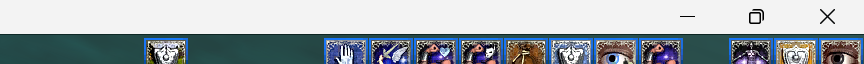
If I have window borders on - i lose a bit of my UI at the bottom of the screen - very annoying.
Thanks in advance
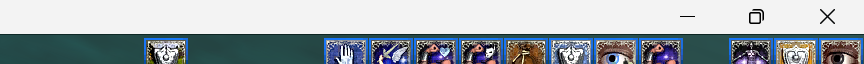
If I have window borders on - i lose a bit of my UI at the bottom of the screen - very annoying.
Thanks in advance
- Joined
- Aug 19, 2020
- RedCents
- 28,238¢
on your display can hide task barI think ISBOXER is contributing to lag since the DX11 changes, so I decided to try Autologin and ditch ISBOXER. I've never tried autologin before and it seems pretty good - but It is launching in Windowed Mode WITH a Border. Is there any way i can launch in borderless windowed mode the way ISBOXER did?
View attachment 52471
If I have window borders on - i lose a bit of my UI at the bottom of the screen - very annoying.
Thanks in advance
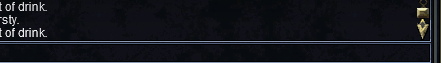 and then hover gives you
and then hover gives you 
no, eq doesn't have a borderless windowed mode.I think ISBOXER is contributing to lag since the DX11 changes, so I decided to try Autologin and ditch ISBOXER. I've never tried autologin before and it seems pretty good - but It is launching in Windowed Mode WITH a Border. Is there any way i can launch in borderless windowed mode the way ISBOXER did?
View attachment 52471
If I have window borders on - i lose a bit of my UI at the bottom of the screen - very annoying.
Thanks in advance
Slightly off-topic but, don't forget to try Boxhud if you havn't already. I used as part of additional tools to get away from ISB and it really helped!I think ISBOXER is contributing to lag since the DX11 changes, so I decided to try Autologin and ditch ISBOXER. I've never tried autologin before and it seems pretty good - but It is launching in Windowed Mode WITH a Border. Is there any way i can launch in borderless windowed mode the way ISBOXER did?
View attachment 52471
If I have window borders on - i lose a bit of my UI at the bottom of the screen - very annoying.
Thanks in advance
Users who are viewing this thread
Total: 4 (members: 0, guests: 4)
Share:
