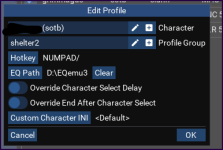Install the app
How to install the app on iOS
Follow along with the video below to see how to install our site as a web app on your home screen.
Note: This feature may not be available in some browsers.
-
 You've discovered RedGuides 📕 an EverQuest multi-boxing community 🛡️🧙🗡️. We want you to play several EQ characters at once, come join us and say hello! 👋
You've discovered RedGuides 📕 an EverQuest multi-boxing community 🛡️🧙🗡️. We want you to play several EQ characters at once, come join us and say hello! 👋 -
 IS THIS SITE UGLY? Change the look. To dismiss this notice, click the X --->
IS THIS SITE UGLY? Change the look. To dismiss this notice, click the X --->
You are using an out of date browser. It may not display this or other websites correctly.
You should upgrade or use an alternative browser.
You should upgrade or use an alternative browser.
Plugin - MQ2AutoLogin (2 Viewers)
- Thread starter Redbot
- Start date
i deleted your pics as they had your server and toon names in them (please don't post your server and toon names.)Hi sic, thank so much, i loaded the group up and now i get this error msg when i try to load the group up.?
tks again
when you do this part, you have to select your eqinstall
if you don't have one you can click the "+" like i mentioned
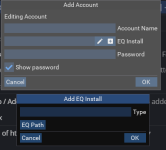
you can click the "EQ Path" above and then "choose" and then navigate to where you have everquest installed.
mine is easy to find, it is on my F:/ drive in a folder called "everquest"
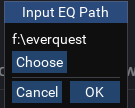
now i have that added as "live" i can click in the input bar and select the "live" from the dropdown
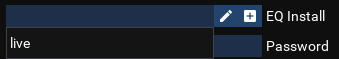
if you don't have one you can click the "+" like i mentioned
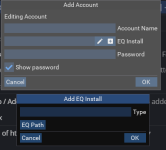
you can click the "EQ Path" above and then "choose" and then navigate to where you have everquest installed.
mine is easy to find, it is on my F:/ drive in a folder called "everquest"
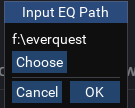
now i have that added as "live" i can click in the input bar and select the "live" from the dropdown
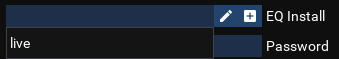
you change the path in the place i saidwhere would i change the path and to what exactly? or is each path/computer different?
hit the "choose" and then navigate to the location on your computer where you have everquest installed
hell yeah dudeAMAZING, OMG, FANTASTIC. you can teach monkey's new tricks..
thanks so much for all you diligent help.
MQ2 alll loaded just a few more tweeks and i'll be up and playing!!!
tks again
keep us in the loop - if you need help just ask (and be specific)
MegaphoneCrooner
Member
- Joined
- Nov 3, 2024
- RedCents
- 100¢
Trying to get started after the download and install update. Having lots of issues understanding the videos. Lots of half explained things where your experience with this is taking others knowledge for granted. I can't select a profile where there is no profile.
Post in thread 'MQ2AutoLogin' https://www.redguides.com/community/threads/mq2autologin.43323/post-633533Trying to get started after the download and install update. Having lots of issues understanding the videos. Lots of half explained things where your experience with this is taking others knowledge for granted. I can't select a profile where there is no profile.
Good afternoon.
I'm sure this has been asked before, however, I can't find anything while searching for it.
I want to transfer my entire autologin setup from one PC to another. (IE Travel Laptop to Home PC, and vice vers)
But I can't seem to figure out what file to xfer.
MQ2AUTOLOGIN.INI had a ton of OLD profiles that I have deleted and or moved, and didn't do anything wen I moved it.
Any info would be great! Thank you
Sincerely,
Jarlentor
I'm sure this has been asked before, however, I can't find anything while searching for it.
I want to transfer my entire autologin setup from one PC to another. (IE Travel Laptop to Home PC, and vice vers)
But I can't seem to figure out what file to xfer.
MQ2AUTOLOGIN.INI had a ton of OLD profiles that I have deleted and or moved, and didn't do anything wen I moved it.
Any info would be great! Thank you
Sincerely,
Jarlentor
- Joined
- Aug 19, 2020
- RedCents
- 28,214¢

Plugin - - MQ2AutoLogin
Hello all. I have a very minor issue that I"m assuming ( I know I know) is AutoLogin- Using the latest way I click Open Config under AutoLogin. The MacroQuest box pops up, under the AutoLogin tab there is where I launch my toons. On raids as I getting a lot of video lag and I noticed for each...
it means your autologin isn't pointed to your eq folder.I'im sorry if this has been discussed else where but im have this error message pop buy when im trying to use auto login anyone help me?

Plugin - - MQ2AutoLogin
Unfortunatly, I have nothing like that. So would a fresh install potentially be needed? "fresh install" mq isn't really "installed" like you're probably thinking of. is MQ otherwise working? like if you right click on it do you see windows? if so, go to Open Folder -> Config then...
Wrong forum
in previous times ive used autologin, i have never been figured out how to set up the directorys etc, But sometimes it autosaves the acounts and chars i log on, is there a way to autoforce this when ive my group logged in?
MegaphoneCrooner
Member
- Joined
- Nov 3, 2024
- RedCents
- 100¢
I wasn't expecting this prompt. Everything is working ok but I think after changing it a few times I am completely confused as to which password in my list is correct. I did generate 10 sets of numbers for two step authentication but not sure where to use them or when it will be necessary. Will I need a password reset later? I guess we can cross that bridge when we get to it.
I dont know what I am doing wrong, but I am sure it is user error. When I click on the tray icon, and right click the MQ icon, the go to profiles, I do not get the drop down menu to create a profile. So I never get the profile box. I had set this up on a previous computer a few years back, so I know how to do it. It is just not letting me.
I have left clicked the MQ icon and brought of a window where you should be able to add accounts, characters, profiles, etc. I have entered them sever times but it never saves them.
I checked, and MQ2autologin is loaded.
Any ideas???
I have left clicked the MQ icon and brought of a window where you should be able to add accounts, characters, profiles, etc. I have entered them sever times but it never saves them.
I checked, and MQ2autologin is loaded.
Any ideas???
Are you following the steps in this post?I dont know what I am doing wrong, but I am sure it is user error. When I click on the tray icon, and right click the MQ icon, the go to profiles, I do not get the drop down menu to create a profile. So I never get the profile box. I had set this up on a previous computer a few years back, so I know how to do it. It is just not letting me.
I have left clicked the MQ icon and brought of a window where you should be able to add accounts, characters, profiles, etc. I have entered them sever times but it never saves them.
I checked, and MQ2autologin is loaded.
Any ideas???

Plugin - - MQ2AutoLogin
Unfortunatly, I have nothing like that. So would a fresh install potentially be needed? "fresh install" mq isn't really "installed" like you're probably thinking of. is MQ otherwise working? like if you right click on it do you see windows? if so, go to Open Folder -> Config then...
- Joined
- Dec 29, 2019
- RedCents
- 212¢
Alright. I feel like a newb here also. Just returning to eq and I am the old school always manually logging in a 6man group. takes too much time these days. I set up my profiles all that seems to be good, but I am having issue pointing it where I need to go. i get the message eqgame.exe does not exist at so n so. I've gone in and pointed it to me EQ folder tried that. gone in pointed it to my launch pad. idk what I am doing wrong. looking for some directions
I replied in the on you sent.Alright. I feel like a newb here also. Just returning to eq and I am the old school always manually logging in a 6man group. takes too much time these days. I set up my profiles all that seems to be good, but I am having issue pointing it where I need to go. i get the message eqgame.exe does not exist at so n so. I've gone in and pointed it to me EQ folder tried that. gone in pointed it to my launch pad. idk what I am doing wrong. looking for some directions
Did you do that or no
What I was doing is I was typing in eqgame.exe into my string, and it was saying it didnt exist. When I just pointed it to the Everquest folder it started working perfectly.Alright. I feel like a newb here also. Just returning to eq and I am the old school always manually logging in a 6man group. takes too much time these days. I set up my profiles all that seems to be good, but I am having issue pointing it where I need to go. i get the message eqgame.exe does not exist at so n so. I've gone in and pointed it to me EQ folder tried that. gone in pointed it to my launch pad. idk what I am doing wrong. looking for some directions
C:\Users\Public\Daybreak Game Company\Installed Games\EverQuest
- Joined
- Dec 10, 2014
- RedCents
- 358¢
So I've had some issues with this I haven't played EQ for a few years so I suspect something has changed in the way MQNext handles AutoLogin now.
I've stumbled across some old threads but nothing concrete as to a potential fix. Maybe it's impossible now.
I'm trying to launch 18 characters with WinEQ, I have the mq2autologin saved with their correct credentials
[Settings]
DefaultEQPath=C:\Program Files (x86)\Sony\EverQuest
UseStationNamesInsteadOfSessions=1
KickActiveCharacter=1
KickActiveTrader=1
Debug=0
UseAuth=0
UseMQ2Login=0
NotifyOnServerUP=0
CharSelectDelay=3
##Char Details here##
If I load via MQNext it works, if I load via eqgame /patchme with login name it works. However launching profile via WinEQ works about 10% of the time, it never pop ups with the AutoLogin box in the top left (even when it does work) saying which char is picking but sometimes it decides goes back to the old ways of just finding the station name in the ini and choosing the right details.
I found an old thread whereby the /login parameter must be passed for it to work but as I mentioned SOMETIMES without that, the WinEQ profile does decide to work. But 10% is rubbish and obviously not ideal when trying to save time to launch chars. I also think it might be because it seems to take so long to launch maybe MQNext tries to stop looking for details as I notice when it loads quite quickly it seems to work more often.
This used to work fine for me maybe 2-3 years ago but don't know why it's decided to not want to do it anymore. Any ideas as to what to try? If I use the eqgame.exe /patchme stuff, alt tabbing around in Windows is bad and makes it harder to use my PC, whereas the WinEQ windows makes it much better which is why its my strong prerference.
If ISBoxer was free I'd try that but keen to get this working in the "Legacy" mode I suppose?
I've stumbled across some old threads but nothing concrete as to a potential fix. Maybe it's impossible now.
I'm trying to launch 18 characters with WinEQ, I have the mq2autologin saved with their correct credentials
[Settings]
DefaultEQPath=C:\Program Files (x86)\Sony\EverQuest
UseStationNamesInsteadOfSessions=1
KickActiveCharacter=1
KickActiveTrader=1
Debug=0
UseAuth=0
UseMQ2Login=0
NotifyOnServerUP=0
CharSelectDelay=3
##Char Details here##
If I load via MQNext it works, if I load via eqgame /patchme with login name it works. However launching profile via WinEQ works about 10% of the time, it never pop ups with the AutoLogin box in the top left (even when it does work) saying which char is picking but sometimes it decides goes back to the old ways of just finding the station name in the ini and choosing the right details.
I found an old thread whereby the /login parameter must be passed for it to work but as I mentioned SOMETIMES without that, the WinEQ profile does decide to work. But 10% is rubbish and obviously not ideal when trying to save time to launch chars. I also think it might be because it seems to take so long to launch maybe MQNext tries to stop looking for details as I notice when it loads quite quickly it seems to work more often.
This used to work fine for me maybe 2-3 years ago but don't know why it's decided to not want to do it anymore. Any ideas as to what to try? If I use the eqgame.exe /patchme stuff, alt tabbing around in Windows is bad and makes it harder to use my PC, whereas the WinEQ windows makes it much better which is why its my strong prerference.
If ISBoxer was free I'd try that but keen to get this working in the "Legacy" mode I suppose?
I don't think win eq even works with mq now .. aren't isboxer and wineq on the same lavishsoft subscription?So I've had some issues with this I haven't played EQ for a few years so I suspect something has changed in the way MQNext handles AutoLogin now.
I've stumbled across some old threads but nothing concrete as to a potential fix. Maybe it's impossible now.
I'm trying to launch 18 characters with WinEQ, I have the mq2autologin saved with their correct credentials
[Settings]
DefaultEQPath=C:\Program Files (x86)\Sony\EverQuest
UseStationNamesInsteadOfSessions=1
KickActiveCharacter=1
KickActiveTrader=1
Debug=0
UseAuth=0
UseMQ2Login=0
NotifyOnServerUP=0
CharSelectDelay=3
##Char Details here##
If I load via MQNext it works, if I load via eqgame /patchme with login name it works. However launching profile via WinEQ works about 10% of the time, it never pop ups with the AutoLogin box in the top left (even when it does work) saying which char is picking but sometimes it decides goes back to the old ways of just finding the station name in the ini and choosing the right details.
I found an old thread whereby the /login parameter must be passed for it to work but as I mentioned SOMETIMES without that, the WinEQ profile does decide to work. But 10% is rubbish and obviously not ideal when trying to save time to launch chars. I also think it might be because it seems to take so long to launch maybe MQNext tries to stop looking for details as I notice when it loads quite quickly it seems to work more often.
This used to work fine for me maybe 2-3 years ago but don't know why it's decided to not want to do it anymore. Any ideas as to what to try? If I use the eqgame.exe /patchme stuff, alt tabbing around in Windows is bad and makes it harder to use my PC, whereas the WinEQ windows makes it much better which is why its my strong prerference.
If ISBoxer was free I'd try that but keen to get this working in the "Legacy" mode I suppose?
- Joined
- Dec 10, 2014
- RedCents
- 358¢
I think ISBoxer is $50/year, I have been using WinEQ2 free for a longtime 2.15 Pro or something? Lol.
I can load them with WinEQ fine and MQ all works its just autologin it struggles with for some reason
I can load them with WinEQ fine and MQ all works its just autologin it struggles with for some reason
I really don't think wineq is compatible with new mq or autologin. What is your use case for wineq?I think ISBoxer is $50/year, I have been using WinEQ2 free for a longtime 2.15 Pro or something? Lol.
I can load them with WinEQ fine and MQ all works its just autologin it struggles with for some reason
autologin uses the /login: parameter to know what to load. If you launch using the MQ system tray menu you can check task manager to see what the arguments are. I'm not sure how you're launching and what arguments are being passed, but thats how you get it to work.
- Joined
- Dec 10, 2014
- RedCents
- 358¢
I really don't think wineq is compatible with new mq or autologin. What is your use case for wineq?
Just handles tabbing around better than lots of eqgame.exe windows I found. With 18 clients open I can click into the Windows taskbar to swap to a Word document for example and nothing happens, with WinEQ this isnt a problem and alt tabbing generally feels snappier.
I downloaded a 7 day trial of ISBoxer and same issue was happening.
I just managed to get a work around I think which seems to get it working how I expected it to..
Close MQ2, load all WinEQ/ISBoxer profiles and wait for them all to be on EULA screen loaded up. Load MQ2, which refreshes all injections and then they seem to all login fine automatically
Just handles tabbing around better than lots of eqgame.exe windows I found. With 18 clients open I can click into the Windows taskbar to swap to a Word document for example and nothing happens, with WinEQ this isnt a problem and alt tabbing generally feels snappier.
I downloaded a 7 day trial of ISBoxer and same issue was happening.
I just managed to get a work around I think which seems to get it working how I expected it to..
Close MQ2, load all WinEQ/ISBoxer profiles and wait for them all to be on EULA screen loaded up. Load MQ2, which refreshes all injections and then they seem to all login fine automatically
You need to follow the guide posted on the forums for isb and autologin to work.I really don't think wineq is compatible with new mq or autologin. What is your use case for wineq?
Just handles tabbing around better than lots of eqgame.exe windows I found. With 18 clients open I can click into the Windows taskbar to swap to a Word document for example and nothing happens, with WinEQ this isnt a problem and alt tabbing generally feels snappier.
I downloaded a 7 day trial of ISBoxer and same issue was happening.
I just managed to get a work around I think which seems to get it working how I expected it to..
Close MQ2, load all WinEQ/ISBoxer profiles and wait for them all to be on EULA screen loaded up. Load MQ2, which refreshes all injections and then they seem to all login fine automatically
- Joined
- Dec 10, 2014
- RedCents
- 358¢
[2025-01-13 17:14:49.757] [MQ] [debug] [NamedPipes.cpp:234] Created PipeConnection: connectionId=10 pid=11908 -- these are the messages I don't see in the debug console if launching one at a time. In bulk I get them all working and connecting once refreshing injections.
It just worked launching that way using WinEQ 18 profiles first with no MQNext loaded, no /login parameter passed to any profiles or eqgame
18 Clients sitting on EULA Screen, and then load MQNext and then it injects into all 18 and logs in fine.
I don't know if it's just a me/my PC problem I may experiment with a second PC later on.
It just worked launching that way using WinEQ 18 profiles first with no MQNext loaded, no /login parameter passed to any profiles or eqgame
18 Clients sitting on EULA Screen, and then load MQNext and then it injects into all 18 and logs in fine.
I don't know if it's just a me/my PC problem I may experiment with a second PC later on.
What are you using wineq for? As I've said a number of times now I don't believe it works with the new mq/ autologin and I'm like 99% sure wineq is no longer supported for eq even on lavishsofts site after eq went 64bit.
What are you doing with wineq that you can't do with autologin? I know ISB works but it takes a little extra setup and you can find a guide to that on the forums.
What are you doing with wineq that you can't do with autologin? I know ISB works but it takes a little extra setup and you can find a guide to that on the forums.
- Joined
- Jun 12, 2015
- RedCents
- 41,198¢
ditch wineq, it gives you only problems, you don't need to run eq in full screen windowed mode, just run in windowed maximized mode, and use the window title to display information like normal people!
- Joined
- Dec 10, 2014
- RedCents
- 358¢
Oh I should have mentioned this for emulated which may be where the confusion is as their client is 32bit still.
I'll mess about with what type of windowed mode I have setup. I feel like im the only one with these tabbing around issues lol
I'll mess about with what type of windowed mode I have setup. I feel like im the only one with these tabbing around issues lol
Wrong forum
hi, I am trying to set up part of my raid to login from different copies of everquest on my laptop. I am using the autologin program seen here, ultimately the goal is to get them to load EQ from 3 different sources so I can let casters use their horses, and what not. I haven't been able to find a walkthrough on how to use this to do it. I am running this on eqemu, with the RoF2 client
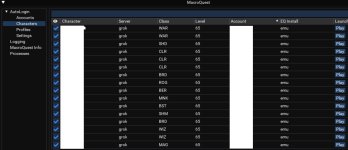
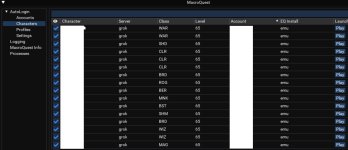
hi, I am trying to set up part of my raid to login from different copies of everquest on my laptop. I am using the autologin program seen here, ultimately the goal is to get them to load EQ from 3 different sources so I can let casters use their horses, and what not. I haven't been able to find a walkthrough on how to use this to do it. I am running this on eqemu, with the RoF2 client
View attachment 67757

Plugin - - MQ2AutoLogin
Unfortunatly, I have nothing like that. So would a fresh install potentially be needed? "fresh install" mq isn't really "installed" like you're probably thinking of. is MQ otherwise working? like if you right click on it do you see windows? if so, go to Open Folder -> Config then...
did you follow these steps?
each "group" has 1 eq install directory, so you'll need to have 3 distinct groups
You'd create something like "live-caster" "live-tank" whatnot
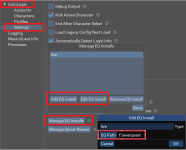
I tried to log on a few days ago and all of my profiles were gone along with all my characters and apparently all the MQ settings for all my characters. I finally get logged in and I can't seem to find any of the plugins that come with Very Vanila.
If anyone could help shed light on what happened that would be much appreciated.
There used to be a whole bunch of plugins in this window i'm like 100% sure.

Any help thanks.
Mod edit: your toon names were visible behind your window. Don't do that
If anyone could help shed light on what happened that would be much appreciated.
There used to be a whole bunch of plugins in this window i'm like 100% sure.

Any help thanks.
Mod edit: your toon names were visible behind your window. Don't do that
Users who are viewing this thread
Total: 3 (members: 0, guests: 3)
Share: