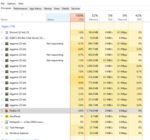Install the app
How to install the app on iOS
Follow along with the video below to see how to install our site as a web app on your home screen.
Note: This feature may not be available in some browsers.
-
 You've discovered RedGuides 📕 an EverQuest multi-boxing community 🛡️🧙🗡️. We want you to play several EQ characters at once, come join us and say hello! 👋
You've discovered RedGuides 📕 an EverQuest multi-boxing community 🛡️🧙🗡️. We want you to play several EQ characters at once, come join us and say hello! 👋 -
 IS THIS SITE UGLY? Change the look. To dismiss this notice, click the X --->
IS THIS SITE UGLY? Change the look. To dismiss this notice, click the X --->
You are using an out of date browser. It may not display this or other websites correctly.
You should upgrade or use an alternative browser.
You should upgrade or use an alternative browser.
Plugin - MQ2EQWire [Deleted] (1 Viewer)
- Thread starter Redbot
- Start date
- Status
- Not open for further replies.
- Joined
- Oct 15, 2013
- RedCents
- 899¢
Interesting, just stumbled upon this for the first time. Couple questions:
Has anyone used this with WinEQ/EQPLayNice?
Will blocking the draw() call prevent the issue I have whereby when the resolution changes/resets (i.e. when an admin popup displays) I get a ResetDevice() Failed! error?
Has anyone used this with WinEQ/EQPLayNice?
Will blocking the draw() call prevent the issue I have whereby when the resolution changes/resets (i.e. when an admin popup displays) I get a ResetDevice() Failed! error?
- Joined
- Nov 5, 2018
- RedCents
- 2,331¢
I assume this is a no since it is a plugin... any way to leverage this on Truebox?
No, but there may be non-boxing-specific tools for truebox in the future.
I play on my own LAN server and run a 6 box using isboxer and kissassist. I've had issues for a long time with things being a bit laggy and have always felt that my macros weren't running as well as they could. This one plugin has changed everything. all toons are responsive and react instantly in the background now I can run everything with no bg fps limiting. All with full gfx and the cpu/gpu never getting above 60%. Thank you for making this. Fantastic work.
I downloaded and installed the new plugin DLL after patching running MQ2 update it says "2019-01-16" so I assume it's been updated. When I load into the game I get the error "Game Crashed this isn't MQ2.. It's EQ" (I'm paraphrasing). I remove the DLL and the game loads fine.
Is EQWire broken for the moment? or just My PC just doesn't like running it after the patch?
I think it's your PC, seems to be working fine here. Make sure you're extracting the .dll to your Release folder, and using the regular version, rather than the emulated server version.
I think it's your PC, seems to be working fine here. Make sure you're extracting the .dll to your Release folder, and using the regular version, rather than the emulated server version.
My mistake. In my haste to get up and running I downloaded the emulated version not live by mistake. Please delete your post if you'd like to tidy up.

Someone else will make the same mistake, I promise youMy mistake. In my haste to get up and running I downloaded the emulated version not live by mistake. Please delete your post if you'd like to tidy up.
 I'll leave it up
I'll leave it up- Joined
- Oct 7, 2015
- RedCents
- 378¢
Interesting discovery on my machine today. If I issue the command wire drawchaton (using the ISBoxer key repeater so that it is invoked on all clients simultaneously) then those windows which were in the background when the command was issued will no longer refresh their UI even when switched to the foreground.
It was a real head scratcher for a while.
OK, so I know you're asking, "Why would you want to do that?". Tonight I planned on updating my augmentation worksheet which would mean displaying the properties of an augmentation while switching to an Excel spreadsheet to update line entries. I knew that I would want to see the chat windows for every character at some point in the evening, so I just used the key repeater to turn on all the chat windows. Imagine my surprise when I switched to the 2nd character and there was no UI at all!
And of course once the UI quit drawing even unloading MQ2EQWire would not cause the window to refresh. I even tried the /loadskin command without solving the issue. At one point I used key repeater to /useitem Drunkard's Stein and for a moment as the characters gated I was able to see the UI elements, but when they landed in PoK all the UI's were back to blank screens.
If I switch and enter the command one character at a time then everything works normally and the UI elements are visible even on the background clients! So this is just along the lines of an interesting observation post, not a bug or problem.
It was a real head scratcher for a while.
OK, so I know you're asking, "Why would you want to do that?". Tonight I planned on updating my augmentation worksheet which would mean displaying the properties of an augmentation while switching to an Excel spreadsheet to update line entries. I knew that I would want to see the chat windows for every character at some point in the evening, so I just used the key repeater to turn on all the chat windows. Imagine my surprise when I switched to the 2nd character and there was no UI at all!
And of course once the UI quit drawing even unloading MQ2EQWire would not cause the window to refresh. I even tried the /loadskin command without solving the issue. At one point I used key repeater to /useitem Drunkard's Stein and for a moment as the characters gated I was able to see the UI elements, but when they landed in PoK all the UI's were back to blank screens.
If I switch and enter the command one character at a time then everything works normally and the UI elements are visible even on the background clients! So this is just along the lines of an interesting observation post, not a bug or problem.
W
Wolfborn
Why do I have to re-download each time I run the Redguides updater ??
Why do I have to re-download each time I run the Redguides updater ??
Each time there's a change in MQ2Main, an old EQWire could cause crashes.
I'm working on the design for a new updater at the moment so you don't have to manually grab eqwire, which I know is a pain. Thanks for sticking this out while we get our act together.
- Joined
- Oct 7, 2015
- RedCents
- 378¢
Each time there's a change in MQ2Main, an old EQWire could cause crashes.
I'm working on the design for a new updater at the moment so you don't have to manually grab eqwire, which I know is a pain. Thanks for sticking this out while we get our act together.
If you can, please check the updater when using Windows 10 "Controlled Folder Access". (aka Ransomware Protection). Since I enabled that on my PC the updater no longer retains my username and password for Redguides.
Yes, I did use the "Allow an app through Controlled folder access" and I did white flag my ..\Mq2\Release\update.exe file.
But ever since I enabled that my VV updater will not "save" my credentials. I haven't worried about it enough to post previously because I expect there's not 1% of VV users who have enabled "Controlled Folder Access"... but since you're working on a new updater I thought I'd toss this out there as a potential design consideration.
Thanks!
This has been working pretty flawlessly for me on an EMU server, but I used the updater for the first time in a while a few weeks ago, so had to download the latest version again (since updater removes it for me), but latest posted EMU build is super choppy. Basically the client kinda freezes up on a keypress hold and chokes and stutters while turning or moving forward, like it's having issues updating the camera view in foreground. I went back to a September version of the plugin that doesn't seem to be as efficient as the one the updater removed and it's serviceable.
So while running this older version, swapping between windows doesn't remove UI elements automatically (F10) while cycling between background and foreground. Initially I just used a /bca //keypress f10 command as a hack-fix, but today I made an event watch in my macro to watch for the Front or Back message the plugin gives when swapping windows and it would fire the /keypress f10 command based on ${Everquest.ScreenMode} value, but when I got this working to hide UI on background windows, I experienced the same freeze up on keypress behavior as the latest version. Not sure if this helps isolate the issue I'm seeing, but thought I'd throw it out there just in case.
So while running this older version, swapping between windows doesn't remove UI elements automatically (F10) while cycling between background and foreground. Initially I just used a /bca //keypress f10 command as a hack-fix, but today I made an event watch in my macro to watch for the Front or Back message the plugin gives when swapping windows and it would fire the /keypress f10 command based on ${Everquest.ScreenMode} value, but when I got this working to hide UI on background windows, I experienced the same freeze up on keypress behavior as the latest version. Not sure if this helps isolate the issue I'm seeing, but thought I'd throw it out there just in case.
- Joined
- Oct 7, 2015
- RedCents
- 378¢
The updater is now retaining my credentials!!! It started doing this about a week or two ago and now seems to persistently retain them! Yay!
I already had some good tweeks to reduce CPU but what I love about this is that it significantly reduces delay between toons. I was having a terrible time with the cleric spotting/casting heals on my warrior on an intense fight. Ones that chunk a warrior for 200k in a few seconds and you need great timing on your cleric to launch quick heals before the next attacks filet in. After bringing in this when I box 12+ toon, things are almost perfect. Below you can see I did reduce CPU considerably which is fantastic and allows for me to run even more on my single PC. I do have a beefy machine but none the less everything helps for maximum performance and efficiency. Great stuff, thanks for this one, well worth the 10 bucks.
Before
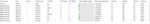
After
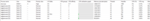
Before
After
I have 64Gb of 3600 DDR4 so its not hitting my machine to bad. I followed the below guide to tune things but if you know of a link to get even better performance, I'd love to read it.
http://everquest.fanra.info/wiki/Graphics_and_performance_settings_guide
http://everquest.fanra.info/wiki/Graphics_and_performance_settings_guide
I also have a ton of ram, but I still like keeping the useage down where I can. I don't have a link, just stuff I've picked up from around here.I have 64Gb of 3600 DDR4 so its not hitting my machine to bad. I followed the below guide to tune things but if you know of a link to get even better performance, I'd love to read it.
http://everquest.fanra.info/wiki/Graphics_and_performance_settings_guide
if you use multiple directories (or a way of virtualizing eqclient.ini like with isboxer) you can add stick figures to your non-main screens (ones you're not going to be looking at) this helps with several models not having to load, and on the background toons I have many things turned off, like sound=FALSE or useluclin models false etc. I also ensure I have CPU Affinity set to -1 for however many accounts I might be running (in case I load with just the base eqclient.ini
Once everything is loaded up and settled down, depending on zone I can get 200-500mb useage.
INI:
CPUAffinity0=-1
CPUAffinity1=-1
CPUAffinity2=-1
CPUAffinity3=-1
CPUAffinity4=-1
CPUAffinity5=-1
CPUAffinity6=-1
CPUAffinity7=-1
CPUAffinity8=-1
CPUAffinity9=-1
CPUAffinity10=-1
CPUAffinity11=-1
CPUAffinity12=-1
CPUAffinity13=-1
CPUAffinity14=-1
CPUAffinity15=-1
CPUAffinity16=-1
CPUAffinity17=-1
CPUAffinity18=-1
CPUAffinity19=-1
CPUAffinity20=-1
CPUAffinity21=-1
CPUAffinity22=-1
CPUAffinity23=-1Maybe as well do the same to MQ2Berzerker and Rogue?MQ2eqwire is a fantastic plugin but it is annoying having to download it separately on each patch.
A small thing but it would be great to have it be included in the release for those who paid for the plugin.
Maybe have an extra checkbox or ini setting in the updater?

- Joined
- Mar 9, 2017
- RedCents
- 12,837¢
Sounds like they're looking at options.
- Joined
- Dec 29, 2017
- RedCents
- 20,778¢
As I'm informed (based on the contents of that thread linked by @eqtrader74 and according to @wired420 ) the new updater will in fact include the paid plugins being automatically downloaded for those that have licenses for the plugin. However, it's all dependent on the outcome of the update for the forums that @Redbot mentioned. So pending those, the plan is to do just that @playj @q8reflex with enough time we as a community will work towards a lazier lifestyle, both inside and outside the game 

G
gSe7eN
Code:
$MyCredentials = Get-StoredCredential -Target "RedGuides"
if($MyCredentials -eq $null) {
$MyUsername = Read-Host -Prompt 'Input your user ID'
$MyPassword = Read-Host -Prompt 'Input your password' -AsSecureString
New-StoredCredential -Target "RedGuides" -UserName $MyUsername -SecurePassword $MyPassword -Persist Enterprise -Type Generic | Out-Null
$MyCredentials = Get-StoredCredential -Target "RedGuides"
}
# Add extra entries to download more stuff
$downloads = @{
# "MQ2EQWire.zip" = @{
# url = "https://www.redguides.com/community/resources/mq2eqwire.295/download";
# regex = 'a href="(/community/resources/mq2eqwire\.295/version/\d+/download\?file=\d+)'
# }
"VeryVanillaLive.zip" = @{
url = "https://www.redguides.com/community/threads/very-vanilla-mq2-live-servers.66784/";
regex = 'a href="(/community/attachments/very_vanilla_compile\d+-zip\.\d+/)'
#https://www.redguides.com/community/attachments/very_vanilla_compile20190510-zip.16735/
}
}
cd $env:MyCloud\MQ2RG
function New-RGSession {
param([string]$Username,
[string]$Password)
$preLogin = Invoke-WebRequest -Uri "https://www.redguides.com/community/login" -SessionVariable session
$token = ($preLogin.Forms | ? { $_.Action -like "*login" }).Fields["_xfToken"]
$fields = @{_xfToken = $token; login = $Username; password = $Password }
$login = Invoke-WebRequest -Uri "https://www.redguides.com/community/login/login" -WebSession $session -Method POST -Body $fields
return $session
}
$username = $MyCredentials.UserName
$password = $MyCredentials.Password
$password = [System.Runtime.InteropServices.Marshal]::PtrToStringAuto([System.Runtime.InteropServices.Marshal]::SecureStringToBSTR($password))
# Or hardcode them
$session = New-RGSession -Username $username -Password $password
# Or persist session
foreach ($kvp in $downloads.GetEnumerator()) {
$filename = $kvp.Key
$url = $kvp.Value["url"]
$pattern = $kvp.Value["regex"]
$req = iwr -Uri $url -WebSession $session
$match = [regex]::Match($req.Content, $pattern)
if ($match.Success) {
Write-Host "Downloading $filename"
$dl = Invoke-WebRequest -Uri "https://www.redguides.com$($match.Captures.Groups[1])" -WebSession $session -OutFile $filename -PassThru
if ($dl.StatusCode -ne 200) {
Write-Error "Failed to download $filename"
}
} else {
Write-Error "Failed to download $filename"
}
}Add whatever plugins you want like the ones above. Run each time VV gets updated. Depends on credential manager, a free install from Here. Credit goes to Alynel, Knightly, and myself for the script. If the forums change, the regex can change or be eliminated entirely. Nice and simple and without the bullshit. The script I use to automatically install all this shit is listed over on the powershell page and could easily be combined for one click start to finish.
i didn't see a response to the ISBoxers wanting to know if MQ2wire works it dose, on some machine's it will work out of the box and other's it wont.
my wife had no issues when she /plugin mq2wire it loaded up and started its thing no problem.
mine on the other hand i had to /plugin mq2wire, /unload then right click "Reload MQ2" from the icon for it to work, other then that gave me no issues.
am looking threw some of the post's still gonna see if i can get the CPU useage down alittle more while retaining responfullness from the toon's, atm running between 7-10% per soon with MQ2Wire. running way better then it was before i know that much, i think it was some where between 15-20% per instance.
any idea's on what i can do to squeeze more performance out of toon's / mq2 would be appreciated.
my wife had no issues when she /plugin mq2wire it loaded up and started its thing no problem.
mine on the other hand i had to /plugin mq2wire, /unload then right click "Reload MQ2" from the icon for it to work, other then that gave me no issues.
am looking threw some of the post's still gonna see if i can get the CPU useage down alittle more while retaining responfullness from the toon's, atm running between 7-10% per soon with MQ2Wire. running way better then it was before i know that much, i think it was some where between 15-20% per instance.
any idea's on what i can do to squeeze more performance out of toon's / mq2 would be appreciated.
i didn't see a response to the ISBoxers wanting to know if MQ2wire works it dose, on some machine's it will work out of the box and other's it wont.
my wife had no issues when she /plugin mq2wire it loaded up and started its thing no problem.
mine on the other hand i had to /plugin mq2wire, /unload then right click "Reload MQ2" from the icon for it to work, other then that gave me no issues.
am looking threw some of the post's still gonna see if i can get the CPU useage down alittle more while retaining responfullness from the toon's, atm running between 7-10% per soon with MQ2Wire. running way better then it was before i know that much, i think it was some where between 15-20% per instance.
any idea's on what i can do to squeeze more performance out of toon's / mq2 would be appreciated.
I assume you've disabled cpu strategy in isboxer?
yeah this is important.I assume you've disabled cpu strategy in isboxer?
I run isboxer, but I don't let it manage fps or cpu management - i let mq2eqwire do that
also, it is important to include CPUAffinity = -1 for however many instances you look to run
This is what it would look like for 24 instances (it starts on 0)
INI:
CPUAffinity0=-1
CPUAffinity1=-1
CPUAffinity2=-1
CPUAffinity3=-1
CPUAffinity4=-1
CPUAffinity5=-1
CPUAffinity6=-1
CPUAffinity7=-1
CPUAffinity8=-1
CPUAffinity9=-1
CPUAffinity10=-1
CPUAffinity11=-1
CPUAffinity12=-1
CPUAffinity13=-1
CPUAffinity14=-1
CPUAffinity15=-1
CPUAffinity16=-1
CPUAffinity17=-1
CPUAffinity18=-1
CPUAffinity19=-1
CPUAffinity20=-1
CPUAffinity21=-1
CPUAffinity22=-1
CPUAffinity23=-1yeah this is important.
I run isboxer, but I don't let it manage fps or cpu management - i let mq2eqwire do that
also, it is important to include CPUAffinity = -1 for however many instances you look to run
This is what it would look like for 24 instances (it starts on 0)
INI:CPUAffinity0=-1 CPUAffinity1=-1 CPUAffinity2=-1 CPUAffinity3=-1 CPUAffinity4=-1 CPUAffinity5=-1 CPUAffinity6=-1 CPUAffinity7=-1 CPUAffinity8=-1 CPUAffinity9=-1 CPUAffinity10=-1 CPUAffinity11=-1 CPUAffinity12=-1 CPUAffinity13=-1 CPUAffinity14=-1 CPUAffinity15=-1 CPUAffinity16=-1 CPUAffinity17=-1 CPUAffinity18=-1 CPUAffinity19=-1 CPUAffinity20=-1 CPUAffinity21=-1 CPUAffinity22=-1 CPUAffinity23=-1
Yes what Sic said. You want to let MQ2Eqwire handled CPU and FG/BG fps. Disable cpu strategy in isboxer and add the lines in Sic's post to your eqclient.ini. If you use the virtual ini file feature of isboxer, you'll then want to delete eqclient_character.ini and export to innerspace to remake the ini file with the cpuaffinity lines in.
good mention of the virtual ini - I do that as well - it allows me to keep regular models turned on for my "main" and turn stickfigures on for my "background" toons --- this is one of the main things I use isboxer for these days.Yes what Sic said. You want to let MQ2Eqwire handled CPU and FG/BG fps. Disable cpu strategy in isboxer and add the lines in Sic's post to your eqclient.ini. If you use the virtual ini file feature of isboxer, you'll then want to delete eqclient_character.ini and export to innerspace to remake the ini file with the cpuaffinity lines in.
I assume you've disabled cpu strategy in isboxer?
Yep, was one of the first things I turned off b4 loading based on post’s, I wasn’t aware that MQ2wire handled CPU as well, so I’ll have to figure out how to turn that off and where/what the name is of the virtual.ini when I get home Monday.
Gonna be interesting to see difference
Good stuff guys, thanks much!
Yep, was one of the first things I turned off b4 loading based on post’s, I wasn’t aware that MQ2wire handled CPU as well, so I’ll have to figure out how to turn that off and where/what the name is of the virtual.ini when I get home Monday.
Gonna be interesting to see difference
Good stuff guys, thanks much!
Actually I may be getting confused. I think I disabled the CPU strategy in isboxer because of the cpuaffinity-1 lines in the eqclient, not because mq2eqwire handles it. Regardless, you want it disabled in isboxer anyway.
- Status
- Not open for further replies.
Users who are viewing this thread
Total: 2 (members: 0, guests: 2)
Share: