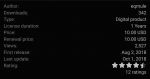Install the app
How to install the app on iOS
Follow along with the video below to see how to install our site as a web app on your home screen.
Note: This feature may not be available in some browsers.
-
 You've discovered RedGuides 📕 an EverQuest multi-boxing community 🛡️🧙🗡️. We want you to play several EQ characters at once, come join us and say hello! 👋
You've discovered RedGuides 📕 an EverQuest multi-boxing community 🛡️🧙🗡️. We want you to play several EQ characters at once, come join us and say hello! 👋 -
 IS THIS SITE UGLY? Change the look. To dismiss this notice, click the X --->
IS THIS SITE UGLY? Change the look. To dismiss this notice, click the X --->
You are using an out of date browser. It may not display this or other websites correctly.
You should upgrade or use an alternative browser.
You should upgrade or use an alternative browser.
Plugin - MQ2EQWire [Deleted] (1 Viewer)
- Thread starter Redbot
- Start date
- Status
- Not open for further replies.
Yup, download mq2eqwire againEQ patched and I updated my MQ but now it's not loading MQ2EQWIRE. I'm assuming a plugin update is required?
https://www.redguides.com/community/resources/mq2eqwire.295/download
- Joined
- Jul 23, 2013
- RedCents
- 20¢
Thanks, I didn't see it specifically say it was updated. This worked.
theiconicman
New member
- Joined
- Aug 23, 2019
- RedCents
- 0¢
Hey, went to purchase it, $10 USD translates to £32 GBP which is some weird shit exchange rate, normally it would be about £8. Not sure if it is a paypal issue or not but will hold off until it fixes! Cheers though
gonna tag in @eqmule he might have some technical information - not sure if this is an eqwire issue, an isboxer issue, or just the nature of how eqwire does its eqwireliness (meaning there isn't a solution).I just noticed that this plugin will esentially render Isboxer ability to broadcast to other clients useless. The background clients will not register key broadcast, anyway to change this in the future?
I'm an isboxer user, and personally have just completely moved over controls and broadcasting to mq2 and cpu/fps/memory stuff to eqwire --- I still use isboxer for hotkeys to switch clients, launching teams, virtual eqclient.ini etc (i know this doesn't help you or answer your problem, just givin a little context for my experience)
- Joined
- Jul 22, 2018
- RedCents
- 7,345¢
Nope, that's the point. The background clients are not being rendered so isboxer gets no information as to mouse and keyboard inputs. I bought eqwire and immediately stopped using it for this reason.I just noticed that this plugin will esentially render Isboxer ability to broadcast to other clients useless. The background clients will not register key broadcast, anyway to change this in the future?
- Joined
- Oct 7, 2015
- RedCents
- 1,765¢
I just noticed that this plugin will esentially render Isboxer ability to broadcast to other clients useless. The background clients will not register key broadcast, anyway to change this in the future?
I also use ISBoxer extensively. For example to double invis my group from a ISBoxer hotkey. I went into the Release\MQ2EQWire.ini file and added BGRenderRate=23 to all my clients. ISBoxer works nearly flawlessly now. In other words, I have to let those background clients render a bit more than necessary just for EQ or MQ2.
- Joined
- Jul 22, 2018
- RedCents
- 7,345¢
You shouldn't need to. Plenty of us use both and have no intention of changing. Mq2 and isb can coexist just fine.Been using isboxer from the beginning i am sure I'll ween from it eventually.
Trying to determine what the appropriate recommended BGRender would be for a toon that you want to be updating in real time, even when in the background. Of late (since mid-November patch somewhere) my primary toon is now flickering non-stop, but only in chat windows that do not use 100% opacity and a solid black background, and buttons windows, and only in the background. The main player windows look fine, and solid black backgrounds in chat windows, mercenary window, auras, effects, etc all are steady image views. Values of 1 for the other toons do not create noticeable flicker, but also don't display chat windows. Setting to 600 and 100 both create flicker in the primary window though.
Last edited:
- Joined
- Dec 29, 2017
- RedCents
- 19,101¢
Can't stress enough how useful this plugin is if you run more than one character.
Here's what I look like with EQwire on 12 accounts.
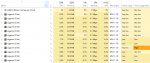

Here's the difference when I unload it even with background FPS at Min. CPU in Display->advanced options for EQ.

On with background FPS set to 60. Before the dip in usage was with it off. Which is the next screenshot.

Here is it off with Background FPS set to 60

It'll reduce the CPU and GPU load on your system. Which not only allows the character you're currently using to have plenty of power to show as much as you like, but also reduces stress on your CPU/GPU/Fans, which means if you're in a dusty environment like me you'll have to clean the inside of your computer less often. That alone is a big plus for me.
When I turn it on you can almost hear the computer sigh in relief as the fans slow down.
Reviews didn't allow for pictures. So figured it'd be better to bump the thread and leave a review at the same time.
Here's what I look like with EQwire on 12 accounts.
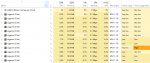
Here's the difference when I unload it even with background FPS at Min. CPU in Display->advanced options for EQ.
On with background FPS set to 60. Before the dip in usage was with it off. Which is the next screenshot.
Here is it off with Background FPS set to 60
It'll reduce the CPU and GPU load on your system. Which not only allows the character you're currently using to have plenty of power to show as much as you like, but also reduces stress on your CPU/GPU/Fans, which means if you're in a dusty environment like me you'll have to clean the inside of your computer less often. That alone is a big plus for me.
When I turn it on you can almost hear the computer sigh in relief as the fans slow down.
Reviews didn't allow for pictures. So figured it'd be better to bump the thread and leave a review at the same time.
Last edited:
- Joined
- Dec 29, 2017
- RedCents
- 19,101¢
Being that all my characters are more or less "mercenary" automation. I feel no need to worry with seeing their screens. In the off chance I need to switch to them, I simply click their EQ box and do what I need to do. Though, with properly setup hotkeys using EQBC and the plethora of other tools at your disposal at Redguides, it's rare that I find myself switching to another toon for any duration of time.
Tom from MySpace
Member
- Joined
- Jan 11, 2020
- RedCents
- 213¢
What does this mean...all my toons get "backgrounded" i thinkThe ONLY drawback is that it will not let you use isboxer to 'window' your background toons
I was SO sad when I learned that.
What does this mean...all my toons get "backgrounded" i think
I use IsBoxer to show me small portions of their screens on my main screen. For example, I have my clerics hotkeys, spell bar and target bar on my SK's screen. I can click any of these spells or hotkeys without tabbing over to her screen through this window. I also have my enchanter's spell bar, extended target bar and some hotkeys windowed onto my SK's window as well. I want to be able to quickly target a mob on my enchanter's extended target window and mez them incase something goes wrong.
MQ2EqWire prevents IsBoxer from showing me the 'windows' thus preventing me from seeing their targets, hotkeys, spellbars, etc. or clicking on them from my main window.
aznfirehose
New member
- Joined
- Feb 10, 2007
- RedCents
- 0¢
Chat and/or Sic any particular settings that decrease memory usage? I run 4 accounts and with eqwire loaded and I am using sic's ini settings for eq the 3 "background" instances start around 500-800MB and end up close to 1gb after a few hours of playtime.Can't stress enough how useful this plugin is if you run more than one character.
Here's what I look like with EQwire on 12 accounts.
View attachment 19927
View attachment 19928
Here's the difference when I unload it even with background FPS at Min. CPU in Display->advanced options for EQ.
View attachment 19929
On with background FPS set to 60. Before the dip in usage was with it off. Which is the next screenshot.
View attachment 19931
Here is it off with Background FPS set to 60
View attachment 19930
It'll reduce the CPU and GPU load on your system. Which not only allows the character you're currently using to have plenty of power to show as much as you like, but also reduces stress on your CPU/GPU/Fans, which means if you're in a dusty environment like me you'll have to clean the inside of your computer less often. That alone is a big plus for me.
When I turn it on you can almost hear the computer sigh in relief as the fans slow down.
Reviews didn't allow for pictures. So figured it'd be better to bump the thread and leave a review at the same time.
Thanks,
Last edited:
- Joined
- Mar 24, 2018
- RedCents
- 4,650¢
I use 2 folders which helps with memory. The character I play the most is running from a folder with max settings. All the other characters are running from a folder with everything on minimum. This guide really helps to shrink the amount of ram usage. Some of it wont be relevant to Live EQ rather than emulator EQ, but a lot of it is useful. Resolution really helps, and the stick figures setting makes a big difference. All the settings make a decent reduction.
- Joined
- Dec 29, 2017
- RedCents
- 19,101¢
@aznfirehose memory usage increases the more you zone. Staying in one location for an extended period of time is why my memory usage is low.
@aznfirehose memory usage increases the more you zone. Staying in one location for an extended period of time is why my memory usage is low.
ya to the point that your toons will start to crash if you dont log out and back in on them every few days. I got instances that have 3.5gbs committed memory. I got so sick of the crashing i bought a 1tb NVME SSD and use it only for virtual memory lol.
I also use rammap to empty working set and standy memory. It honestly helps.
Last edited:
linky please google does not really bring me to anything usefulya to the point that your toons will start to crash if you dont log out and back in on them every few days. I got instances that have 3.5gbs committed memory. I got so sick of the crashing i bought a 1tb NVME SSD and use it only for virtual memory lol.
I also use rampmap to empty working set and standy memory. It honestly helps.
aznfirehose
New member
- Joined
- Feb 10, 2007
- RedCents
- 0¢
Thanks everyone for the responses..I'll take another pass as my ini I might have missed some stuff. Also @william12 any links for rampmap?

RAMMap - Sysinternals
An advanced physical memory usage analysis utility that presents usage information in different ways on its several different tabs.
docs.microsoft.com
- Joined
- Oct 7, 2015
- RedCents
- 1,765¢
I use IsBoxer to show me small portions of their screens on my main screen. For example, I have my clerics hotkeys, spell bar and target bar on my SK's screen. I can click any of these spells or hotkeys without tabbing over to her screen through this window. I also have my enchanter's spell bar, extended target bar and some hotkeys windowed onto my SK's window as well. I want to be able to quickly target a mob on my enchanter's extended target window and mez them incase something goes wrong.
MQ2EqWire prevents IsBoxer from showing me the 'windows' thus preventing me from seeing their targets, hotkeys, spellbars, etc. or clicking on them from my main window.
I suspect this is because mq2eqwire purposely doesn't draw those components unless you run the command /wire drawchaton
I use ISBoxer and have my non-main characters rendered on a 2nd monitor and mq2eqwire doesn't interfere with them at all. It doesn't show their UI components unless I expressly turn on /wire drawchaton though. I don't use the ISBoxer feature where you superimpose other characters hotbars on the main monitor.
If you were to /drawchaton I suspect you'd see everything just like you're accustomed to, although that would defeat some of mq2eqwire's functionality.
I suspect this is because mq2eqwire purposely doesn't draw those components unless you run the command /wire drawchaton
I use ISBoxer and have my non-main characters rendered on a 2nd monitor and mq2eqwire doesn't interfere with them at all. It doesn't show their UI components unless I expressly turn on /wire drawchaton though. I don't use the ISBoxer feature where you superimpose other characters hotbars on the main monitor.
If you were to /drawchaton I suspect you'd see everything just like you're accustomed to, although that would defeat some of mq2eqwire's functionality.
Oh.... I am going to try this!
Looking for some recommendations on this. I bought it but seems like mixed results. I run 8 accounts on my main computer. I am using ISboxer I like loading up all the accounts at the same time and also being able to switch to a different box is helpful especially on raids. When I load up the accounts and load the plug in seems to work ok but if I keep it on when I log out the next boot up of ISboxer is really bad can’t broadcast and when everyone is booted up seems very glitchy and slow.
I have been using mq2eqwire for a while now. During the last few weeks my games crash every time I play. I have an MSI GS75 stealth 9SE laptop. when I use Mq2eqwire my CPU load drops to about 20% and my GPU to about 35% it all looks good then the games crash within 5 minutes, one by one until I only have one toon up. Anyone have some advise? All my drivers are fresh.
- Joined
- Oct 7, 2015
- RedCents
- 1,765¢
I have been using mq2eqwire for a while now. During the last few weeks my games crash every time I play. I have an MSI GS75 stealth 9SE laptop. when I use Mq2eqwire my CPU load drops to about 20% and my GPU to about 35% it all looks good then the games crash within 5 minutes, one by one until I only have one toon up. Anyone have some advise? All my drivers are fresh.
How long do the sessions last if you unload the mq2eqwire plugin and play without it? Since you posted in this area something indicates to you that it is a problem with this specific plugin. So start by eliminating this plugin to prove that case. I also use this plugin but on a much different hardware platform and haven't experienced any issues with it. And you mention the games crash, can you take advantage of the option to email EQMule the crash dumps? That message normally appears when the game crashes for me.
I am on test server to see how well this works and all four clients are using 18% cpu before and after loading the plugin and restarting a few times. Am I missing something? I want to buy this for live/tlp but I want to make sure it works on my machine first.
I personally run this + make sure my eqclient.ini is set to CPUAFFINITY0=-1 (that is negative 1, "-1") for all instances. EQWire is fantastic!I am on test server to see how well this works and all four clients are using 18% cpu before and after loading the plugin and restarting a few times. Am I missing something? I want to buy this for live/tlp but I want to make sure it works on my machine first.
so with 6 toons i have:
CPUAFFINITY0=-1
CPUAFFINITY1=-1
CPUAFFINITY2=-1
CPUAFFINITY3=-1
CPUAFFINITY4=-1
CPUAFFINITY5=-1
- Status
- Not open for further replies.
Users who are viewing this thread
Total: 2 (members: 0, guests: 2)
Share: