Install the app
How to install the app on iOS
Follow along with the video below to see how to install our site as a web app on your home screen.
Note: This feature may not be available in some browsers.
-
 You've discovered RedGuides 📕 an EverQuest multi-boxing community 🛡️🧙🗡️. We want you to play several EQ characters at once, come join us and say hello! 👋
You've discovered RedGuides 📕 an EverQuest multi-boxing community 🛡️🧙🗡️. We want you to play several EQ characters at once, come join us and say hello! 👋 -
 IS THIS SITE UGLY? Change the look. To dismiss this notice, click the X --->
IS THIS SITE UGLY? Change the look. To dismiss this notice, click the X --->
You are using an out of date browser. It may not display this or other websites correctly.
You should upgrade or use an alternative browser.
You should upgrade or use an alternative browser.
Plugin - MQ2Melee (1 Viewer)
- Thread starter Redbot
- Start date
How do I turn off Dragon Fang ? It keeps firing it off. NM did some research found the command for leopardclaw.
I see you've edited your own question having found the answer.
In the configuration file, it details the various abilities a class have access to, but names them from the initial ability of that line.
You should also have configuration switches keyed by the following:
cloud, falls, fistsofwu, mend, monkey, synergy and vigshuriken; in addition to the leopardclaw you've found.
In your case, you've asked about Dragon Fang, which is coded as an upgrade for Leopard Claw.
The same line will follow; Clawstriker flurry, Wheel of fists, Six - Seven - Eight step patterns, Torrent - Firestorm - Barrage - Buffeting of fists.
If the configuration is turned on for a certain line of abilities, the plugin works top down. That is, it looks to see the highest rank and level of an ability / spell to be available and uses those in preference of lower.
Hope that helps, you and others who may have similar queries.
I doubt you edited your mq2melee.dll, it would require edits to the code, then the code to be compiled against macroquesti edited my MQ2Melee.dll by accident now it wont work any way i can get a link to redownload the default or updated file and stick it in there to replace the one i messed up
But yes, you can redownload it by hitting reinstall on the launcher
if you want to save your mq2melee settings you change it with the relevant slash command and then save it
like
/melee taunt=0 then /melee saveIs there an option to turn off auto attacking after getting up from a feign? I've turned off the feign death and resume options but it will still get up and auto attack if you get up before 2 seconds has passed for some reason.
Also is there an updated melee options list somewhere? I've been sort of compiling my own list but the one from here and even MMO bugs are missing quite a few.
Also is there an updated melee options list somewhere? I've been sort of compiling my own list but the one from here and even MMO bugs are missing quite a few.
taldorblackfire
Member
- Joined
- Feb 12, 2022
- RedCents
- 96¢
taldorblackfire
Member
- Joined
- Feb 12, 2022
- RedCents
- 96¢
I have, but it seems it keeps getting loaded back in.
taldorblackfire
Member
- Joined
- Feb 12, 2022
- RedCents
- 96¢
I am not sure, is there a dependency list I can check?Are you using a macro or script that requires it? Some of these macros and scripts auto load mq2melee
taldorblackfire
Member
- Joined
- Feb 12, 2022
- RedCents
- 96¢
- Joined
- Feb 9, 2017
- RedCents
- 610¢
You could always do up a simple Lua script to run each time you log in that disables mq2melee.
Something like this.
Something like this.
INI:
local mq = require('mq')
local function CheckMQ2Melee ()
if mq.TLO.Plugin('mq2melee')() then
print(msg, "\awUnloading: \agmq2melee")
mq.cmd('/squelch /plugin mq2melee unload')
end
end
while true do
CheckMQ2Melee()
end
Last edited:
macroquest updating does not change ini files that already existI have tried this, but when MacroQuest gets an update, this is reset back to 1.
if you do anything that does
/plugin mq2melee loading the plugin, that will change your ini to =1you can /plugin mq2melee noauto and that would load it but not change your ini to =1
taldorblackfire
Member
- Joined
- Feb 12, 2022
- RedCents
- 96¢
Ok, interesting I will try that out. I know certain .mac files will get updated any time a MQ update is made. I will be on the look out for what exactly occurs with it set to 0. I will also try your suggestion of the /plugin mq2melee noauto.
yes, if a macro resource is updated the macro would of course be replaced, but your ini files - which are the files with your settings/configurations do not get adjusted or replaced
can you imagine if every setting and option you use is put back to default every time you update? no one would want that.
taldorblackfire
Member
- Joined
- Feb 12, 2022
- RedCents
- 96¢
Yeah, this is true!yes, if a macro resource is updated the macro would of course be replaced, but your ini files - which are the files with your settings/configurations do not get adjusted or replaced
can you imagine if every setting and option you use is put back to default every time you update? no one would want that.
One Cool Trick
Seasoned veteran member
- Joined
- Oct 12, 2015
- RedCents
- 673¢
Not going to lie, this is why I feel obligated to tip the Devs... I read this speak and I am LOST... you guys that are IT pros and whatnot are AMAZING! at what you do! I'm just thankful for RG and MQ and boxing this game... And I hope that everyone else just recognizes how incredibly intricate it is what you guys do for this site and EQ players! 



- Joined
- Dec 29, 2017
- RedCents
- 20,778¢
I was thinking that, based on their download they are downloading Kissassist. So if they use it, chances are they have UseMQ2Melee=1, which is what is loading it. Changing that to zero will make it stop loading it.
- Joined
- Jul 22, 2018
- RedCents
- 2,746¢
There's an .ini file for each character in the config folder. File name is <server>_<character>.ini format. In that file there will be a section for [MQ2Melee] that has all the mq2melee settings. Find the one for harm touch and change it from =1 to =0.Hi - How do i prevent MQ2Melee from auto firing my harm touch. Thanks!
If you open the config file for the specific char and you don't see a MQ2Melee section, then on your char in game type, /melee save. Then reopen the config file and it will have the settings that you can change. Also, once you change anything in the settings file and save it, you have to /melee load on your char in game to have it pull in the changes.
- Joined
- Jan 31, 2005
- RedCents
- 853,597¢
- Joined
- Aug 26, 2020
- RedCents
- 30¢
Thank you!
I would like to disable or change the hotkeys MQ2Melee assigns when it is loaded. The "X" and "Z" keys get used for melee and ranged and it conflicts with how I have my binds set up. I have seen this issue in other threads with the solution being to edit the melee.ini file. The issue is, I don't have a melee.ini file. All I have is the plugin file with is a DLL and is unreadable. Anyone have a solution for this other than to change my custom hotkeys, which is what I am trying to avoid.
- Joined
- Jun 12, 2015
- RedCents
- 41,208¢
read here: https://docs.macroquest.org/plugins/community-plugins/mq2melee/#optional-global-ini-file
all ini files are in the config folder, not in the plugin folder, and this optional ini file is one you must create yourself
all ini files are in the config folder, not in the plugin folder, and this optional ini file is one you must create yourself
BigDorf updated MQ2Melee with a new update entry:
20230219
Read the rest of this update entry...
20230219
Read the rest of this update entry...
- Joined
- May 31, 2022
- RedCents
- 4,018¢
Hi Sippi,Where will I find this config file specifically so I can update it? I went with all default settings so it should be in a certain spot.
When you're in game on your toon, first ensure the plugin is loaded
/plugin MQ2Melee, then type /melee save.You'll find the file in the
..\MacroQuest\Release\Config folder. The name will be in the pattern of <server>_<toon_name>.ini.This file will contain configuration information for several plugins.
Super fast response. Thank you for that. What is before that \MacroQuest folder? I simply can't find it on my computer. I even did a search on my C: drive for that folder and it didn't come up. Could it be named something else? Sorry for the noob questions!Hi Sippi,
When you're in game on your toon, first ensure the plugin is loaded/plugin MQ2Melee, then type/melee save.
You'll find the file in the..\MacroQuest\Release\Configfolder. The name will be in the pattern of<server>_<toon_name>.ini.
This file will contain configuration information for several plugins.
right click on your mq icon -> Open Folder -> ConfigSuper fast response. Thank you for that. What is before that \MacroQuest folder? I simply can't find it on my computer. I even did a search on my C: drive for that folder and it didn't come up. Could it be named something else? Sorry for the noob questions!
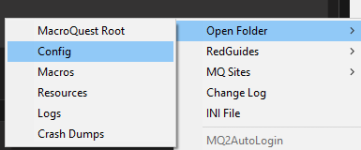
In this context,Super fast response. Thank you for that. What is before that \MacroQuest folder? I simply can't find it on my computer. I even did a search on my C: drive for that folder and it didn't come up. Could it be named something else? Sorry for the noob questions!
..\Macroquest\ means "we don't know where you've got Macroquest installed, so go to wherever the Macroquest folder lives on your particular hard drive, then go into the Macroquest folder".Me again. =). I made multiple changes to my .ini file and it worked out extremely well. Thanks again for you help from above. Now I have a new group leveling up and this warrior is going to be tanking for them. Is there a way to revert back my .ini file so that it will be the way it was before I changed everything? I can't remember all of the things that I had changed.
Users who are viewing this thread
Total: 2 (members: 0, guests: 2)
Share:

