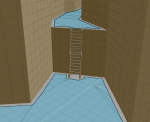Install the app
How to install the app on iOS
Follow along with the video below to see how to install our site as a web app on your home screen.
Note: This feature may not be available in some browsers.
-
 You've discovered RedGuides 📕 an EverQuest multi-boxing community 🛡️🧙🗡️. We want you to play several EQ characters at once, come join us and say hello! 👋
You've discovered RedGuides 📕 an EverQuest multi-boxing community 🛡️🧙🗡️. We want you to play several EQ characters at once, come join us and say hello! 👋 -
 IS THIS SITE UGLY? Change the look. To dismiss this notice, click the X --->
IS THIS SITE UGLY? Change the look. To dismiss this notice, click the X --->
You are using an out of date browser. It may not display this or other websites correctly.
You should upgrade or use an alternative browser.
You should upgrade or use an alternative browser.
Request - MQ2Nav Beta by Brainiac and Donation Kick Starter. (1 Viewer)
- Thread starter Maskoi
- Start date
- Status
- Not open for further replies.
I have my character in the zone, my folder references set up correctly (MQ2 base folder and Everquest base folder), MQ2Nav Plugin loaded, and for some reason it's failing to recognize objects in meshgenerator. Anyone have any ideas? The zone is Dragonscale Hills. I've logged on and off, tried different characters, tried zoning in and out, re-opening mesh generator, etc. Nothing works.
delete your mesh
have a toon in zone with mq2 running
open mesh generator
regen your mesh
I did all those things multiple times. I'll try again tonight.
- - - Updated - - -
Fixed it, I'm an idiot. Forgot there is a "Release" folder in in the default MQ2 folder. Pointed to MQ2, shouldve been release. Thanks for the help, great program.
I added the ability to navigate using ID's in my fork of the project. I haven't had any problems with it, but really only use it in a handful of zones/situations so far. So please let me know if you run into any problems and I will try to investigate them.
For /nav target, and /nav id # it currently sets the path to their location at that moment and doesn't update it even if that target moves. My next step I have been working on is adding a check to see if the target has moved enough to warrant recalculating the path. This hasn't been a high priority of mine (I haven't been using it to pull roaming mobs lately), but if enough people are interested I could push through that update pretty quickly I think.
For /nav target, and /nav id # it currently sets the path to their location at that moment and doesn't update it even if that target moves. My next step I have been working on is adding a check to see if the target has moved enough to warrant recalculating the path. This hasn't been a high priority of mine (I haven't been using it to pull roaming mobs lately), but if enough people are interested I could push through that update pretty quickly I think.
aspire2008
Well-known member
- Joined
- Nov 10, 2012
- RedCents
- 2,649¢
When you open up Frontier Mountains, is the default tile size defaulting in red or is that just me?
Hey guys, I have been running this with kiss assist to some degree of success. One question I can't seem to find an exact answer to, however - How can I use it to automatically click doors while running kissassist?
I see how you can show doors etc, but I dont really understand how to enable clicking. I have always done doors plugin in the past, but since that isnt an option here - wasnt sure if auto clicking was something I am just missing?
Thanks a ton for all of the work you all have put into this!
I see how you can show doors etc, but I dont really understand how to enable clicking. I have always done doors plugin in the past, but since that isnt an option here - wasnt sure if auto clicking was something I am just missing?
Thanks a ton for all of the work you all have put into this!
Hey guys, I have been running this with kiss assist to some degree of success. One question I can't seem to find an exact answer to, however - How can I use it to automatically click doors while running kissassist?
I see how you can show doors etc, but I dont really understand how to enable clicking. I have always done doors plugin in the past, but since that isnt an option here - wasnt sure if auto clicking was something I am just missing?
Thanks a ton for all of the work you all have put into this!
The ability to show doors and other objects is mostly for troubleshooting. I don't recall the specifics of the doors functionality atm -- I tried to match the functionality of the old MQ2Navigation plugin the best I could. Door clicking seems to be something that has come up fairly often. I'm going to try and take a look at that behavior soon and see what improvements I can make to it.
Sorry I don't have much more right now, I'm out of town and won't be able to get back to development until later in the week.
- - - Updated - - -
When you open up Frontier Mountains, is the default tile size defaulting in red or is that just me?
The default tile size doesn't work for every zone, especially the larger ones.. If its red then you may need to make the tiles bigger.
- - - Updated - - -
Scorched woods in EOK wont open it says error in meshgenerator
will add this to my work list to look at.
If there was a way to predict a door along a path we would be able to handle doors in KissAssist pulling, but for now we do not support opening doors.
I added the ability to navigate using ID's in my fork of the project. I haven't had any problems with it, but really only use it in a handful of zones/situations so far. So please let me know if you run into any problems and I will try to investigate them.
For /nav target, and /nav id # it currently sets the path to their location at that moment and doesn't update it even if that target moves. My next step I have been working on is adding a check to see if the target has moved enough to warrant recalculating the path. This hasn't been a high priority of mine (I haven't been using it to pull roaming mobs lately), but if enough people are interested I could push through that update pretty quickly I think.
Saw your PR, out of town atm but will integrate this soon.
not sure how deep anyone has / wants to dig into the mesh generator but I found the following article that outlines the idea behind the settings that may help those of us that use meshes make better ones
http://digestingduck.blogspot.com/2009/08/recast-settings-uncovered.html
http://digestingduck.blogspot.com/2009/08/recast-settings-uncovered.html
This is really random but here is some info I was able to dig up a while back. Agent=toon
Rich (BB code):
Cell size - rasterized cell size
Cell height - rasterized cell height
Agent height - Minimum height where the agent can still walk
Agent radius - Radius of the agent
Max climb - Maximum height between grid cells the agent can climb
Max slope - Maximum walkable slope angle in degrees
Min region size - Minimum regions size. Smaller regions will be deleted
Merged region size - Minimum regions size. Smaller regions will be merged
Max edge length - Maximum contour edge length
Max edge error - Maximum distance error from contour to cells
Verts per poly - Max number of vertices per polygon
Sample distance - Detail mesh sample spacing
Max sample error - Detail mesh simplification max sample errorIm having issues trying to get Nav to find a mesh when i make one. I found the MQ@ folder and picked it. Its like This PC> Desktop>MQ2. Is this wrong?
in your case, it should be putting the meshes into Desktop > MQ2 > MQ2Nav, make sure that they are going there and they should be picked up.
- - - Updated - - -
Donated 25$
Transaction ID: 39846801XN878825C
thank you!
aspire2008
Well-known member
- Joined
- Nov 10, 2012
- RedCents
- 2,649¢
Did you ever get the archways to show up when building a mesh for Demiplane of life ? Think screenshots are on page 1.
Did this get fixed?
Did this get fixed?
I think I did.. let me double check.
edit: yes they look fixed
Just committed fix for failure to load scorchedwoods:
https://github.com/brainiac/MQ2Nav/commit/9dc9495334bb96db2b7d5f9781597d71235476e4
Maskoi/Redbot or somebody will need to update the build with that fix.
Last edited:
aspire2008
Well-known member
- Joined
- Nov 10, 2012
- RedCents
- 2,649¢
I think I did.. let me double check.
edit: yes they look fixed
Just committed fix for failure to load scorchedwoods:
https://github.com/brainiac/MQ2Nav/commit/9dc9495334bb96db2b7d5f9781597d71235476e4
Maskoi/Redbot or somebody will need to update the build with that fix.
Can you notify the other guy on the other forum, since a lot of us don't use the compile here. I'll try to do the same, but can't hurt if both of us send him an irc message!
aspire2008
Well-known member
- Joined
- Nov 10, 2012
- RedCents
- 2,649¢
Lol. You should use our compile its better.
Lol. You should use our compile its better.
Haha,
Yah, I need to give it a whirl at some point. But, I did try KissAssist once! So used to the macros I use, change is fucking hard, well that and pure laziness.
- Joined
- Jun 1, 2016
- RedCents
- 546¢
I just donated 25$ for this wonderful tool...
Brainiac .. excellent...
I thought it was super complex and didnt use at all... yesterday I installed and it was a blast...
Wonderful...
But now I also have an idea.
If I run kiss in a dungeon normally the nearest spawn is the next target to pull. That is cool for outside areays but in a dungeon this could be behind the wall and an very far way to pull.
What if mq2nav would calculate the distance of the real way to pull this mob. I mean the distance from where the puller stands to the mob but calculated with the real path like a navigation System.
With this Feature kiss e.g. could go through the possible spawn and then pull the target that is the nearest spawn from a pathing pont of view.
Just a thought...
Regards
and thx for this wonderful tool again
eqtrader63
Brainiac .. excellent...
I thought it was super complex and didnt use at all... yesterday I installed and it was a blast...
Wonderful...
But now I also have an idea.
If I run kiss in a dungeon normally the nearest spawn is the next target to pull. That is cool for outside areays but in a dungeon this could be behind the wall and an very far way to pull.
What if mq2nav would calculate the distance of the real way to pull this mob. I mean the distance from where the puller stands to the mob but calculated with the real path like a navigation System.
With this Feature kiss e.g. could go through the possible spawn and then pull the target that is the nearest spawn from a pathing pont of view.
Just a thought...
Regards
and thx for this wonderful tool again
eqtrader63
I just donated 25$ for this wonderful tool...
Brainiac .. excellent...
I thought it was super complex and didnt use at all... yesterday I installed and it was a blast...
Wonderful...
But now I also have an idea.
If I run kiss in a dungeon normally the nearest spawn is the next target to pull. That is cool for outside areays but in a dungeon this could be behind the wall and an very far way to pull.
What if mq2nav would calculate the distance of the real way to pull this mob. I mean the distance from where the puller stands to the mob but calculated with the real path like a navigation System.
With this Feature kiss e.g. could go through the possible spawn and then pull the target that is the nearest spawn from a pathing pont of view.
Just a thought...
Regards
and thx for this wonderful tool again
eqtrader63
Thank you for your support!
Should be possible with something like ${Navigation.PathLength[target]}
This is one of the features I carried over from the original plugin, but i haven't put much thought into it.. it could be improved. It uses the same arguments as /nav (in the [])
- - - Updated - - -
So I spent a bit more time trying to figure out the issue with some doors appearing in the mesh but not in game. I haven't been able to identify the specific criteria that causes the game to ignore it. Sooo I'm going to come up with a different approach to solve the problem.
I will be adding the ability to view certain models and exclude them from the mesh. This will let you see them in game and easily pick which ones to remove so that the generator can ignore them. I will also set up a shared blacklist on GitHub so you guys can contribute to a shared list that I don't need to continually maintain.
It's quite a bit of work but I hope I can get it done in a matter of weeks instead of months.
What do you guys think?
- Joined
- Jun 1, 2016
- RedCents
- 546¢
Hi Brainiac,Thank you for your support!
Should be possible with something like ${Navigation.PathLength[target]}
This is one of the features I carried over from the original plugin, but i haven't put much thought into it.. it could be improved. It uses the same arguments as /nav ...
that variable returns -1 all the time. I guess its not implemented yet.
But thx for the quick answer
Regards
eqtrader63
Eq-- that works for me. You have to put in the XYZ... not the term "target".
I checked... if you use 'target' you get -1...
So, it would be good to be able to get that into the "spawn" search filter to sort by pathlength in KA
- - - Updated - - -
Ok, wrote up a short change to KA that searches for MOBs by pathlength. I posted it in the Kissassist forum.
I checked... if you use 'target' you get -1...

So, it would be good to be able to get that into the "spawn" search filter to sort by pathlength in KA
- - - Updated - - -
Ok, wrote up a short change to KA that searches for MOBs by pathlength. I posted it in the Kissassist forum.
Last edited:
I've been having some trouble getting toons to completely avoid cutout areas of my mesh. The will run the permimeter of the cut shape most of the time but if my cut shap doesn't have many corners they will try to navigate through the middle of it coming from certain angles. Is there a way to get them to avoid that cut area all the time?
Toots-- Good question... I've had the same issue.
- - - Updated - - -
Another issue is that the bot gets "caught" in some kind of update cycle and goes back and forth and back and forth between two points. Almost as if it gets to a point and decides another route in quicker, then when it tries that it decides the original path was right... and recycles in an infinite loop. There needs to be a way for it to "decide" if it catches itself in such a loop.
Brainiac-- what can I provide to help solve this issue?
- - - Updated - - -
Brainiac-- another minor issue-- sometimes I cannot get the UI to show up with /nav ui. Any clue on that?
- - - Updated - - -
Finally... is there a way to PLACE a path in the mesh, or put OBSTACLES in the path to force the pathing?
- - - Updated - - -
Another issue is that the bot gets "caught" in some kind of update cycle and goes back and forth and back and forth between two points. Almost as if it gets to a point and decides another route in quicker, then when it tries that it decides the original path was right... and recycles in an infinite loop. There needs to be a way for it to "decide" if it catches itself in such a loop.
Brainiac-- what can I provide to help solve this issue?
- - - Updated - - -
Brainiac-- another minor issue-- sometimes I cannot get the UI to show up with /nav ui. Any clue on that?
- - - Updated - - -
Finally... is there a way to PLACE a path in the mesh, or put OBSTACLES in the path to force the pathing?
- Status
- Not open for further replies.
Users who are viewing this thread
Total: 2 (members: 0, guests: 2)
Share: