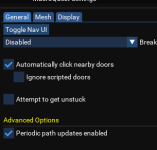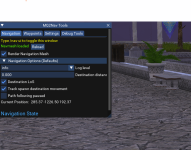Install the app
How to install the app on iOS
Follow along with the video below to see how to install our site as a web app on your home screen.
Note: This feature may not be available in some browsers.
-
 You've discovered RedGuides 📕 an EverQuest multi-boxing community 🛡️🧙🗡️. We want you to play several EQ characters at once, come join us and say hello! 👋
You've discovered RedGuides 📕 an EverQuest multi-boxing community 🛡️🧙🗡️. We want you to play several EQ characters at once, come join us and say hello! 👋 -
 IS THIS SITE UGLY? Change the look. To dismiss this notice, click the X --->
IS THIS SITE UGLY? Change the look. To dismiss this notice, click the X --->
You are using an out of date browser. It may not display this or other websites correctly.
You should upgrade or use an alternative browser.
You should upgrade or use an alternative browser.
Plugin - MQ2Nav Release Thread (4 Viewers)
- Thread starter Redbot
- Start date
Check to make sure in your nav settings that you have ignore scripted doors unchecked
View attachment 62123
That was it! Thank you! @Lisie too.
No idea how that got checked though! Weird.

MQ2EasyFind does not seem to be able to find its way out of Tirranun's Delve (delveb). As far as I can tell, the issue seems to be that MQ2Nav cannot navigate to the door that needs to be clicked in order to exit Tirranun's Delve. If I make the following changes to the door's position, I am able to navigate to the door and MQ2EasyFind is able to travel between zones. I am not sure how to get these changes to stick though. Changing the transform that corresponds to the /loc of the door in the doors.json file does not seem to work. It gets overwritten every time I zone or reload MQ2Nav.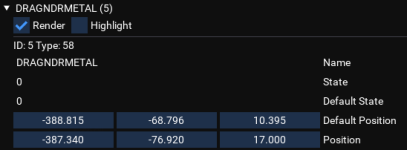
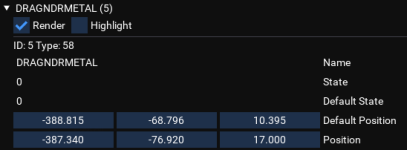
Also, there seems to be a similar problem going the other direction. MQEasyFind appears to be able to find a path from delvea to delveb, but it gets stuck running into the door and never actually zones. I was able to get this one to work by making these adjustments to the door position in MQ2Nav.
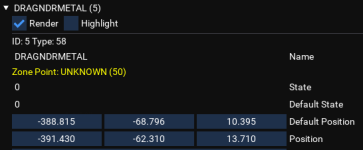
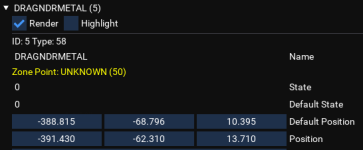
You are correct that MQ2EasyFind was not configured for that zone connection. However, that is a different issue, which I posted a fix for in the MQ2EasyFind thread here. The MQ2EasyFind fix does not work though without the changes I listed above. In delveb, the door is not on the nav mesh. In delvea, the door is on the mesh, but the location for the door is basically on the far side of the the door so your character cannot actually reach the door when trying to navigate to it.You're not meant to be changing those.
Sounds like your issue is that easyfind isn't configured for that zone connection.
The only way I was able to get these two zone connections to work properly was to configure the connection in ZoneConnections.yaml for MQ2EasyFind and to change the locations of the doors in the MQ2Nav debug UI. If we are not meant to change these locations, what is the proper method for resolving this issue of unreachable doors?
Did you edit the mesh so it is reachable?You are correct that MQ2EasyFind was not configured for that zone connection. However, that is a different issue, which I posted a fix for in the MQ2EasyFind thread here. The MQ2EasyFind fix does not work though without the changes I listed above. In delveb, the door is not on the nav mesh. In delvea, the door is on the mesh, but the location for the door is basically on the far side of the the door so your character cannot actually reach the door when trying to navigate to it.
The only way I was able to get these two zone connections to work properly was to configure the connection in ZoneConnections.yaml for MQ2EasyFind and to change the locations of the doors in the MQ2Nav debug UI. If we are not meant to change these locations, what is the proper method for resolving this issue of unreachable doors?
In delveb, yes. But it just created the same problem that already exists in delvea, which is that the door is on the mesh, but also the door physically blocks your character from reaching the loc that is listed in the MQ2Nav debug UI. So your character will reach the door, but will just continue running into it without clicking because it is trying to get to the other side.Did you edit the mesh so it is reachable?
In delveb, yes. But it just created the same problem that already exists in delvea, which is that the door is on the mesh, but also the door physically blocks your character from reaching the loc that is listed in the MQ2Nav debug UI. So your character will reach the door, but will just continue running into it without clicking because it is trying to get to the other side.
Thats an easyfind issue. You need to specify the location to run to. If you just tell it to go to a door/switch it will run it. If its really big or if its origin is off center, it will do that.
You can't change locations of doors. Thats not a fix.
- Joined
- Feb 11, 2018
- RedCents
- 928¢
I have a really weird issue that just started happening (Just gonna be that kinda weekend I guess). I'm on emu and whenever I use mq2nav to run to a zone line either with a wp or MQ2EasyFind they will start zoning back and forth over and over again. If I zone into the zone manually it's fine so it's def something with MQ2Nav. Has anyone else ever experienced this?
- Joined
- Dec 1, 2006
- RedCents
- 216¢
Is there a way to turn off or on the 'Automatically click nearby doors' with a command? It keeps messing up the tower of tides missions when I keep going back and forth at the door, so I would like to do a hotkey to turn it off and on at will.
Is there a way to turn off or on the 'Automatically click nearby doors' with a command? It keeps messing up the tower of tides missions when I keep going back and forth at the door, so I would like to do a hotkey to turn it off and on at will.
/nav uiin the settings you can disable doors
- Joined
- Dec 1, 2006
- RedCents
- 216¢
I was aware of how to do it in the gui, but I am having to do it on 6 toons, so I was hoping for a command line option I could sent to all the toons at once.
- Joined
- Dec 1, 2006
- RedCents
- 216¢
I will get that later tonight. I know it happens on the first floor tower mission, I keep ping-ponging back and forth through the door. Whenever I zone in I just zone back out while that is enabled. Without a command line, I guess I can set it manually off on one toon, then click my nav reset hotkey that unloads and reloads the plugins (I did this for when I need to set a waypoint on one toon, then have the same waypoint settigns on all the toons)
Just learning how to use the mesh generator. Had to add a few path for my play style in HF mission. Figured I would try to make one for my guildhall. IRC the trade-skill macro gave me issues because it couldn't navigate between containers. I see a generic mesh for the GH but dont see any way to populate it with items. Guessing I'm missing some settings somewhere?
cant populate with items, you can draw no-go boxes or preferred pathsJust learning how to use the mesh generator. Had to add a few path for my play style in HF mission. Figured I would try to make one for my guildhall. IRC the trade-skill macro gave me issues because it couldn't navigate between containers. I see a generic mesh for the GH but dont see any way to populate it with items. Guessing I'm missing some settings somewhere?
- Joined
- Aug 8, 2023
- RedCents
- 1¢
I am also experiencing the same issue with using MQ2NAV on my private Emu server. Have you found any solutions?I have a really weird issue that just started happening (Just gonna be that kinda weekend I guess). I'm on emu and whenever I use mq2nav to run to a zone line either with a wp or MQ2EasyFind they will start zoning back and forth over and over again. If I zone into the zone manually it's fine so it's def something with MQ2Nav. Has anyone else ever experienced this?
I am also experiencing the same issue with using MQ2NAV on my private Emu server. Have you found any solutions?
From what zone to what zone?
- Joined
- Aug 8, 2023
- RedCents
- 1¢
In my case, it’s between Warrens and Paineel. I have set up mutual ZoneConnections with specified coordinates in the ZoneConnections.yaml file. However, even if I set the connection on only one side, it continues to travel back and forth in the same way.From what zone to what zone?
- Joined
- Aug 8, 2023
- RedCents
- 1¢
Below are the relevant entries in the zoneconnections.yaml file.can you provide the entries here?
FindLocations:
paineel:
- type: ZoneConnection
location: [751.50, -881.32, -33.87]
targetZone: warrens
warrens:
- type: ZoneConnection
location: [744.41, -875.00, -33.87]
targetZone: paineel
(When I posted it, the indentation created by the whitespace disappeared.)
Attachments
Below are the relevant entries in the zoneconnections.yaml file.
FindLocations:
paineel:
- type: ZoneConnection
location: [751.50, -881.32, -33.87]
targetZone: warrens
warrens:
- type: ZoneConnection
location: [744.41, -875.00, -33.87]
targetZone: paineel
(When I posted it, the indentation created by the whitespace disappeared.)
Thanks. This issue will be fixed in the next emu build
@brainiacThanks. This issue will be fixed in the next emu build
I've been messing with zoneconnections.yaml for an emu and have had some similar issues. After zoning, a toon gets into a zone loop for some connections. For others, after zoning, the toon will try to nav to some location way out in the middle of the zone.
I've assumed that I was screwing something up via ignorance but your mention of fixing something with the emu build makes me wonder if there is some relationship issue with mqnav. Or perhaps you're just fixing the yaml entry?
Is it helpful/best to provide zone connection info here to let you fix it? (Or on easyfind thread?) Or is there some insight needed to make better custom yaml entries? I feel like I'm going to be doing a lot of them.
- Joined
- Aug 8, 2023
- RedCents
- 1¢
Thank you for confirming.Thanks. This issue will be fixed in the next emu build
I am always grateful for the excellent tools you provide.
@brainiac
I've been messing with zoneconnections.yaml for an emu and have had some similar issues. After zoning, a toon gets into a zone loop for some connections. For others, after zoning, the toon will try to nav to some location way out in the middle of the zone.
I've assumed that I was screwing something up via ignorance but your mention of fixing something with the emu build makes me wonder if there is some relationship issue with mqnav. Or perhaps you're just fixing the yaml entry?
Is it helpful/best to provide zone connection info here to let you fix it? (Or on easyfind thread?) Or is there some insight needed to make better custom yaml entries? I feel like I'm going to be doing a lot of them.
macroquest/data/resources/CHANGELOG.md at 7c039bd04cadcb769eeb1ccf1105f5bef259e59a · macroquest/macroquest
Scripting and plugin platform for EverQuest. Contribute to macroquest/macroquest development by creating an account on GitHub.
- Joined
- Aug 8, 2023
- RedCents
- 1¢
I have confirmed that the issue has been resolved. Thank you very much.Thanks. This issue will be fixed in the next emu build
Let’s all enjoy the emulator too!
It hasn't since the dx11 changes.The navmesh is not being displayed. I selected Render Navigation Mesh which has always worked before but now it doesn't seem to do anything. Is there another setting that might be off?
View attachment 65499
It is something on brain's worklog, but it isn't insubstantial
It hasn't since the dx11 changes.
It is something on brain's worklog, but it isn't insubstantial
Ah, ok, thank you! I almost never use it except when Im trying to edit the mesh and want to see exactly how its looking in the real zone so I hadn't noticed it was broken.
Question: When rebuilding the mesh, is there any way for the mesh to rebuild the tree's?
Note: when i opened the mesh it had the tree's but when i rebuilt it the tree's are all gone.
Thanks
Note: when i opened the mesh it had the tree's but when i rebuilt it the tree's are all gone.
Thanks
Question: When rebuilding the mesh, is there any way for the mesh to rebuild the tree's?
Note: when i opened the mesh it had the tree's but when i rebuilt it the tree's are all gone.
Tha
- Joined
- Dec 1, 2006
- RedCents
- 216¢
Is there a command line option to reload the waypoints on toons? My case scenario is I am modifying the waypoint on one toon while in the zone, and I save it on that toon, but obviously its still the old setting on all other toons in the zone. So my current solution is to do a global unload and reload of the plugin, but I was wondering if there was a more elegant solution. I tried the /nav load, but that didnt seem to reload the waypoints. I also tried the /nav reload but it also did not reload the waypoint file.
there isn't that im aware of, i just do aIs there a command line option to reload the waypoints on toons? My case scenario is I am modifying the waypoint on one toon while in the zone, and I save it on that toon, but obviously its still the old setting on all other toons in the zone. So my current solution is to do a global unload and reload of the plugin, but I was wondering if there was a more elegant solution. I tried the /nav load, but that didnt seem to reload the waypoints. I also tried the /nav reload but it also did not reload the waypoint file.
/dgae /multiline ; /plugin nav toggle; /timed 20 /plugin nav- Joined
- Jan 21, 2024
- RedCents
- 60¢
i am not a computer savy smart man. i am just starting to learn how to use all this stuff. . i need someone to lay out how to travel to a waypoint. such as -1489, 678, 34
Each resource on RG has an Overview / Discussion Thread and either a link to their wiki or tabs with FAQ, Commands, Etc.
Please make sure to post in the respective discussion thread, and check the FAQ/Commands/Wiki for information before posting.

 github.com
github.com
it is important you're sure if your number is X or Y - fyi
/nav loc <Y> <X> <Z>
/nav locyxz <Y> <X> <Z>
/nav locxyz <X> <Y> <Z>
Please make sure to post in the respective discussion thread, and check the FAQ/Commands/Wiki for information before posting.
Command Reference
navmesh based pathfinding plugin for MQ2. Contribute to brainiac/MQ2Nav development by creating an account on GitHub.
it is important you're sure if your number is X or Y - fyi
/nav loc <Y> <X> <Z>
/nav locyxz <Y> <X> <Z>
/nav locxyz <X> <Y> <Z>
Users who are viewing this thread
Total: 5 (members: 0, guests: 5)
Share: