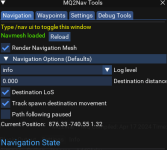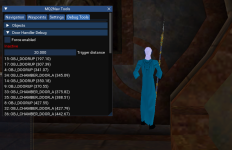Install the app
How to install the app on iOS
Follow along with the video below to see how to install our site as a web app on your home screen.
Note: This feature may not be available in some browsers.
-
 You've discovered RedGuides 📕 an EverQuest multi-boxing community 🛡️🧙🗡️. We want you to play several EQ characters at once, come join us and say hello! 👋
You've discovered RedGuides 📕 an EverQuest multi-boxing community 🛡️🧙🗡️. We want you to play several EQ characters at once, come join us and say hello! 👋 -
 IS THIS SITE UGLY? Change the look. To dismiss this notice, click the X --->
IS THIS SITE UGLY? Change the look. To dismiss this notice, click the X --->
You are using an out of date browser. It may not display this or other websites correctly.
You should upgrade or use an alternative browser.
You should upgrade or use an alternative browser.
Plugin - MQ2Nav Release Thread (3 Viewers)
- Thread starter Redbot
- Start date
In game rendering from nav is currently disabled in DX11
from the previous page...
cheers didnt see that onefrom the previous page...
a window in the header?could you add a window in the header when the ui is collapsed that shows your current loc so you can realtime nav w/o having nav ui open or using /loc thanks for all the hard work you guys put into this
it sounds like you leave the /nav ui up all the time while you're playing eq which sounds like pretty unusual behavior. its also pretty uncommon to need to /nav to locations outside of some scripting scenarios that use /nav loc.
what scenario are you needing to constantly see your characters location for using nav? also what is realtime nav?
Wrong forum
Just a quick question. Nothing too important everything is working fine with mq2nav but for some reason when i click on render navigation mesh the blue mesh is not showing up. Also seem to notice the in-game navigation path is not showing up neither but still moves around fine. Anything i missed i need to do? I did the mesh updater ect ect. I'm not too worried because everything still works.
yes, that is currently disabled due to the dx11 changesJust a quick question. Nothing too important everything is working fine with mq2nav but for some reason when i click on render navigation mesh the blue mesh is not showing up. Also seem to notice the in-game navigation path is not showing up neither but still moves around fine. Anything i missed i need to do? I did the mesh updater ect ect. I'm not too worried because everything still works.
i have the nav ui up but min and i am talking about is kinda if you are running to a loc and it is not worth using nav on or you dont have an exact location or if nav dont work ....what ever reason but to have the loc displayed on the header of the nav win or just a loc ui win would work so you can see your loc on the flya window in the header?
it sounds like you leave the /nav ui up all the time while you're playing eq which sounds like pretty unusual behavior. its also pretty uncommon to need to /nav to locations outside of some scripting scenarios that use /nav loc.
what scenario are you needing to constantly see your characters location for using nav? also what is realtime nav?
Wrong forum
Been having an issue the last few days with Nav/chase/come to me not working consistently with levitate on the tank. problem is with KA, CWTN programs, mq2nav, easyfind, etc.
It says it can't find them on the nav mesh. If i move around a little sometimes it will catch up. I /removelev and it works again like presto.
Any troubleshooting advice?
It says it can't find them on the nav mesh. If i move around a little sometimes it will catch up. I /removelev and it works again like presto.
Any troubleshooting advice?
SO i updated all meshes, i did Unload and load of MQ2nav, but its still not working properly, my toon gets lost, stuck and wont open doors, even with scripted in ui off.. it didnt start happening until 5pm today. even a friend who uses mmobugs > KA is having the same issue. anyone else having issues with mq2nav? doors, and pathing/pulling today?
the door gnomes only work 9-5, you'll have to wait until they're back in the office to open doors for you
actually, i have no idea. theres been no changes to how nav works in a long time. Is it all doors? Specific doors? All zones? any zone?
actually, i have no idea. theres been no changes to how nav works in a long time. Is it all doors? Specific doors? All zones? any zone?
it was every door in Ashengate, i would stand there at it, and only way i could open it is if i manually clicked it or used U on keyboard. my Character would also run in random places, not path right and wouldnt returntocamp even after setting it on. my ini hasnt changed at all. it worked great until like 5pm then bam, went bonkers. i also had MQ2wizard plugin added to my launcher and i didnt install it, so i clicked it and it was unwatched, so i watched it, unwatched and refreshed and its still on launcher, wont go away. i dont even have a wizard lolthe door gnomes only work 9-5, you'll have to wait until they're back in the office to open doors for you
actually, i have no idea. theres been no changes to how nav works in a long time. Is it all doors? Specific doors? All zones? any zone?
now i feel like Gnomish Ghosts are haunting me. LOL like underwear gnomes.
only thing i can think of is some other script or automation that is messing with global nav settings. Anything happen if you unload and reload the plugin? There are some settings which aren't persisted that could affect this behavior, but if you've already tried that it probably isn't that...
nah nothing else was running, which is why i'm boggled. i rebooted my PC and MQ and EQ. so I'm gonna go test it out, who knows, it could of been a glitch in my matrix..lol.. ill post back after i test.only thing i can think of is some other script or automation that is messing with global nav settings. Anything happen if you unload and reload the plugin? There are some settings which aren't persisted that could affect this behavior, but if you've already tried that it probably isn't that...
and i appreciate you chiming in to try and help. kudos boss.only thing i can think of is some other script or automation that is messing with global nav settings. Anything happen if you unload and reload the plugin? There are some settings which aren't persisted that could affect this behavior, but if you've already tried that it probably isn't that...
LOL 20mins after i had posted and reloaded game/PC and RGlauncher.. it started being fine, i think it might of just been Ashengate, the Doors are weird.only thing i can think of is some other script or automation that is messing with global nav settings. Anything happen if you unload and reload the plugin? There are some settings which aren't persisted that could affect this behavior, but if you've already tried that it probably isn't that...
Im still learning everything even after using it for over 4 years now, just building an INI every 5 levels is work for me :P
Most likely. as long as you have a target/xyz loc. it should take it there. if mesh is missing areas or messed up.. not sure if the Z Distance ( hilly, stairs, Etc ) have anything to do. or doors.When using the distance option, sometimes it works, sometimes it does not. /nav target dist=10 places my toon at aprox 10 feet from the target, but sometimes it is way off. I presume this has to do with the mesh. Is that correct?
but im still learning alot :P might wait for a "real" answer haha.
Navmesh noob here.
I am trying to resolve and issue I see on my private Emu server where MQ2Nav crashes due to the large size of the navmesh file (at least that’s what I have gathered so far).
I was able to regenerate a much smaller (and definitely not great) navmesh file for the zone and the crashes stopped.
It seems to me the trees are being counted in the navmesh file, and I was curious what input someone with more experience would give to try and remove the tree tops.
So far, I have tried to change the bounds box (not ideal due to elevation changes throughout the zone), and I have also tried to adjust the max climb, which also isn’t ideal due to how hilly the zone is.
The last thing I can think of to do is go through the original mesh and manually crop out all of the tree top surfaces from the navmesh. Before I go down that road, does anyone else have any pointers?
I am trying to resolve and issue I see on my private Emu server where MQ2Nav crashes due to the large size of the navmesh file (at least that’s what I have gathered so far).
I was able to regenerate a much smaller (and definitely not great) navmesh file for the zone and the crashes stopped.
It seems to me the trees are being counted in the navmesh file, and I was curious what input someone with more experience would give to try and remove the tree tops.
So far, I have tried to change the bounds box (not ideal due to elevation changes throughout the zone), and I have also tried to adjust the max climb, which also isn’t ideal due to how hilly the zone is.
The last thing I can think of to do is go through the original mesh and manually crop out all of the tree top surfaces from the navmesh. Before I go down that road, does anyone else have any pointers?
Is there a /command to turn off and on the "Automatically click nearby doors" option in the settings? It's usually not a problem, but with the anniversary tower my toons seem to love clicking the exit door in the instance if I forget to turn the option off in the GUI ahead of time. I tried searching the forums and the wiki but didn't really come up with much other than use the GUI.
- Joined
- Aug 27, 2020
- RedCents
- 1,257¢
You can use this to turn it off (use 1 to turn it back on):Is there a /command to turn off and on the "Automatically click nearby doors" option in the settings? It's usually not a problem, but with the anniversary tower my toons seem to love clicking the exit door in the instance if I forget to turn the option off in the GUI ahead of time. I tried searching the forums and the wiki but didn't really come up with much other than use the GUI.
/nav ini OpenDoors 0Rare Spawn
Well-known member
- Joined
- Oct 10, 2022
- RedCents
- 3,192¢
That features gets a little crazy in the Anniversery tower, am I right?You can use this to turn it off (use 1 to turn it back on):/nav ini OpenDoors 0
it is temporarily disabled due to dx11 stuffI turned on the nav mesh rendering but it is not showing
View attachment 60549
Is there an additional setting I need to get it to render?
Rare Spawn
Well-known member
- Joined
- Oct 10, 2022
- RedCents
- 3,192¢
Is that the door in Katta?
No that's in KorfaxIs that the door in Katta?
Yes, my concern though is why this one door is so far off according to nav. The other doors in teh exact same zone are like 17 to 19 distance and open just fine.You may need to edit the mesh and force nave to walk through the center of the door.
Lately I've been having problems with travelto and magellan not being able to find how to get to the destination.I updated the meshes. It happens with different things that use travel to. Lazyepic cant find W Freeport from Pok or guild lobby. final_fugue can't find pal'omen from behind the bar in LS. What do you suggest I look into?
Clearly identify the starting area ( zone, location, + screen shot ) and where you are trying to go, with which tool.Lately I've been having problems with travelto and magellan not being able to find how to get to the destination.I updated the meshes. It happens with different things that use travel to. Lazyepic cant find W Freeport from Pok or guild lobby. final_fugue can't find pal'omen from behind the bar in LS. What do you suggest I look into?
This is a good start.
Users who are viewing this thread
Total: 4 (members: 0, guests: 4)
Share: