Ctrl+shift+click is exactly what i was looking for, thank you!some good info here
including
1. mq2map click is Control+Shift+Click
not exactly what you where asking for but might help you
Install the app
How to install the app on iOS
Follow along with the video below to see how to install our site as a web app on your home screen.
Note: This feature may not be available in some browsers.
-
 You've discovered RedGuides 📕 an EverQuest multi-boxing community 🛡️🧙🗡️. We want you to play several EQ characters at once, come join us and say hello! 👋
You've discovered RedGuides 📕 an EverQuest multi-boxing community 🛡️🧙🗡️. We want you to play several EQ characters at once, come join us and say hello! 👋 -
 IS THIS SITE UGLY? Change the look. To dismiss this notice, click the X --->
IS THIS SITE UGLY? Change the look. To dismiss this notice, click the X --->
You are using an out of date browser. It may not display this or other websites correctly.
You should upgrade or use an alternative browser.
You should upgrade or use an alternative browser.
Plugin - MQ2Nav Release Thread (1 Viewer)
- Thread starter Redbot
- Start date
brainiac updated MQ2Nav with a new update entry:
20230219
Read the rest of this update entry...
20230219
Commits
(bb53178) ~KnightlyUpdate for v143
-Addresses https://github.com/macroquest/macroquest/issues/635
-Remove zones.ini and d3dx9_43.dll since they are part of core
Read the rest of this update entry...
- Joined
- Jan 16, 2023
- RedCents
- 1,550¢
Hello all. I learned something new from a buddy of mine. So I can go into a zone, then click "find" and the "control" left click on the next zone I want to go to and my guy will automatically go there. Awesomeness! It's been working but twice in the past 2 days, even after I updated the mesh, my guy would be running and gets stuck in a tree or a wall. I can't get him to stop running. I can't sit and camp, I can't cast a port, I have to control alt delete and close everquest that way.
Please tell me there is an easier way to get my guy to stop meshing (running)?
Thank you.
Please tell me there is an easier way to get my guy to stop meshing (running)?
Thank you.
mq2nav is the part that does the running (easyfind does the traveling to things in the find window using mq2nav)Hello all. I learned something new from a buddy of mine. So I can go into a zone, then click "find" and the "control" left click on the next zone I want to go to and my guy will automatically go there. Awesomeness! It's been working but twice in the past 2 days, even after I updated the mesh, my guy would be running and gets stuck in a tree or a wall. I can't get him to stop running. I can't sit and camp, I can't cast a port, I have to control alt delete and close everquest that way.
Please tell me there is an easier way to get my guy to stop meshing (running)?
Thank you.
you can /nav ui and then set your break behavior to stop
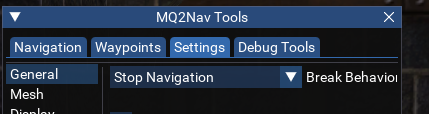
/nav ui -> settings tab -> break behavioredit (thx brain): also in
/mqsettings -> plugins -> nav -> break behaviorand then you can just touch your keyboard, move yourself, and then use easyfind to re-run to where you want to do
- Joined
- Jan 16, 2023
- RedCents
- 1,550¢
Thank you for thismq2nav is the part that does the running (easyfind does the traveling to things in the find window using mq2nav)
you can /nav ui and then set your break behavior to stop
View attachment 46786
/nav ui-> settings tab -> break behavior
edit (thx brain): also in/mqsettings-> plugins -> nav -> break behavior
and then you can just touch your keyboard, move yourself, and then use easyfind to re-run to where you want to do
I have the same question. Is there a way to make this setting persist?In MQ2Nav Tools under the Settings tab there is an option to "Attempt to get unstuck".
I'm wondering if there is an MQ2Nav.INI file option to set that option True on a permanent basis?
I did some searching but couldn't find the answer to my question. And the option really seems to help my puller when I remember to toggle it.)
Attachments
So when I use control F for navigation and control left click the zone I want to go to and if there is water on the way my toon nose dives into the water and swims to the bottom almost all the time.
Is there a way to stop this and yes I have Levitate on and still does it.
Is there a way to stop this and yes I have Levitate on and still does it.
zoom out works?So when I use control F for navigation and control left click the zone I want to go to and if there is water on the way my toon nose dives into the water and swims to the bottom almost all the time.
Is there a way to stop this and yes I have Levitate on and still does it.
opening up a dll in a text editor doesn't seem like a great way to search for ini settings for a plugin..I opened the DLL file in a text editor and searched for "unstuck" and found the raw text AttemptUnstuck.
This appears to work in the ..\config\MQ2Nav.ini file...
INI:[Settings] AttemptUnstuck=1
don't see the possible ini settings documented anywhere but https://github.com/brainiac/MQ2Nav/...1cffb68a7975b1c/plugin/PluginSettings.cpp#L75 shows what all is there
- Joined
- Oct 7, 2015
- RedCents
- 378¢
opening up a dll in a text editor doesn't seem like a great way to search for ini settings for a plugin..
don't see the possible ini settings documented anywhere but https://github.com/brainiac/MQ2Nav/...1cffb68a7975b1c/plugin/PluginSettings.cpp#L75 shows what all is there
I'm sorry, I don't mess around with GitHub so didn't even think about it as a resource. It's a good thing to remember for the future!
mq2portalsetter uses the guild porta
guildclicky will use your "guild clicky" items for travel
Understood. But I guess my question is, how do I get /travelto to go to the guildhall portal guy in the first place? It doesn't even register as an option. /travelto maidentwo just says no path is available, instead of running to guildhall, talking to the portal guy, and going through the mq2portalsetter process to take me to ME2?
Rare Spawn
Well-known member
- Joined
- Oct 10, 2022
- RedCents
- 3,192¢
When I run meshgenerator.exe, the window is bigger than the screen. My screen is 1920x1080 but the mesh window is so large I don't have a title or menu bar. How do I fix this? -- Thanks
Edit - using the windows taskbar to "cascade" my windows got me going, short term, but everytime I close and re-open I have to do this workaround.
Edit - using the windows taskbar to "cascade" my windows got me going, short term, but everytime I close and re-open I have to do this workaround.
Last edited:
- Joined
- Oct 10, 2019
- RedCents
- 1,215¢
So, some weird stuff happening in Paludal because of some shorties hiding behind a rock door. Thinking I was so smart, I used /nav ui to set a waypoint outside of the door so at least I can auto-navigate close. But, the saved waypoint only shows on one box! Even after clicking the 'Save' button, doing /nav save and /nav reload (last one on all clients). I tried broadcasting it through dannet with the client having the waypoint, but the other clients stayed put with a finger up their nose.
What am I missing?
MQ2Nav wiki
What am I missing?
MQ2Nav wiki
/nav reload reloads the mesh, not any settings. You probably have to reload the pluginSo, some weird stuff happening in Paludal because of some shorties hiding behind a rock door. Thinking I was so smart, I used /nav ui to set a waypoint outside of the door so at least I can auto-navigate close. But, the saved waypoint only shows on one box! Even after clicking the 'Save' button, doing /nav save and /nav reload (last one on all clients). I tried broadcasting it through dannet with the client having the waypoint, but the other clients stayed put with a finger up their nose.
What am I missing?
MQ2Nav wiki
So not sure if it’s a setup item on my end or if it’s just not functionality added to M2Nav but when using travelto for doing epics (say Shaman) and heading to great divide it gets frozen in POK at the port stone Because of the pop up for TV/GD. However GD is alway in the same spot. If the nav knows end zone, any way to get it to click the box similar to /yes?
That is an mq2easyfind questionSo not sure if it’s a setup item on my end or if it’s just not functionality added to M2Nav but when using travelto for doing epics (say Shaman) and heading to great divide it gets frozen in POK at the port stone Because of the pop up for TV/GD. However GD is alway in the same spot. If the nav knows end zone, any way to get it to click the box similar to /yes?
Hi, wondering from reading these posts if I am missing something in the settings, like mentioned above with mq2easyfind. If I am in PoK and /travelto eastwastestwo, I get pathed PoK -> Everfrost -> North Ro -> East Wastes instead of taking the portstone to ToV or to the guild portal as mentioned in the question above. There is so much good stuff in MQ that sometimes I do not even know to look or ask for something. Thanks.
You are asking an easy find question in the mq2nav thread.Hi, wondering from reading these posts if I am missing something in the settings, like mentioned above with mq2easyfind. If I am in PoK and /travelto eastwastestwo, I get pathed PoK -> Everfrost -> North Ro -> East Wastes instead of taking the portstone to ToV or to the guild portal as mentioned in the question above. There is so much good stuff in MQ that sometimes I do not even know to look or ask for something. Thanks.
Should post it there.
But to answer your question easy find does not use the guild portal merchant. There is portal setter. You might be able to modify your easy find to use portal setter if you want it to it would be a little bit of work but it might be possible.
Thank you sirYou are asking an easy find question in the mq2nav thread.
Should post it there.
But to answer your question easy find does not use the guild portal merchant. There is portal setter. You might be able to modify your easy find to use portal setter if you want it to it would be a little bit of work but it might be possible.
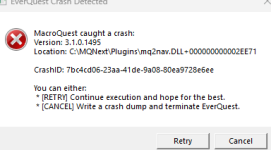
-my PC is up to date, no virus issues.
-not playing EMU this is live EQ
If i delete MQ2nav.dll the crashes stop and I can play EQ and use Kissassist on a limited basis. Obviously id love to be able to not have this problem which is why im posting here in hopes of some assistance.
I asked this in Discord, but what server are you trying to play on?If i delete MQ2nav.dll the crashes stop and I can play EQ and use Kissassist on a limited basis. Obviously id love to be able to not have this problem which is why im posting here in hopes of some assistance.
- Joined
- Jan 26, 2023
- RedCents
- 1,247¢
Is it possible to give it a flag to go around water if possible?
Each individual mesh has a weight for different types of areas. One of the default area types is water and giving that a certain weight would allow you to try and navigate around it instead of through it if it makes more sense to do so.Is it possible to give it a flag to go around water if possible?
I would recommend editing your own mesh for any areas you want to avoid and just creating a special area type I call mine avoid, and then I give them a very large weight like 999
game_sparks
Member
- Joined
- Oct 31, 2015
- RedCents
- 41¢
game_sparks
Member
- Joined
- Oct 31, 2015
- RedCents
- 41¢
he was trying to tell you that it already exists
All the navigation options in "Defaults" are controlled from the command line. the defaults are just what values are provided when you don't change them.
if you type /nav help it will show you them all
game_sparks
Member
- Joined
- Oct 31, 2015
- RedCents
- 41¢
Exactly what I was looking for. /nav help ... /bonk Thank you!he was trying to tell you that it already exists
All the navigation options in "Defaults" are controlled from the command line. the defaults are just what values are provided when you don't change them.
if you type /nav help it will show you them all
brainiac updated MQ2Nav with a new update entry:
20231014
Read the rest of this update entry...
20231014
Commits
(0a37028) ~brainiacDX9 Compatibility changes for Nav rendering
- Currently disables rendering for DX11 until implementation is complete
Read the rest of this update entry...
- Joined
- Aug 19, 2020
- RedCents
- 28,214¢
Zone short names
Users who are viewing this thread
Total: 2 (members: 0, guests: 2)
Share:


