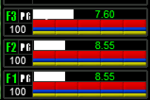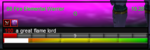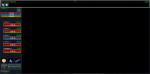mule - i have my windows all set up using sparxx. The one issue I seem to have is that clicking to target group members doesn't work very well. I have to click on the very bottom of their health/mana bars to target with the plugin loaded. Similarly the xtar window has the same issue. When I hover with my mouse it displays "member distance" as if the distance is on top of the otherwise clickable bars/names on the window.
Default UI this doesn't happen. I've tried to change font sizes, but no dice.
Default UI this doesn't happen. I've tried to change font sizes, but no dice.