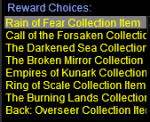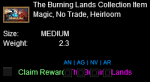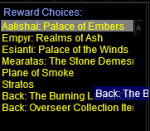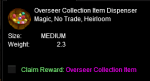jande submitted a new resource:
shiny.mac (EQ collection items) - Manages collection in housing, allows easy retrieval/sorting
Read more about this resource...
shiny.mac (EQ collection items) - Manages collection in housing, allows easy retrieval/sorting
The idea behind this is that you have houses with collectibles (one per expansion should be enough). Now when you make a new character you run around and just grab one of each and click it. Well yes if you want to give up in frustration with all the clicking.
My saviour* my hero* is the following macro that does all of this for you.
* debatable
As with all things some setup is needed.
Setup 6 houses close together:
copy shiny.ini to your Macros folder
copy...
Read more about this resource...




 and yes it is a pain but it does solve a problem. Full collections are big and the biggest storage I have found that is vendor bought is 300 slots.
and yes it is a pain but it does solve a problem. Full collections are big and the biggest storage I have found that is vendor bought is 300 slots. you are mistreating them !
you are mistreating them !