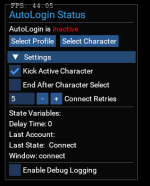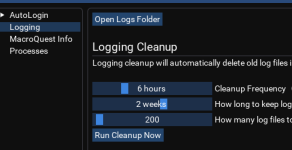Install the app
How to install the app on iOS
Follow along with the video below to see how to install our site as a web app on your home screen.
Note: This feature may not be available in some browsers.
-
 You've discovered RedGuides 📕 an EverQuest multi-boxing community 🛡️🧙🗡️. We want you to play several EQ characters at once, come join us and say hello! 👋
You've discovered RedGuides 📕 an EverQuest multi-boxing community 🛡️🧙🗡️. We want you to play several EQ characters at once, come join us and say hello! 👋 -
 IS THIS SITE UGLY? Change the look. To dismiss this notice, click the X --->
IS THIS SITE UGLY? Change the look. To dismiss this notice, click the X --->
You are using an out of date browser. It may not display this or other websites correctly.
You should upgrade or use an alternative browser.
You should upgrade or use an alternative browser.
Plugin - MQ2AutoLogin (2 Viewers)
- Thread starter Redbot
- Start date
Rare Spawn
Well-known member
- Joined
- Oct 10, 2022
- RedCents
- 3,192¢
I put a Bazaar mule in offline mode the other day, and when I tried to autologin a character also on that account... the autologin process failed and got stuck in a loop. This is the first time I have tried this since the new functionality was introduced.
To fix this, I had to log in the bazaar mule, camp, then was able to succesfully login the other characters. The old behavior would navigate through the process to boot the bazaar mule offline.
Is this a "just me" problem, or are others experiencing this too?
To fix this, I had to log in the bazaar mule, camp, then was able to succesfully login the other characters. The old behavior would navigate through the process to boot the bazaar mule offline.
Is this a "just me" problem, or are others experiencing this too?
Is there any way to configure the new AutoLogin to bind the registered profile hotkey to the client?
Current behavior:
Launch profile for CharacterA with Hotkey F1
Camp and change to CharacterB
F1 no longer swaps to this client
Behavior I'm after:
Launch profile for CharacterA with Hotkey F1
Camp and change to CharacterB
F1 still swaps to this client
I tried putting CharacterA and CharacterB in different Groups with the same hotkey in both of their profiles, but that didn't work either. It acknowledges the character as being logged in but won't activate its hotkey unless I manually launch the profile.
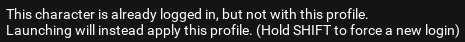
It wouldn't be as good as binding the hotkey to the client, but is there anyway to automate the profile activation on character swap?
Current behavior:
Launch profile for CharacterA with Hotkey F1
Camp and change to CharacterB
F1 no longer swaps to this client
Behavior I'm after:
Launch profile for CharacterA with Hotkey F1
Camp and change to CharacterB
F1 still swaps to this client
I tried putting CharacterA and CharacterB in different Groups with the same hotkey in both of their profiles, but that didn't work either. It acknowledges the character as being logged in but won't activate its hotkey unless I manually launch the profile.
It wouldn't be as good as binding the hotkey to the client, but is there anyway to automate the profile activation on character swap?
Rare Spawn
Well-known member
- Joined
- Oct 10, 2022
- RedCents
- 3,192¢
I suspect when you say "camp" you literally mean /camp and not "/camp desktop"Is there any way to configure the new AutoLogin to bind the registered profile hotkey to the client?
Current behavior:
Launch profile for CharacterA with Hotkey F1
Camp and change to CharacterB
F1 no longer swaps to this client
Behavior I'm after:
Launch profile for CharacterA with Hotkey F1
Camp and change to CharacterB
F1 still swaps to this client
I tried putting CharacterA and CharacterB in different Groups with the same hotkey in both of their profiles, but that didn't work either. It acknowledges the character as being logged in but won't activate its hotkey unless I manually launch the profile.
View attachment 61006
It wouldn't be as good as binding the hotkey to the client, but is there anyway to automate the profile activation on character swap?
FYI I believe if you camp all the way out, and relaunch the other character from the launch profile, it will work like you need... but I want to +1 your request to map a hotkey to all characters on a single account.
Correct, just a standard
/camp =]Fearbringer
Active member
- Joined
- Nov 12, 2021
- RedCents
- 800¢
Wrong forum
How do I reset my master password as I forgot what it was?
Assuming you are referring to mq2autologin (which has its own thread to post in btw), did you try retrieve?How do I reset my master password as I forgot what it was?
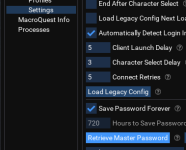
Fearbringer
Active member
- Joined
- Nov 12, 2021
- RedCents
- 800¢
Thank you~!
Each resource on RG has an Overview / Discussion Thread and either a link to their wiki or tabs with FAQ, Commands, Etc.
Please make sure to post in the respective discussion thread, and check the FAQ/Commands/Wiki for information before posting.
Please make sure to post in the respective discussion thread, and check the FAQ/Commands/Wiki for information before posting.
princesssparkle2010
Member
- Joined
- May 5, 2021
- RedCents
- 150¢
Wrong forum
Hello.
Please excuse my ignorance...
I have just setup IsoBoxer ... and I can not get it to use Mq2AutoLogin.
If i launch my group via MQNext.. Lua window for Mq2Autologin.. works fine.
If i try to launch via ISOBoxer... the client loads... but the Lua window doe Mq2AutoLogin sais DISBALED ... and never hooks.
IsoBoxer detects my client.. but i just am stuck on the login screen.
I did make the changes recommended in WIKI ... AccountName format shown just to show the format i'm using...
MQ2AutoLogin.ini
[Settings]
DefaultEQPath=D:\EQEmu\Project Lazarus
UseStationNamesInsteadOfSessions=1
KickActiveCharacter=1
KickActiveTrader=1
Debug=1
UseAuth=0
UseMQ2Login=0
NotifyOnServerUP=0
CharSelectDelay=3
IniLocation=D:\EQEmu\MQ2\config\MQ2AutoLogin.ini
; ---------------------------------------------
[Servers]
Project_Lazarus=Project Lazarus
; ---------------------------------------------
[Profiles]
DefaultEQPath=D:\EQEmu\Project Lazarus
; ---------------------------------------------
;[accountname]
;Password=password
;Server=EZ
;Character=Akkadius
;CustomClientIni=eqclient_sound.ini
Any help appreciated.
I tried getting help from IsoBoxer crew on their discord.. but they basically blew me off.. saying you need to resolve it in MQ.
Please excuse my ignorance...
I have just setup IsoBoxer ... and I can not get it to use Mq2AutoLogin.
If i launch my group via MQNext.. Lua window for Mq2Autologin.. works fine.
If i try to launch via ISOBoxer... the client loads... but the Lua window doe Mq2AutoLogin sais DISBALED ... and never hooks.
IsoBoxer detects my client.. but i just am stuck on the login screen.
I did make the changes recommended in WIKI ... AccountName format shown just to show the format i'm using...
MQ2AutoLogin.ini
[Settings]
DefaultEQPath=D:\EQEmu\Project Lazarus
UseStationNamesInsteadOfSessions=1
KickActiveCharacter=1
KickActiveTrader=1
Debug=1
UseAuth=0
UseMQ2Login=0
NotifyOnServerUP=0
CharSelectDelay=3
IniLocation=D:\EQEmu\MQ2\config\MQ2AutoLogin.ini
; ---------------------------------------------
[Servers]
Project_Lazarus=Project Lazarus
; ---------------------------------------------
[Profiles]
DefaultEQPath=D:\EQEmu\Project Lazarus
; ---------------------------------------------
;[accountname]
;Password=password
;Server=EZ
;Character=Akkadius
;CustomClientIni=eqclient_sound.ini
Any help appreciated.
I tried getting help from IsoBoxer crew on their discord.. but they basically blew me off.. saying you need to resolve it in MQ.
Attachments
Firstly, There’s no O in ISBoxer
secondly, the thing that drives autologin is the /login: command line parameter. If that isn’t being passed then autologin isn’t being told to do anything.
The in game ui that you’re looking at is for status or manually triggering autologin.
I don’t use ISBoxer but I know some people do and I’m sure they’ll reply too…
secondly, the thing that drives autologin is the /login: command line parameter. If that isn’t being passed then autologin isn’t being told to do anything.
The in game ui that you’re looking at is for status or manually triggering autologin.
I don’t use ISBoxer but I know some people do and I’m sure they’ll reply too…
you likely don't have correct isboxer profiles setupHello.
Please excuse my ignorance...
I have just setup IsoBoxer ... and I can not get it to use Mq2AutoLogin.
If i launch my group via MQNext.. Lua window for Mq2Autologin.. works fine.
If i try to launch via ISOBoxer... the client loads... but the Lua window doe Mq2AutoLogin sais DISBALED ... and never hooks.
IsoBoxer detects my client.. but i just am stuck on the login screen.
I did make the changes recommended in WIKI ... AccountName format shown just to show the format i'm using...
MQ2AutoLogin.ini
[Settings]
DefaultEQPath=D:\EQEmu\Project Lazarus
UseStationNamesInsteadOfSessions=1
KickActiveCharacter=1
KickActiveTrader=1
Debug=1
UseAuth=0
UseMQ2Login=0
NotifyOnServerUP=0
CharSelectDelay=3
IniLocation=D:\EQEmu\MQ2\config\MQ2AutoLogin.ini
; ---------------------------------------------
[Servers]
Project_Lazarus=Project Lazarus
; ---------------------------------------------
[Profiles]
DefaultEQPath=D:\EQEmu\Project Lazarus
; ---------------------------------------------
;[accountname]
;Password=password
;Server=EZ
;Character=Akkadius
;CustomClientIni=eqclient_sound.ini
Any help appreciated.
I tried getting help from IsoBoxer crew on their discord.. but they basically blew me off.. saying you need to resolve it in MQ.
Second this. Old way a year ago before I took my break, I would autologin and have profile hotkeys setup for the account. Not per character. So if I logged out to char select and chose a different character on the same account, my profile hotkey would be the same to hotswap. Current setup seems to locked to specific character? Or am I confused?Is there any way to configure the new AutoLogin to bind the registered profile hotkey to the client?
Current behavior:
Launch profile for CharacterA with Hotkey F1
Camp and change to CharacterB
F1 no longer swaps to this client
Behavior I'm after:
Launch profile for CharacterA with Hotkey F1
Camp and change to CharacterB
F1 still swaps to this client
I tried putting CharacterA and CharacterB in different Groups with the same hotkey in both of their profiles, but that didn't work either. It acknowledges the character as being logged in but won't activate its hotkey unless I manually launch the profile.
View attachment 61006
It wouldn't be as good as binding the hotkey to the client, but is there anyway to automate the profile activation on character swap?
princesssparkle2010
Member
- Joined
- May 5, 2021
- RedCents
- 150¢
I think you are closer to my solution .. The AutoLogin Lua window pops up when the client launches after selecting it from ISBoxer ..Firstly, There’s no O in ISBoxer
secondly, the thing that drives autologin is the /login: command line parameter. If that isn’t being passed then autologin isn’t being told to do anything.
The in game ui that you’re looking at is for status or manually triggering autologin.
I don’t use ISBoxer but I know some people do and I’m sure they’ll reply too…
The AutoLogin Lua window pops up when IsBoxer launches the client. The client selects the correct station profile from its virtualized eqlsdata.ini file for the character ( setup correctly in IsBoxer .. so it;s picking up the correct account data). And I confirmed its using the correct virtualized eqclient.ini.
I can manually login.. in one click.. if i select the profile to login in the popped up AutoLogin Lua ... and it logs in completely... selects character.. the works. So I think it's not doing the /Login command you are talking about.
So apparently it is hooking... just not activating the login process.. it has all the data.. can do it if i manually select the character. Autologin Lua immediately turns active and launches.
princesssparkle2010
Member
- Joined
- May 5, 2021
- RedCents
- 150¢
I will display my ignorance further and ask about this /login command... where would i issue it from.. if i can manually issue some /login command to have AutoLogin activate i would love to know. And how to automate that.
I appreciate all the snappy help... ( hugs ).
I appreciate all the snappy help... ( hugs ).
as i mentioned, it sounds like you don't have your isboxer profiles setup correctlyI will display my ignorance further and ask about this /login command... where would i issue it from.. if i can manually issue some /login command to have AutoLogin activate i would love to know. And how to automate that.
> check here <
princesssparkle2010
Member
- Joined
- May 5, 2021
- RedCents
- 150¢
The LaviSh forums and Discord are less than helpful with this. I'm sorry if it is not a direct plugin question.. Since it appears the AutoLogin plugin and process is working fine. I am just not sure hot to get this /login command for the plugin called from the IsBoxer launch. This appears to be my issue.
did you click the thing that i mentioned that explains how to ensure you have the autologin profiles setup, which is almost certainly your problem?The LaviSh forums and Discord are less than helpful with this. I'm sorry if it is not a direct plugin question.. Since it appears the AutoLogin plugin and process is working fine. I am just not sure hot to get this /login command for the plugin called from the IsBoxer launch. This appears to be my issue.
princesssparkle2010
Member
- Joined
- May 5, 2021
- RedCents
- 150¢
Yes.. I've gotten that far.. and IsBoxer is definately trying to use the newly amde login parameters i made in IsBoxer config.
The issue is that I am confused as to exactly what i'm supposed to put for the 'patchme /login:<mq2autologin profile set name>_<server short name>:<character name>' area.
When you refer to <mq2autologin profile set name>.. Is this the section i have in the Mq2AutoLogin.ini file. that i referenced as ;[accountname]
So if in my AutoLogin.ini i had:
[SomeAccountName]
Password=PassWord
Server=Project_Lazarus
Character=MyToon
CustomClientIni=eqclient_sound.ini
that patchme line should be:
patchme /login:SomeAccountName_Project_Lazarus:MyToon
Correct ?
Because the Client laucnhes.. and in the account area... it has the entire string line from patchme ( acocunt_server:toon ) in the account area of the client screen.. and is just frozen with AutoLogin INACTIVE and hanging in the corner Lua
The issue is that I am confused as to exactly what i'm supposed to put for the 'patchme /login:<mq2autologin profile set name>_<server short name>:<character name>' area.
When you refer to <mq2autologin profile set name>.. Is this the section i have in the Mq2AutoLogin.ini file. that i referenced as ;[accountname]
So if in my AutoLogin.ini i had:
[SomeAccountName]
Password=PassWord
Server=Project_Lazarus
Character=MyToon
CustomClientIni=eqclient_sound.ini
that patchme line should be:
patchme /login:SomeAccountName_Project_Lazarus:MyToon
Correct ?
Because the Client laucnhes.. and in the account area... it has the entire string line from patchme ( acocunt_server:toon ) in the account area of the client screen.. and is just frozen with AutoLogin INACTIVE and hanging in the corner Lua
princesssparkle2010
Member
- Joined
- May 5, 2021
- RedCents
- 150¢
And thank you so much for your help and patience.
nope, im talking about isboxer configuration like the pictures and the links i sharedYes.. I've gotten that far.. and IsBoxer is definately trying to use the newly amde login parameters i made in IsBoxer config.
The issue is that I am confused as to exactly what i'm supposed to put for the 'patchme /login:<mq2autologin profile set name>_<server short name>:<character name>' area.
When you refer to <mq2autologin profile set name>.. Is this the section i have in the Mq2AutoLogin.ini file. that i referenced as ;[accountname]
So if in my AutoLogin.ini i had:
[SomeAccountName]
Password=PassWord
Server=Project_Lazarus
Character=MyToon
CustomClientIni=eqclient_sound.ini
that patchme line should be:
patchme /login:SomeAccountName_Project_Lazarus:MyToon
Correct ?
Because the Client laucnhes.. and in the account area... it has the entire string line from patchme ( acocunt_server:toon ) in the account area of the client screen.. and is just frozen with AutoLogin INACTIVE and hanging in the corner Lua
they should all look like that,
I'm not talking about changing anything with autologin at all.
princesssparkle2010
Member
- Joined
- May 5, 2021
- RedCents
- 150¢
nope, im talking about isboxer configuration like the pictures and the links i shared
they should all look like that,
I'm not talking about changing anything with autologin at all.
Ok.. I understand what your saying.. I was getting confused because i recently switched over to Next from Legacy.. so i Have the ini file stuck in my head for getting login data.
So i have a PROFILE GROUP called MELEE created for the toon...
That's how it shows in AutoLogin Lua window
I have a server shortname defined as Lazarus ... for the Full Name Project Lazarus server
patchme /login:melee_lazarus:toonname
But it doesnt work. Theoretically.. if i make a Shortcut to eqgame.exe ... edit the shortcut.. and stick in the --- patchme /login:melee_lazarus:toonname --- at the end.. that should test if i can call Autologin outside of MQ... right?
I'm trying to isolate the reason why it wont take my patchme command in isboxer .. so if i can test it outside.. by the shorcut method.. at least i know it works and have an alternate way to test.
If i can at least verify i can call the Mq2AutoLogin plugin from outside MQ .... via a batch file launch of eqgame with parameters.. or a modified sahortcut with that patchme in it.. I would liek to be able to test to verify the correct way i should be calling the login.
Last edited:
princesssparkle2010
Member
- Joined
- May 5, 2021
- RedCents
- 150¢
Ok...Ok.. I understand what your saying.. I was getting confused because i recently switched over to Next from Legacy.. so i Have the ini file stuck in my head for getting login data.
So i have a PROFILE GROUP called MELEE created for the toon...
That's how it shows in AutoLogin Lua window
I have a server shortname defined as Lazarus ... for the Full Name Project Lazarus server
patchme /login:melee_lazarus:toonname
But it doesnt work. Theoretically.. if i make a Shortcut to eqgame.exe ... edit the shortcut.. and stick in the --- patchme /login:melee_lazarus:toonname --- at the end.. that should test if i can call Autologin outside of MQ... right?
I'm trying to isolate the reason why it wont take my patchme command in isboxer .. so if i can test it outside.. by the shorcut method.. at least i know it works and have an alternate way to test.
If i can at least verify i can call the Mq2AutoLogin plugin from outside MQ .... via a batch file launch of eqgame with parameters.. or a modified sahortcut with that patchme in it.. I would liek to be able to test to verify the correct way i should be calling the login.
I GOT IT WORKING...
However... the instructions for getting it to work differ slightly from what you have posted.
Maybe because its specific to the EMU environment.. .. or this server... but i had to put it in quotes in order for it to pass.. since the server name has a space in it.
The attatched image is not my profile or my information.. just an example of how i got it to work... it HAD to be in quotes because of the space....
Thank you for getting me pointed in the right direction... Hopefully this may help anyone else having issue with a server that has space in nameing convention that cant be changed
Attachments
- Joined
- Sep 20, 2015
- RedCents
- 42¢
You mean to basically make a copy of the .ini file, and send it to another computer to use instead of having to redo all of it all over again? Because this is the exact reason why i came here to post, was to ask about this. I've skimmed over the last 10-15 pages and didnt see much talking about Copying the .ini file from 1 pc to another.I've seen a few references to exporting character data but no real information on how to do it.
Is it possible to export the account and characters on that account from the autologin gui?
I've tried just to copy/paste and it resets all the logins and everything to no passwords, but is there a way around this?
Just copy the login.db from config folder to the other pcI've seen a few references to exporting character data but no real information on how to do it.
Is it possible to export the account and characters on that account from the autologin gui?
Sorry should have been more clear. I'm not looking to migrate to another PC. I have over 35 accounts and was looking to get a dump of the character name's, class , level and accounts into excel.Just copy the login.db from config folder to the other pc
well you already have an sqlite3 database, just get DB Browser https://sqlitebrowser.org/dl/ and you can forget excelSorry should have been more clear. I'm not looking to migrate to another PC. I have over 35 accounts and was looking to get a dump of the character name's, class , level and accounts into excel.
Thank you. I was assuming it was encrypted and need a utility to export. I'm used to using SSMS for databases but I can work with this.well you already have an sqlite3 database, just get DB Browser https://sqlitebrowser.org/dl/ and you can forget excel
Here are the views I created just in case anyone else wants to see their character info.Thank you. I was assuming it was encrypted and need a utility to export. I'm used to using SSMS for databases but I can work with this.
CREATE VIEW "CharcterView" AS Select accounts.account ,characters.character , personas.class, personas.level ,characters.id
from accounts
inner join characters on characters.account_id = accounts.id
inner join personas on personas.character_id = characters.id
ORDER by account ,characters.character
CREATE VIEW "GroupToCharID" AS select profile_groups.name , profiles.character_id
from profile_groups
INNER Join profiles on profiles.group_id = profile_groups.id
CREATE VIEW "GroupInfo" AS SELECT name as GroupName , account , character , class , level
FROM CharcterView
INNER JOIN GroupToCharID on GroupToCharID.character_id = CharcterView.id
order by name , character
I think I'm having a similar issue as Princessparkle but only on the Test version of Redguides. I can use autologin just fine with ISBoxer if I'm loging into live but for test it just sits at the login screen. Is there something different I need to do on the Test version?
I used to use ISBoxer a long time ago. Nothing against it, by any means, but I found it was unnecessary as the framelimiter works amazingly well. I just setup my UI to be the same on every screen, but limit the resources. If I have to switch to one of my non-driver toons for something, I am able to do so, and everything looks the same (except no players/pets/etc).
New? cool. TY
View attachment 61593
yes, but also not autologin.
My mistake, what is that IMgui part of? (as in also where should have I posted?)yes, but also not autologin.
macroquestMy mistake, what is that IMgui part of? (as in also where should have I posted?)
Hello all. I have a very minor issue that I"m assuming ( I know I know) is AutoLogin-
Using the latest way I click Open Config under AutoLogin. The MacroQuest box pops up, under the AutoLogin tab there is where I launch my toons. On raids as I getting a lot of video lag and I noticed for each toon you can R-click and choose CustomCharacter INI. So I was thinking I'd lower the video settings on some of the background toon and keep everything as pretty as can be on my main driver toon. Si i went through each toon I usually run in the background and setup "eqclient2.ini". Easy peasy to do and remember if I screwed something up.
But, all the toons continue to use the last video settings I adjusted. Not loading from eqclient.ini and eqclient2.ini. Not a huge deal but something I noticed.
Thanks all,
BB~
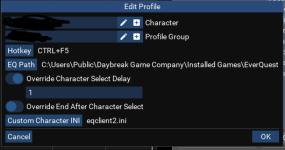
Using the latest way I click Open Config under AutoLogin. The MacroQuest box pops up, under the AutoLogin tab there is where I launch my toons. On raids as I getting a lot of video lag and I noticed for each toon you can R-click and choose CustomCharacter INI. So I was thinking I'd lower the video settings on some of the background toon and keep everything as pretty as can be on my main driver toon. Si i went through each toon I usually run in the background and setup "eqclient2.ini". Easy peasy to do and remember if I screwed something up.
But, all the toons continue to use the last video settings I adjusted. Not loading from eqclient.ini and eqclient2.ini. Not a huge deal but something I noticed.
Thanks all,
BB~
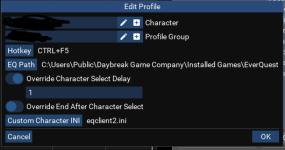
Users who are viewing this thread
Total: 3 (members: 0, guests: 3)
Share: