Install the app
How to install the app on iOS
Follow along with the video below to see how to install our site as a web app on your home screen.
Note: This feature may not be available in some browsers.
-
 You've discovered RedGuides 📕 an EverQuest multi-boxing community 🛡️🧙🗡️. We want you to play several EQ characters at once, come join us and say hello! 👋
You've discovered RedGuides 📕 an EverQuest multi-boxing community 🛡️🧙🗡️. We want you to play several EQ characters at once, come join us and say hello! 👋 -
 IS THIS SITE UGLY? Change the look. To dismiss this notice, click the X --->
IS THIS SITE UGLY? Change the look. To dismiss this notice, click the X ---> -
 There is a suspension/ban wave happening, we're still gathering information. Please keep regular discussion to Suspension MegaThread and please consider submitting a Suspension report to RG.
There is a suspension/ban wave happening, we're still gathering information. Please keep regular discussion to Suspension MegaThread and please consider submitting a Suspension report to RG.
You are using an out of date browser. It may not display this or other websites correctly.
You should upgrade or use an alternative browser.
You should upgrade or use an alternative browser.
Resource icon
Plugin - MQ2HUD (1 Viewer)
- Thread starter 65604267
- Start date
- Joined
- May 5, 2013
- RedCents
- 534¢
Any other tips to get the hud to show up? Says it's loaded but I can't get it to pop up F11 or not.
did you add the parts to your mq2hud and /loadhud name where name is that element?Any other tips to get the hud to show up? Says it's loaded but I can't get it to pop up F11 or not.
example of my hud.
i would do a /loadhud dev to make it load that section from the hud (if it wans't otherwise loaded)
INI:
[MQ2HUD]
Last=Invis
SkipParse=600
UpdateInBackground=off
ClassHUD=off
ZoneHUD=off
UseFontSize=on
CheckINI=10
[dev]
LastMouseOverText = 7,7,20,0, 0,255,255 ,${If[${EverQuest.LastMouseOver.MouseOver},${EverQuest.LastMouseOver.Name},]}
LastMouseOverText1 = 7,7,21,1, 0,0,0 ,${If[${EverQuest.LastMouseOver.MouseOver},${EverQuest.LastMouseOver.Name},]}
LastMouseOverText2 = 7,7,19,1, 0,0,0 ,${If[${EverQuest.LastMouseOver.MouseOver},${EverQuest.LastMouseOver.Name},]}
LastMouseOverText3 = 7,7,21,-1, 0,0,0 ,${If[${EverQuest.LastMouseOver.MouseOver},${EverQuest.LastMouseOver.Name},]}
LastMouseOverText4 = 7,7,19,-1, 0,0,0 ,${If[${EverQuest.LastMouseOver.MouseOver},${EverQuest.LastMouseOver.Name},]}
[Dude_Server]
Last=dev
SkipParse=600
UpdateInBackground=off
ClassHUD=off
ZoneHUD=off
CheckINI=10
Last edited:
- Joined
- May 5, 2013
- RedCents
- 534¢
Yes I copied and pasted my old hud ini from my old PC that works on. Then did a loadhud. no joy
[Elements]
;Player info:
;----------------
myinfos=3,133,5,155,52,50,~~Player~~
Myname=3,136,15,255,255,255,${Me.Name}
mylvl=3,136,27,155,122,50,Level: ${Me.Level}
hpmaen=3,5,35,155,122,50,H:${Me.PctHPs} M:${Me.PctMana} E:${Me.PctEndurance}
myXP=3,136,45,255,255,0,XP : ${Me.PctExp}%
meAAExp=3,136,55,255,255,0,AA: ${Me.AAPointsTotal} Free: ${Me.AAPoints}
meAApct=3,228,55,255,255,100,${Int[${Math.Calc[(100-(100.00-${Me.PctAAExp}))]}]}%
myLoc=3,5,65,0,210,100,Loc: ${Me.Y} ${Me.X} ${Me.Z}
FHP=3,5,45,44,110,200,Full HP in - ${Int[${Math.Calc[(${Me.MaxHPs}-${Me.CurrentHPs})/(${Me.HPRegen}|1)/10]}]}m${Int[${Math.Calc[(${Me.MaxHPs}-${Me.CurrentHPs})/(${Me.HPRegen}|1)%10*6]}]}s
FM=3,5,55,44,110,200,Full Mana in - ${Int[${Math.Calc[(${Me.MaxMana}-${Me.CurrentMana})/(${Me.ManaRegen}|1)/10]}]}m${Int[${Math.Calc[(${Me.MaxMana}-${Me.CurrentMana})/(${Me.ManaRegen}|1)%10*6]}]}s
;Target info:
;----------------
Target=3,290,5,155,52,50,~~Target~~
Tname=3,270,15,255,255,255,${If[${Target.ID},${Target.CleanName},]}
tlvl=3,270,25,155,122,50,${If[${Target.ID},Level: ${Target.Level} HP: ${Target.PctHPs},]}
tclass=3,270,35,155,122,50,${If[${Target.ID},Class: ${Target.Class},]}
TLoc=3,270,45,0,210,100,${If[${Target.ID},Loc: ${Target.Y} ${Target.X} ${Target.Z},]}
TDist=3,270,55,0,210,100,${If[${Target.ID},Distance: ${Target.Distance},]}
TDirect=3,270,65,200,150,0,${If[${Target.ID}==NULL,"",${If[${Math.Calc[((${Me.Heading.Degrees}-${Target.HeadingTo.Degrees}+375)%360)*-1]}>-30,"Straight Ahead",${If[${Math.Calc[((${Me.Heading.Degrees}-${Target.HeadingTo.Degrees}+360)%360)*-1]}>-180,"To your left","To your right"]}]}]}
;Time info:
;---------------------
RLT=3,435,5,155,52,50,~~Earth Time~~
Time=3,450,15,150,150,110,${Time.Time24}
GT=3,552,5,155,52,50,~~Game Time~~
GameTime=3,570,15,150,150,110,${If[${GameTime.Night},AM,PM]}: ${GameTime.Hour}:${GameTime.Minute}
;Spawn info:
;---------------------
Spawnlist=3,670,5,155,52,50,~~Spawn List~~
Spawn1=3,650,15,255,255,0,#1 ${If[${NearestSpawn[1,npc #].Name.NotEqual["NULL"]},${NearestSpawn[1,npc #].Level},]} - ${If[${NearestSpawn[1,npc #].Name.NotEqual["NULL"]},${NearestSpawn[1,npc #].Name},]}
Spawn2=3,650,25,255,255,0,#2 ${If[${NearestSpawn[2,npc #].Name.NotEqual["NULL"]},${NearestSpawn[2,npc #].Level},]} - ${If[${NearestSpawn[2,npc #].Name.NotEqual["NULL"]},${NearestSpawn[2,npc #].Name},]}
Spawn3=3,650,35,255,255,0,#3 ${If[${NearestSpawn[3,npc #].Name.NotEqual["NULL"]},${NearestSpawn[3,npc #].Level},]} - ${If[${NearestSpawn[3,npc #].Name.NotEqual["NULL"]},${NearestSpawn[3,npc #].Name},]}
Spawn4=3,650,45,255,255,0,#4 ${If[${NearestSpawn[4,npc #].Name.NotEqual["NULL"]},${NearestSpawn[4,npc #].Level},]} - ${If[${NearestSpawn[4,npc #].Name.NotEqual["NULL"]},${NearestSpawn[4,npc #].Name},]}
;Other info:
;---------------------
Infos=3,855,5,155,52,50,~~Other Info~~
GLeader=3,835,15,255,0,255,${If[(${Group}>0),Group Leader: ${Group.Leader},]}
Macro=3,835,25,150,150,110,Macro Running: ${Macro.Name}
LastTell=3,835,35,255,0,255,LastTell - ${If[${MacroQuest.LastTell.NotEqual["NULL"]},${MacroQuest.LastTell},]}
GMInd1=3,835,45,255,0,0,${If[${Spawn[gm].ID},GM,]}
GMInd2=3,835,45,150,150,110,${If[${Spawn[gm].ID},,GM:]}
GMInd3=3,860,45,255,0,0,${If[${Spawn[gm].ID},${NearestSpawn[GM]},]}
GMInd4=3,860,45,150,150,110,${If[${Spawn[gm].ID},,None In Zone]}
[MQ2HUD]
Last=elements
SkipParse=1
CheckINI=10
UpdateInBackground=on
ClassHUD=on
ZoneHUD=on
UseFontSize=off
[Elements]
;Player info:
;----------------
myinfos=3,133,5,155,52,50,~~Player~~
Myname=3,136,15,255,255,255,${Me.Name}
mylvl=3,136,27,155,122,50,Level: ${Me.Level}
hpmaen=3,5,35,155,122,50,H:${Me.PctHPs} M:${Me.PctMana} E:${Me.PctEndurance}
myXP=3,136,45,255,255,0,XP : ${Me.PctExp}%
meAAExp=3,136,55,255,255,0,AA: ${Me.AAPointsTotal} Free: ${Me.AAPoints}
meAApct=3,228,55,255,255,100,${Int[${Math.Calc[(100-(100.00-${Me.PctAAExp}))]}]}%
myLoc=3,5,65,0,210,100,Loc: ${Me.Y} ${Me.X} ${Me.Z}
FHP=3,5,45,44,110,200,Full HP in - ${Int[${Math.Calc[(${Me.MaxHPs}-${Me.CurrentHPs})/(${Me.HPRegen}|1)/10]}]}m${Int[${Math.Calc[(${Me.MaxHPs}-${Me.CurrentHPs})/(${Me.HPRegen}|1)%10*6]}]}s
FM=3,5,55,44,110,200,Full Mana in - ${Int[${Math.Calc[(${Me.MaxMana}-${Me.CurrentMana})/(${Me.ManaRegen}|1)/10]}]}m${Int[${Math.Calc[(${Me.MaxMana}-${Me.CurrentMana})/(${Me.ManaRegen}|1)%10*6]}]}s
;Target info:
;----------------
Target=3,290,5,155,52,50,~~Target~~
Tname=3,270,15,255,255,255,${If[${Target.ID},${Target.CleanName},]}
tlvl=3,270,25,155,122,50,${If[${Target.ID},Level: ${Target.Level} HP: ${Target.PctHPs},]}
tclass=3,270,35,155,122,50,${If[${Target.ID},Class: ${Target.Class},]}
TLoc=3,270,45,0,210,100,${If[${Target.ID},Loc: ${Target.Y} ${Target.X} ${Target.Z},]}
TDist=3,270,55,0,210,100,${If[${Target.ID},Distance: ${Target.Distance},]}
TDirect=3,270,65,200,150,0,${If[${Target.ID}==NULL,"",${If[${Math.Calc[((${Me.Heading.Degrees}-${Target.HeadingTo.Degrees}+375)%360)*-1]}>-30,"Straight Ahead",${If[${Math.Calc[((${Me.Heading.Degrees}-${Target.HeadingTo.Degrees}+360)%360)*-1]}>-180,"To your left","To your right"]}]}]}
;Time info:
;---------------------
RLT=3,435,5,155,52,50,~~Earth Time~~
Time=3,450,15,150,150,110,${Time.Time24}
GT=3,552,5,155,52,50,~~Game Time~~
GameTime=3,570,15,150,150,110,${If[${GameTime.Night},AM,PM]}: ${GameTime.Hour}:${GameTime.Minute}
;Spawn info:
;---------------------
Spawnlist=3,670,5,155,52,50,~~Spawn List~~
Spawn1=3,650,15,255,255,0,#1 ${If[${NearestSpawn[1,npc #].Name.NotEqual["NULL"]},${NearestSpawn[1,npc #].Level},]} - ${If[${NearestSpawn[1,npc #].Name.NotEqual["NULL"]},${NearestSpawn[1,npc #].Name},]}
Spawn2=3,650,25,255,255,0,#2 ${If[${NearestSpawn[2,npc #].Name.NotEqual["NULL"]},${NearestSpawn[2,npc #].Level},]} - ${If[${NearestSpawn[2,npc #].Name.NotEqual["NULL"]},${NearestSpawn[2,npc #].Name},]}
Spawn3=3,650,35,255,255,0,#3 ${If[${NearestSpawn[3,npc #].Name.NotEqual["NULL"]},${NearestSpawn[3,npc #].Level},]} - ${If[${NearestSpawn[3,npc #].Name.NotEqual["NULL"]},${NearestSpawn[3,npc #].Name},]}
Spawn4=3,650,45,255,255,0,#4 ${If[${NearestSpawn[4,npc #].Name.NotEqual["NULL"]},${NearestSpawn[4,npc #].Level},]} - ${If[${NearestSpawn[4,npc #].Name.NotEqual["NULL"]},${NearestSpawn[4,npc #].Name},]}
;Other info:
;---------------------
Infos=3,855,5,155,52,50,~~Other Info~~
GLeader=3,835,15,255,0,255,${If[(${Group}>0),Group Leader: ${Group.Leader},]}
Macro=3,835,25,150,150,110,Macro Running: ${Macro.Name}
LastTell=3,835,35,255,0,255,LastTell - ${If[${MacroQuest.LastTell.NotEqual["NULL"]},${MacroQuest.LastTell},]}
GMInd1=3,835,45,255,0,0,${If[${Spawn[gm].ID},GM,]}
GMInd2=3,835,45,150,150,110,${If[${Spawn[gm].ID},,GM:]}
GMInd3=3,860,45,255,0,0,${If[${Spawn[gm].ID},${NearestSpawn[GM]},]}
GMInd4=3,860,45,150,150,110,${If[${Spawn[gm].ID},,None In Zone]}
[MQ2HUD]
Last=elements
SkipParse=1
CheckINI=10
UpdateInBackground=on
ClassHUD=on
ZoneHUD=on
UseFontSize=off
- Joined
- May 5, 2013
- RedCents
- 534¢
I tried yours and it says dev already loaded but nothing on the screen
- Joined
- May 5, 2013
- RedCents
- 534¢
Tried rebooting, no joy. Odd. It ran on the old PC. Just no display. Is there a setting I'm missing?
- Joined
- May 5, 2013
- RedCents
- 534¢
Figured it out. Copied the ini to the wrong spot. It was late. ))
Well, you are not the first one to do this, and certainly not the lastCopied the ini to the wrong spot

Hi,
Is there a way to show if you are sitting, standing or Feigned in the HUD?
Thank you
Edit. Figured it out
FD=3,1030,538,255,30,0,${If[${Me.Feigning} ,FD,]}
Stand=3,1030,538,255,255,0,${If[${Me.Standing} ,Stand,]}
Sit=3,1030,538,50,255,0,${If[${Me.Sitting} ,Sit,]}
Is there a way to show if you are sitting, standing or Feigned in the HUD?
Thank you
Edit. Figured it out
FD=3,1030,538,255,30,0,${If[${Me.Feigning} ,FD,]}
Stand=3,1030,538,255,255,0,${If[${Me.Standing} ,Stand,]}
Sit=3,1030,538,50,255,0,${If[${Me.Sitting} ,Sit,]}
Last edited:
Hey everyone!
Thank you in advance for taking a moment to read this. I'm hoping someone may be able to point me in the right direction with something I've been searching and searching on, but can't find anything yet.
I've been customizing my MQ2HUD.ini for a couple days and I'm finally at a point where I'm wondering if it's possible to add a casting gauge/fill bar whenever I cast a spell. I've already been able to add a line to my HUD that displays the name of the spell I'm casting whenever I'm casting:
Casting= 3,6,802,720,200,200,200,${If[${Me.Casting.ID},${Me.Casting.Name},]}
Does anyone know if it's possible to add the casting bar that slides from one side to the other (depletes) as the spell is cast (ie the casting time) to the HUD? If someone could either rule this out as a possibility or perhaps just nudge me towards where I should look to accomplish this, I'd be very, very grateful!
Thank you in advance for taking a moment to read this. I'm hoping someone may be able to point me in the right direction with something I've been searching and searching on, but can't find anything yet.
I've been customizing my MQ2HUD.ini for a couple days and I'm finally at a point where I'm wondering if it's possible to add a casting gauge/fill bar whenever I cast a spell. I've already been able to add a line to my HUD that displays the name of the spell I'm casting whenever I'm casting:
Casting= 3,6,802,720,200,200,200,${If[${Me.Casting.ID},${Me.Casting.Name},]}
Does anyone know if it's possible to add the casting bar that slides from one side to the other (depletes) as the spell is cast (ie the casting time) to the HUD? If someone could either rule this out as a possibility or perhaps just nudge me towards where I should look to accomplish this, I'd be very, very grateful!
- Joined
- Jun 12, 2015
- RedCents
- 39,013¢
technically its not possible, to have a sliding bar graphic in the mq2hud setup.
however if you up for it, you could make a very long nested ${If[Castitemleft,--------,nested again and again]} that could form a line, but it woudlnt be pretty and it would be extremely dependend on how often the hud updates which is based on how well things run on eq in general
however if you up for it, you could make a very long nested ${If[Castitemleft,--------,nested again and again]} that could form a line, but it woudlnt be pretty and it would be extremely dependend on how often the hud updates which is based on how well things run on eq in general
Hey gang!
I'm trying to write a line in my MQHUD.ini to ONLY show the PC spawn count IF there is more than 1 player in the zone, otherwise I'd like to it remain blank. I've searched around for a good while, I feel like I'm close...but I realize this must be wrong as it's not working:
PlayerCount= 3,6,1438,14,000,255,000,${if[${SpawnCount[pc]}>1,${SpawnCount[pc]},]}
If anyone is able to please help me figure out how to write this line properly so it'll work as intended, I'd be very grateful! >.<
-Cybs
PS - I have the custom font sizes enabled, hence the extra number near the start of the line.
I'm trying to write a line in my MQHUD.ini to ONLY show the PC spawn count IF there is more than 1 player in the zone, otherwise I'd like to it remain blank. I've searched around for a good while, I feel like I'm close...but I realize this must be wrong as it's not working:
PlayerCount= 3,6,1438,14,000,255,000,${if[${SpawnCount[pc]}>1,${SpawnCount[pc]},]}
If anyone is able to please help me figure out how to write this line properly so it'll work as intended, I'd be very grateful! >.<
-Cybs
PS - I have the custom font sizes enabled, hence the extra number near the start of the line.
Nps, it gets us all at some point, just in case, if you didnt want to count yourself, just others in zone you could use something like
PlayerCount= 3,6,1438,14,000,255,000,${If[${SpawnCount[pc]} >1 ,${Int[${Math.Calc[${SpawnCount[pc]}-1]}]},]}
PlayerCount= 3,6,1438,14,000,255,000,${If[${SpawnCount[pc]} >1 ,${Int[${Math.Calc[${SpawnCount[pc]}-1]}]},]}
Hey everyone, thank you in advance for taking a moment to read this!
Days later I'm still working on my MQ2HUD.ini and been making great progress with help from others and hours of work. I'm hoping someone can help me accomplish my next goal...hiding group member info on the HUD until players actually join the group.
Currently, I use (from a widely shared HUD):
GroupMember1 = 3,1,1775,572,100,255,100,${If[${Group.Member[1].Name.NotEqual["NULL"]},${Group.Member[1]},]} ${If[${Group.Member[1].Name.NotEqual["NULL"]},${Group.Member[1].Level},]} ${If[${Group.Member[1].Name.NotEqual["NULL"]},${Group.Member[1].Class},]} ${If[${Group.Member[1].Name.NotEqual["NULL"]},${Group.Member[1].Distance},]}
GroupMember2 = 3,1,1775,584,100,255,100,${If[${Group.Member[2].Name.NotEqual["NULL"]},${Group.Member[2]},]} ${If[${Group.Member[2].Name.NotEqual["NULL"]},${Group.Member[2].Level},]} ${If[${Group.Member[2].Name.NotEqual["NULL"]},${Group.Member[2].Class},]} ${If[${Group.Member[2].Name.NotEqual["NULL"]},${Group.Member[2].Distance},]}
GroupMember3 = 3,1,1775,596,100,255,100,${If[${Group.Member[3].Name.NotEqual["NULL"]},${Group.Member[3]},]} ${If[${Group.Member[3].Name.NotEqual["NULL"]},${Group.Member[3].Level},]} ${If[${Group.Member[3].Name.NotEqual["NULL"]},${Group.Member[3].Class},]} ${If[${Group.Member[3].Name.NotEqual["NULL"]},${Group.Member[3].Distance},]}
GroupMember4 = 3,1,1775,608,100,255,100,${If[${Group.Member[4].Name.NotEqual["NULL"]},${Group.Member[4]},]} ${If[${Group.Member[4].Name.NotEqual["NULL"]},${Group.Member[4].Level},]} ${If[${Group.Member[4].Name.NotEqual["NULL"]},${Group.Member[4].Class},]} ${If[${Group.Member[4].Name.NotEqual["NULL"]},${Group.Member[4].Distance},]}
GroupMember5 = 3,1,1775,620,100,255,100,${If[${Group.Member[5].Name.NotEqual["NULL"]},${Group.Member[5]},]} ${If[${Group.Member[5].Name.NotEqual["NULL"]},${Group.Member[5].Level},]} ${If[${Group.Member[5].Name.NotEqual["NULL"]},${Group.Member[5].Class},]} ${If[${Group.Member[5].Name.NotEqual["NULL"]},${Group.Member[5].Distance},]}
Unfortunately, once I am in a group with say 1 other person or a merc, the spaces for group members 2, 3, 4, and 5 all say "NULL NULL NULL NULL". I'm hoping to add something to this code that will ONLY show player info as group members join and whenever they leave the group, for the vacated spaces to go blank again even if I remain in a group with a merc or 1 person etc.
I tried to edit the following: ${If[${Group.Member[1].Name.NotEqual["NULL"]},${Group.Member[1]},]}
Into the following: ${If[${Group.Member[1]} && ${Group.Member[1].Name.NotEqual["NULL"]},${Group.Member[1]},]}
This didn't seem to work as the space just went blank and stayed blank. =\
If anyone has any suggestions on how I can edit this code to accomplish the desired effect, I'd be very grateful!
-Cybs
Days later I'm still working on my MQ2HUD.ini and been making great progress with help from others and hours of work. I'm hoping someone can help me accomplish my next goal...hiding group member info on the HUD until players actually join the group.
Currently, I use (from a widely shared HUD):
GroupMember1 = 3,1,1775,572,100,255,100,${If[${Group.Member[1].Name.NotEqual["NULL"]},${Group.Member[1]},]} ${If[${Group.Member[1].Name.NotEqual["NULL"]},${Group.Member[1].Level},]} ${If[${Group.Member[1].Name.NotEqual["NULL"]},${Group.Member[1].Class},]} ${If[${Group.Member[1].Name.NotEqual["NULL"]},${Group.Member[1].Distance},]}
GroupMember2 = 3,1,1775,584,100,255,100,${If[${Group.Member[2].Name.NotEqual["NULL"]},${Group.Member[2]},]} ${If[${Group.Member[2].Name.NotEqual["NULL"]},${Group.Member[2].Level},]} ${If[${Group.Member[2].Name.NotEqual["NULL"]},${Group.Member[2].Class},]} ${If[${Group.Member[2].Name.NotEqual["NULL"]},${Group.Member[2].Distance},]}
GroupMember3 = 3,1,1775,596,100,255,100,${If[${Group.Member[3].Name.NotEqual["NULL"]},${Group.Member[3]},]} ${If[${Group.Member[3].Name.NotEqual["NULL"]},${Group.Member[3].Level},]} ${If[${Group.Member[3].Name.NotEqual["NULL"]},${Group.Member[3].Class},]} ${If[${Group.Member[3].Name.NotEqual["NULL"]},${Group.Member[3].Distance},]}
GroupMember4 = 3,1,1775,608,100,255,100,${If[${Group.Member[4].Name.NotEqual["NULL"]},${Group.Member[4]},]} ${If[${Group.Member[4].Name.NotEqual["NULL"]},${Group.Member[4].Level},]} ${If[${Group.Member[4].Name.NotEqual["NULL"]},${Group.Member[4].Class},]} ${If[${Group.Member[4].Name.NotEqual["NULL"]},${Group.Member[4].Distance},]}
GroupMember5 = 3,1,1775,620,100,255,100,${If[${Group.Member[5].Name.NotEqual["NULL"]},${Group.Member[5]},]} ${If[${Group.Member[5].Name.NotEqual["NULL"]},${Group.Member[5].Level},]} ${If[${Group.Member[5].Name.NotEqual["NULL"]},${Group.Member[5].Class},]} ${If[${Group.Member[5].Name.NotEqual["NULL"]},${Group.Member[5].Distance},]}
Unfortunately, once I am in a group with say 1 other person or a merc, the spaces for group members 2, 3, 4, and 5 all say "NULL NULL NULL NULL". I'm hoping to add something to this code that will ONLY show player info as group members join and whenever they leave the group, for the vacated spaces to go blank again even if I remain in a group with a merc or 1 person etc.
I tried to edit the following: ${If[${Group.Member[1].Name.NotEqual["NULL"]},${Group.Member[1]},]}
Into the following: ${If[${Group.Member[1]} && ${Group.Member[1].Name.NotEqual["NULL"]},${Group.Member[1]},]}
This didn't seem to work as the space just went blank and stayed blank. =\
If anyone has any suggestions on how I can edit this code to accomplish the desired effect, I'd be very grateful!
-Cybs
Try this, will say "Not in Zone", if other members are not in the same zone, remove or edit that text if not what you want/like, its similar to what i used and worked okay
Hopefully will give what you want )
GroupMember1 = 3,1,1775,572,100,255,100,${If[${Group.Members}>0,${If[${Group.Member[1].ID},${Group.Member[1]} ${Group.Member[1].Level} ${Group.Member[1].Class} ${Group.Member[1].Distance},Not In Zone]},]}
GroupMember2 = 3,1,1775,584,100,255,100,${If[${Group.Members}>1,${If[${Group.Member[2].ID},${Group.Member[2]} ${Group.Member[2].Level} ${Group.Member[2].Class} ${Group.Member[2].Distance},Not In Zone]},]}
GroupMember3 = 3,1,1775,596,100,255,100,${If[${Group.Members}>2,${If[${Group.Member[3].ID},${Group.Member[3]} ${Group.Member[3].Level} ${Group.Member[3].Class} ${Group.Member[3].Distance},Not In Zone]},]}
GroupMember4 = 3,1,1775,608,100,255,100,${If[${Group.Members}>3,${If[${Group.Member[4].ID},${Group.Member[4]} ${Group.Member[4].Level} ${Group.Member[4].Class} ${Group.Member[4].Distance},Not In Zone]},]}
GroupMember5 = 3,1,1775,620,100,255,100,${If[${Group.Members}>4,${If[${Group.Member[5].ID},${Group.Member[5]} ${Group.Member[5].Level} ${Group.Member[5].Class} ${Group.Member[5].Distance},Not In Zone]},]}
Hopefully will give what you want )
GroupMember1 = 3,1,1775,572,100,255,100,${If[${Group.Members}>0,${If[${Group.Member[1].ID},${Group.Member[1]} ${Group.Member[1].Level} ${Group.Member[1].Class} ${Group.Member[1].Distance},Not In Zone]},]}
GroupMember2 = 3,1,1775,584,100,255,100,${If[${Group.Members}>1,${If[${Group.Member[2].ID},${Group.Member[2]} ${Group.Member[2].Level} ${Group.Member[2].Class} ${Group.Member[2].Distance},Not In Zone]},]}
GroupMember3 = 3,1,1775,596,100,255,100,${If[${Group.Members}>2,${If[${Group.Member[3].ID},${Group.Member[3]} ${Group.Member[3].Level} ${Group.Member[3].Class} ${Group.Member[3].Distance},Not In Zone]},]}
GroupMember4 = 3,1,1775,608,100,255,100,${If[${Group.Members}>3,${If[${Group.Member[4].ID},${Group.Member[4]} ${Group.Member[4].Level} ${Group.Member[4].Class} ${Group.Member[4].Distance},Not In Zone]},]}
GroupMember5 = 3,1,1775,620,100,255,100,${If[${Group.Members}>4,${If[${Group.Member[5].ID},${Group.Member[5]} ${Group.Member[5].Level} ${Group.Member[5].Class} ${Group.Member[5].Distance},Not In Zone]},]}
- Joined
- Jun 12, 2015
- RedCents
- 39,013¢
Nps, it gets us all at some point, just in case, if you didnt want to count yourself, just others in zone you could use something like
PlayerCount= 3,6,1438,14,000,255,000,${If[${SpawnCount[pc]} >1 ,${Int[${Math.Calc[${SpawnCount[pc]}-1]}]},]}
you could also do like this for getting player count, and not counting yourself:
${SpawnCount[pc notid ${Me.ID}]}or if you want to not count your fellowship(this also includes you)
${Math.Calc[${SpawnCount[pc]}-${SpawnCount[fellowship]}]}WalterPeck
Well-known member
- Joined
- Apr 17, 2019
- RedCents
- 523¢
@Cybs I'm not sure that I have the most elegant way of doing things, but this is what I have to get the group section to perform dynamically.
Also, a heads up on the heads up display: do not try to use the HUDMove plugin if you are using font size; it will adjust the wrong numbers and mess stuff up!
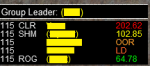
Also, a heads up on the heads up display: do not try to use the HUDMove plugin if you are using font size; it will adjust the wrong numbers and mess stuff up!
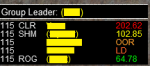
INI:
;<Group>
LineBreak1a=3,2,0,212,255,255,255,${If[${Group},____________________________________,]}
LineBreak1b=3,4,1,227,255,255,255,${If[${Group}, Group Leader:,]}
LineBreak1bb=3,4,91,227,255,255,0,${If[${Group},${If[${Group.Leader.Invis},(,]}${If[${Group},${Group.Leader.Name},]}${If[${Group.Leader.Invis},),]},]}
LineBreak1c=3,2,0,232,255,255,255,${If[${Group},____________________________________,]}
BG1a=3,4,0,223,0,0,0,${If[${Group},████████████████████████,]}
BG1b=3,4,0,228,0,0,0,${If[${Group},████████████████████████,]}
GroupMember1=3,3,3,247,230,230,230,${If[${Group.Member[1].Level.}>0,${Group.Member[1].Level},]} ${If[${Group.Member[1].Class.ShortName.NotEqual["NULL"]},${Group.Member[1].Class.ShortName},]}
GroupMember1Name=3,3,70,247,255,255,0,${If[${Group.Member[1].Name.NotEqual["None"]},${If[${Group.Member[1].Invis},(,]}${Group.Member[1]},]}${If[${Group.Member[1].Invis},),]}
GroupMemeber1DistGreen=3,3,170,247,0,234,8,${If[${Range.Between[0,100:${Group.Member[1].Distance}]},${Group.Member[1].Distance},]}
GroupMemeber1DistYellow=3,3,170,247,255,255,0,${If[${Range.Between[101,200:${Group.Member[1].Distance}]},${Group.Member[1].Distance},]}
GroupMemeber1DistRed=3,3,170,247,255,0,0,${If[!${Range.Between[0,200:${Group.Member[1].Distance}]},${Group.Member[1].Distance},]}
GroupMember1OOR=3,3,170,247,255,160,45,${If[${Group.Member[1].OtherZone},OOR,]}
GroupMember1LD=3,3,170,247,255,100,45,${If[${Group.Member[1].Offline},LD,]}
GroupMember2=3,3,3,259,230,230,230,${If[${Group.Member[2].Level.}>0,${Group.Member[2].Level},]} ${If[${Group.Member[2].Class.ShortName.NotEqual["NULL"]},${Group.Member[2].Class.ShortName},]}
GroupMember2Name=3,3,70,259,255,255,0,${If[${Group.Member[2].Name.NotEqual["None"]},${If[${Group.Member[2].Invis},(,]}${Group.Member[2]},]}${If[${Group.Member[2].Invis},),]}
GroupMemeber2DistGreen=3,3,170,259,0,234,8,${If[${Range.Between[0,100:${Group.Member[2].Distance}]},${Group.Member[2].Distance},]}
GroupMemeber2DistYellow=3,3,170,259,255,255,0,${If[${Range.Between[101,200:${Group.Member[2].Distance}]},${Group.Member[2].Distance},]}
GroupMemeber2DistRed=3,3,170,259,255,0,0,${If[!${Range.Between[0,200:${Group.Member[2].Distance}]},${Group.Member[2].Distance},]}
GroupMember2OOR=3,3,170,259,255,160,45,${If[${Group.Member[2].OtherZone},OOR,]}
GroupMember2LD=3,3,170,259,255,100,45,${If[${Group.Member[2].Offline},LD,]}
GroupMember3=3,3,3,271,230,230,230,${If[${Group.Member[3].Level.}>0,${Group.Member[3].Level},]} ${If[${Group.Member[3].Class.ShortName.NotEqual["NULL"]},${Group.Member[3].Class.ShortName},]}
GroupMember3Name=3,3,70,271,255,255,0,${If[${Group.Member[3].Name.NotEqual["None"]},${If[${Group.Member[3].Invis},(,]}${Group.Member[3]},]}${If[${Group.Member[3].Invis},),]}
GroupMemeber3DistGreen=3,3,170,271,0,234,8,${If[${Range.Between[0,100:${Group.Member[3].Distance}]},${Group.Member[3].Distance},]}
GroupMemeber3DistYellow=3,3,170,271,255,255,0,${If[${Range.Between[101,200:${Group.Member[3].Distance}]},${Group.Member[3].Distance},]}
GroupMemeber3DistRed=3,3,170,271,255,0,0,${If[!${Range.Between[0,200:${Group.Member[3].Distance}]},${Group.Member[3].Distance},]}
GroupMember3OOR=3,3,170,271,255,160,45,${If[${Group.Member[3].OtherZone},OOR,]}
GroupMember3LD=3,3,170,271,255,100,45,${If[${Group.Member[3].Offline},LD,]}
GroupMember4=3,3,3,283,230,230,230,${If[${Group.Member[4].Level.}>0,${Group.Member[4].Level},]} ${If[${Group.Member[4].Class.ShortName.NotEqual["NULL"]},${Group.Member[4].Class.ShortName},]}
GroupMember4Name=3,3,70,283,255,255,0,${If[${Group.Member[4].Name.NotEqual["None"]},${If[${Group.Member[4].Invis},(,]}${Group.Member[4]},]}${If[${Group.Member[4].Invis},),]}
GroupMemeber4DistGreen=3,3,170,283,0,234,8,${If[${Range.Between[0,100:${Group.Member[4].Distance}]},${Group.Member[4].Distance},]}
GroupMemeber4DistYellow=3,3,170,283,255,255,0,${If[${Range.Between[101,200:${Group.Member[4].Distance}]},${Group.Member[4].Distance},]}
GroupMemeber4DistRed=3,3,170,283,255,0,0,${If[!${Range.Between[0,200:${Group.Member[4].Distance}]},${Group.Member[4].Distance},]}
GroupMember4OOR=3,3,170,283,255,160,45,${If[${Group.Member[4].OtherZone},OOR,]}
GroupMember4LD=3,3,170,283,255,100,45,${If[${Group.Member[4].Offline},LD,]}
GroupMember5=3,3,3,295,230,230,230,${If[${Group.Member[5].Level.}>0,${Group.Member[5].Level},]} ${If[${Group.Member[5].Class.ShortName.NotEqual["NULL"]},${Group.Member[5].Class.ShortName},]}
GroupMember5Name=3,3,70,295,255,255,0,${If[${Group.Member[5].Name.NotEqual["None"]},${If[${Group.Member[5].Invis},(,]}${Group.Member[5]},]}${If[${Group.Member[5].Invis},),]}
GroupMemeber5DistGreen=3,3,170,295,0,234,8,${If[${Range.Between[0,100:${Group.Member[5].Distance}]},${Group.Member[5].Distance},]}
GroupMemeber5DistYellow=3,3,170,295,255,255,0,${If[${Range.Between[101,200:${Group.Member[5].Distance}]},${Group.Member[5].Distance},]}
GroupMemeber5DistRed=3,3,170,295,255,0,0,${If[!${Range.Between[0,200:${Group.Member[5].Distance}]},${Group.Member[5].Distance},]}
GroupMember5OOR=3,3,170,295,255,160,45,${If[${Group.Member[5].OtherZone},OOR,]}
GroupMember5LD=3,3,170,295,255,100,45,${If[${Group.Member[5].Offline},LD,]}
Raid1=3,4,5,307,180,180,180,${If[${Raid},Raid Leader: ${Raid.Leader},]}
Raid2=3,3,5,319,255,0,0,${If[${Raid.Members}>0,In Raid - ${Raid.Members},]} ${If[${Raid.Members}>0,Raid Level - ${Raid.AverageLevel},]}
BGMain2a=3,4,0,247,0,0,0,${If[${Group.Member[1].Level.}>0,████████████████████████,]}
BGMain2b=3,4,0,259,0,0,0,${If[${Group.Member[2].Level.}>0,████████████████████████,]}
BGMain2c=3,4,0,271,0,0,0,${If[${Group.Member[3].Level.}>0,████████████████████████,]}
BGMain2d=3,4,0,283,0,0,0,${If[${Group.Member[4].Level.}>0,████████████████████████,]}
BGMain2e=3,4,0,295,0,0,0,${If[${Group.Member[5].Level.}>0,████████████████████████,]}
BGMain2f=3,4,0,307,0,0,0,${If[${Raid},████████████████████████,]}
BGMain2g=3,4,0,319,0,0,0,${If[${Raid.Members}>0,████████████████████████,]}Is there anyway to have MQ2Hud deal with a variable that is sometimes not defined. While debugging a macro I maintain a "state" variable which I would like MQ2Hud to display. If I add the entry to the ini file while the macro is running it works great. When the macro ends or restarts the variable goes undefined and MQ2Hud barfs all over the console and the macro ends. I tried the ${If[]} construct with a check on Defined[state] but it tries to resolve the variable whether the clause is true or not. Or if there is some other way to achieve what I am trying I would love to hear about.
- Joined
- Sep 5, 2020
- RedCents
- 3,725¢
Found a lot of great ideas here, so here is my share.
Cursor, Adds Class, Is it a trade skill item, and vendor value
CampFire Timer. Goes from Green, Yellow, to Red as it nears experation
Cursor, Adds Class, Is it a trade skill item, and vendor value
Cursor:
;<x> sectionCursor
CursorItem= 7,00,-15,25,215,215,${If[${Cursor.ID},${Cursor},]}
CursorBG= 7,0,-15,0,0,0,${If[${Cursor.ID},████████████████████████,]}
CursorItem2= 7,0,-3,25,215,215, ${If[${Cursor.Classes},${If[${Cursor.Classes}==16,ALL,${If[${Cursor.Class[1].ID},- ${Cursor.Class[1].Name} - ,]}${If[${Cursor.Class[2].ID},${Cursor.Class[2].Name} - ,]}${If[${Cursor.Class[3].ID},${Cursor.Class[3].Name} - ,]}${If[${Cursor.Class[4].ID},${Cursor.Class[4].Name} - ,]}${If[${Cursor.Class[5].ID},${Cursor.Class[5].Name} - ,]}${If[${Cursor.Class[6].ID},${Cursor.Class[6].Name} - ,]}${If[${Cursor.Class[7].ID},${Cursor.Class[7].Name} - ,]}${If[${Cursor.Class[8].ID},${Cursor.Class[8].Name} - ,]}${If[${Cursor.Class[9].ID},${Cursor.Class[9].Name} - ,]}${If[${Cursor.Class[10].ID},${Cursor.Class[10].Name} - ,]}${If[${Cursor.Class[11].ID},${Cursor.Class[11].Name} - ,]}${If[${Cursor.Class[12].ID},${Cursor.Class[12].Name} - ,]}${If[${Cursor.Class[13].ID},${Cursor.Class[13].Name} - ,]}${If[${Cursor.Class[14].ID},${Cursor.Class[14].Name} - ,]}${If[${Cursor.Class[15].ID},${Cursor.Class[15].Name} - ,]}]},]}
CursorBG2= 7,0,-3,0,0,0,${If[${Cursor.ID},████████████████████████,]}
CursorItem3= 7,0,9,25,215,215, ${If[${Cursor.ID},TradeSkill: ${Cursor.Tradeskills},]}
CursorBG3= 7,0,9,0,0,0,${If[${Cursor.ID},████████████████████████,]}
CursorItem4= 7,0,21,25,215,215, ${If[${Cursor.ID},Value: ${Math.Calc[(${Cursor.Value}/1000)]} pp,]}
CursorBG4= 7,0,21,0,0,0,${If[${Cursor.ID},████████████████████████,]}CampFire Timer. Goes from Green, Yellow, to Red as it nears experation
CampFire:
;<x> campFire
CampFireLabel=3,595,97,0,255,255,CampFire Time:
CampFireNone=3,667,97,0,255,255,${If[!${Me.Fellowship.CampfireDuration}, Not Set,]}
CampFireGreen=3,667,97,50,255,000,${If[${Range.Between[600,3600:${Me.Fellowship.CampfireDuration}]}, ${Me.Fellowship.CampfireDuration.TimeHMS},]}
CampFireYellow=3,667,97,255,234,008,${If[${Range.Between[300,599:${Me.Fellowship.CampfireDuration}]}, ${Me.Fellowship.CampfireDuration.TimeHMS},]}
CampFireRed=3,667,97,255,030,000,${If[${Range.Between[1,299:${Me.Fellowship.CampfireDuration}]}, ${Me.Fellowship.CampfireDuration.TimeHMS},]}Is there a way to change the font type to a monospaced font?
I don't believe so, but I could be wrong. I'd love a monospaced font.
Its the best type for trying to align stuff like this. I'm not sure if there is a way to pad stuff in an ini.I don't believe so, but I could be wrong. I'd love a monospaced font.
- Joined
- Jun 12, 2015
- RedCents
- 39,013¢
you can just change the x,y location to align stuff or pad stuff.
${Me.PctExp} to see you xp pct, ${Me.PctAAExp} for aa.
to have your teams numbers in your hud.. youd have to set up observers using dannet. these observers can be set out outside macros and such.
start this at some point(can put it in a cfg file, hudxp.cfg, /loadhud hudxp.cfg)
then as info in your hud line you use
${Me.PctExp} to see you xp pct, ${Me.PctAAExp} for aa.
to have your teams numbers in your hud.. youd have to set up observers using dannet. these observers can be set out outside macros and such.
start this at some point(can put it in a cfg file, hudxp.cfg, /loadhud hudxp.cfg)
/dobserve ${Group.Member[1].Name} -q "Me.PctExp"
/dobserve ${Group.Member[2].Name} -q "Me.PctExp"
/dobserve ${Group.Member[3].Name} -q "Me.PctExp"
/dobserve ${Group.Member[4].Name} -q "Me.PctExp"
/dobserve ${Group.Member[5].Name} -q "Me.PctExp"
then as info in your hud line you use
${DanNet[${Group.Member[5].Name}].O[Me.PctExp]}GM1PctExp=3,5,650,650, 25,255,25, ${Group.Member[1].Name} XP : ${DanNet[${Group.Member[1].Name}].O[Me.PctExp]}
you can just change the x,y location to align stuff or pad stuff.
${Me.PctExp} to see you xp pct, ${Me.PctAAExp} for aa.
to have your teams numbers in your hud.. youd have to set up observers using dannet. these observers can be set out outside macros and such.
start this at some point(can put it in a cfg file, hudxp.cfg, /loadhud hudxp.cfg)
/dobserve ${Group.Member[1].Name} -q "Me.PctExp" /dobserve ${Group.Member[2].Name} -q "Me.PctExp" /dobserve ${Group.Member[3].Name} -q "Me.PctExp" /dobserve ${Group.Member[4].Name} -q "Me.PctExp" /dobserve ${Group.Member[5].Name} -q "Me.PctExp"
then as info in your hud line you use
${DanNet[${Group.Member[5].Name}].O[Me.PctExp]}
GM1PctExp=3,5,650,650, 25,255,25, ${Group.Member[1].Name} XP : ${DanNet[${Group.Member[1].Name}].O[Me.PctExp]}
Awesome, thanks!
Sure, you can align stuff with spaces, and even line up columns, but once you put in another character name, etc, it throws it all off again. Thats the beauty of monospace fonts... each character takes up the same amount of space.
- Joined
- Dec 29, 2017
- RedCents
- 20,109¢
Is there a way to change the font type to a monospaced font? Also, and i doubt this, as this information probably isn't share in the party, but anyway to see exp till next level for party?
Here's mine, but its just pieced together from stuff I got from this post.
View attachment 27797
You can absolutely change the font. Though I don't think it will have the desired effect.

The in game font option change will also change the font of your HUD. But, as a by product it changes the font of literally everything else. If there is a "monospaced" font then you could select it, and hit accept.

But there is currently no way to change the font of only the HUD if that is more specifically your question.
I am looking for a HUD type plugin that will show me my "target's target" class. For example, if I am tanking and I target a mob beating on someone else, I want to be able see the class of that person before I attempt to gank aggro. Is there something I can add to the .ini to include the class of a target's target?
Last edited:
More specifically to my question above.
Would it be possible to include "Class" in either the "Target's Target" window, or the "Aggro Meter" window (see image below)?
It already includes "name", how do I also include "class"? I know these are standard windows, which was why I initially asked about it in HUD, but having it in either of these two would be amazing. I know it's possible, I just don't know how.
Any advice or tips?
Would it be possible to include "Class" in either the "Target's Target" window, or the "Aggro Meter" window (see image below)?
It already includes "name", how do I also include "class"? I know these are standard windows, which was why I initially asked about it in HUD, but having it in either of these two would be amazing. I know it's possible, I just don't know how.
Any advice or tips?
Attachments
WalterPeck
Well-known member
- Joined
- Apr 17, 2019
- RedCents
- 523¢
I know that ${Target.AggroHolder.ID} will return the Target's Target. Maybe ${Target.AggroHolder.Class} ? I'm not sure that is a valid Data Type, tho.
Edited to reflect proper terminology.
Edited to reflect proper terminology.
OMG! Thank you! That is helpful, and is getting me there. Progress!
However, ${Target.AggroHolder.Class} returns the NEXT person on aggro. For example, Tank has 100% aggro, but next up is my Berz who is sitting at 37% threat (is that the right term?) ... and as the fight continues, if another player creeps up past the Berz ${Target.AggroHolder.Class} will switch and return that person's class (and name if using ${Target.AggroHolder.Name}, and will continue flip flopping depending on who is next on threat list.
I will continue playing with it, but what is the proper phrase to return the top aggro person?
However, ${Target.AggroHolder.Class} returns the NEXT person on aggro. For example, Tank has 100% aggro, but next up is my Berz who is sitting at 37% threat (is that the right term?) ... and as the fight continues, if another player creeps up past the Berz ${Target.AggroHolder.Class} will switch and return that person's class (and name if using ${Target.AggroHolder.Name}, and will continue flip flopping depending on who is next on threat list.
I will continue playing with it, but what is the proper phrase to return the top aggro person?
After playing with your suggestion, Walter, it seems that when I target a mob that is on other people (before I aggro it) this returns what I'm looking for. For example, another group is fighting and the SK is tanking. ${Target.AggroHolder},(${Target.AggroHolder.Class}) will return the name of the SK and the class.
However, if I am tanking a mob it shows the next threat (as described above).
If anyone can help me clean this up, where it returns current target's name/class that would be amazing. After playing around with it all I keep getting is NULL values.
However, if I am tanking a mob it shows the next threat (as described above).
If anyone can help me clean this up, where it returns current target's name/class that would be amazing. After playing around with it all I keep getting is NULL values.
I think this should work
Celeste! This is beautiful! Thank you so much. I'm so happy! Thank you too Walter. Works perfectly.
Users who are viewing this thread
Total: 2 (members: 0, guests: 2)
Share:


