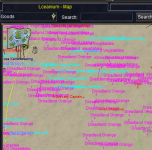Install the app
How to install the app on iOS
Follow along with the video below to see how to install our site as a web app on your home screen.
Note: This feature may not be available in some browsers.
-
 You've discovered RedGuides 📕 an EverQuest multi-boxing community 🛡️🧙🗡️. We want you to play several EQ characters at once, come join us and say hello! 👋
You've discovered RedGuides 📕 an EverQuest multi-boxing community 🛡️🧙🗡️. We want you to play several EQ characters at once, come join us and say hello! 👋 -
 IS THIS SITE UGLY? Change the look. To dismiss this notice, click the X --->
IS THIS SITE UGLY? Change the look. To dismiss this notice, click the X --->
You are using an out of date browser. It may not display this or other websites correctly.
You should upgrade or use an alternative browser.
You should upgrade or use an alternative browser.
Resource icon
Plugin - MQ2Map (2 Viewers)
- Thread starter Teichou
- Start date
covidgamer
Well-known member
- Joined
- Mar 10, 2021
- RedCents
- 1,151¢
iirc.... i think the answer is yes, but youll need to filter what NPCs are displayed on the map. the # should be able to filter named mobs (although, depending on where you go, thats not always the same, eq is only consistent in its inconsistency). check out mq2map page and run thru the commands and discussion and im sure youll find it!
/mapfilter namedSo when i open my Map it shows me every mob that is alive is there a way to filter this to where it would only show me named mobs that are up ?
yes, check the overview page or commands page for commands, then turn off "npc"So when i open my Map it shows me every mob that is alive is there a way to filter this to where it would only show me named mobs that are up ?
/mapfilter npc hide/mapfilter named showI am having a problem with most npc's not showing on the map. If I target a mob, it shows it. It also shows things like quest mobs. Just the general mobs in zone are not shown. Always worked for me before. I toggled /mapfilter npc on and off a few times to no avail. Also, checked to see if my bases and labels were on. Any ideas?
- Joined
- Dec 29, 2017
- RedCents
- 20,758¢
perhaps /mapfilter named
or /mapfilter custom
or /mapfilter custom
/mapfilter custom would show whatever custom spawnsearch data you input until you send a /mapfilter custom again to clear it. /mapfilter named would hide most "normal" npcs, and likely only show quest mobs, or things MQ2 believes is probably a named mob.This is only the case for one of my alts, the map on all the others work perfectly fine. A few days ago my map, on one toon, stopped showing all the people, mobs, NPCS on the map. Now they show up as various colored dots and I have to hold my mouse over them in order to see who/what they are. Any idea how this happened and how I can go about fixing it?
did you un-check "Labels" on your map?This is only the case for one of my alts, the map on all the others work perfectly fine. A few days ago my map, on one toon, stopped showing all the people, mobs, NPCS on the map. Now they show up as various colored dots and I have to hold my mouse over them in order to see who/what they are. Any idea how this happened and how I can go about fixing it?

this is just putting spawn information on your map - if you're looking for game zone maps outside of the default ones that eq has, then you would maybe try Good's or brewall'sDoes this also include the map layouts as a default? The install that I have was missing some of the lower level zone basis which was difficult to follow
How are you guys using maps in a way that is making your life easier? I'm looking for some ideas to make my usage better.
How I used to do it with MQ2:
Set up /mapfilter to show ground, name, targets, etc, but not npcs.
Use /mapshow to show things I am specifically looking for, and they would show on the map cumulatively. For example
Current usage with Next:
There is a bug with Next that is currently being worked (https://gitlab.com/macroquest/next/mqnext/-/issues/225) that I think may get me back to that, but I'm currently using
What are you guys doing when you need to see special targets on the map?
Links for reference:

 gitlab.com
gitlab.com
 docs.macroquest.org
docs.macroquest.org
 docs.macroquest.org
docs.macroquest.org
p.s. - Next has been great, thanks to the devs!
How I used to do it with MQ2:
Set up /mapfilter to show ground, name, targets, etc, but not npcs.
Use /mapshow to show things I am specifically looking for, and they would show on the map cumulatively. For example
/mapshow spider and /mapshow snake would show both spiders and snakes. Then a /mapshow reset to go back to my /mapfilter settings. In some instances, I'd use /mapshow npc to see all the npcs, but then I could reset back to my normal settings if it was too busy for me.Current usage with Next:
There is a bug with Next that is currently being worked (https://gitlab.com/macroquest/next/mqnext/-/issues/225) that I think may get me back to that, but I'm currently using
/mapfilter custom spider to get what I want. It's a bit different but it's okay. If I am looking for spiders and snakes, I can set up an alert list and /mapfilter that, but it's a little more cumbersome.What are you guys doing when you need to see special targets on the map?
Links for reference:

mapfilter and mapshow commands not working as expected (#225) · Issues · macroquest / next / MQnext
/mapfilter NPC no longer showing NPCS
Mapfilter - MacroQuest
/mapshow - MacroQuest
p.s. - Next has been great, thanks to the devs!
I just noticed that when looking at the bug. Thanks!That bug is fixed as of yesterday
Hi,
I was wondering if I could ask if you could help me make this work; clicking on a map or spawn, and then move to that location.
I can't figure out how to make this work; is it some combination of /mapclick [ list | keycombo | clear ] command and moveto?
(also: I can't seem to target NPCs or spawns in general on the map, just by clicking it)
Ctrl+shift and click the spot on the map to move to that locationHi,
I was wondering if I could ask if you could help me make this work; clicking on a map or spawn, and then move to that location.
I can't figure out how to make this work; is it some combination of /mapclick [ list | keycombo | clear ] command and moveto?
(also: I can't seem to target NPCs or spawns in general on the map, just by clicking it)
right click the mob in the map to target it
Thanks a lot.Ctrl+shift and click the spot on the map to move to that location
right click the mob in the map to target it
pancakeninjadad
Member
- Joined
- Jan 15, 2021
- RedCents
- 125¢
So I installed RGMercs the other day, and today I noticed that the maps no longer show players, mobs, etc. Has anyone seen this before, and know if it an RGMercs issue, or just an odd maps issue that coincided with me installing RGMercs? I got really spoiled to seeing where the mobs were on the map...
Any help greatly appreciated!
Any help greatly appreciated!
- Joined
- Mar 2, 2019
- RedCents
- 191¢
I have never had that issue with rgmercs. Am thinking it is a coincidence. I can't see mq2map getting accidently unloaded but of course you can check your plugins and see if it is there and in use. Is possible maybe mapfilter got messed up. I have accidently filtered out things before. Hope you can get it resolved soon. I know the map is one of the best parts of mq.So I installed RGMercs the other day, and today I noticed that the maps no longer show players, mobs, etc. Has anyone seen this before, and know if it an RGMercs issue, or just an odd maps issue that coincided with me installing RGMercs? I got really spoiled to seeing where the mobs were on the map...
Any help greatly appreciated!
I would check:So I installed RGMercs the other day, and today I noticed that the maps no longer show players, mobs, etc. Has anyone seen this before, and know if it an RGMercs issue, or just an odd maps issue that coincided with me installing RGMercs? I got really spoiled to seeing where the mobs were on the map...
Any help greatly appreciated!
1. you have mq2map loaded
-
/plugin mq2map load2. you have yoru filters turned on how you would expect
- also obligatory "you should use mq next" as you can quickly and easily see what settings you have turned on. > HERE <

3. you have the appropriate layer displayed on your map
you need that layer 2 selected
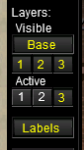
pancakeninjadad
Member
- Joined
- Jan 15, 2021
- RedCents
- 125¢
Uninstall / Reinstall fixed the map issue... will reload RGMercs next. Thank you for the suggestions! Will migrate to Next before I get other stuff set up though.I would check:
1. you have mq2map loaded
-/plugin mq2map load
2. you have yoru filters turned on how you would expect
- also obligatory "you should use mq next" as you can quickly and easily see what settings you have turned on. > HERE <
View attachment 35146
3. you have the appropriate layer displayed on your map
you need that layer 2 selected
View attachment 35145
pancakeninjadad
Member
- Joined
- Jan 15, 2021
- RedCents
- 125¢
Curious.. I have a similar issue in that ONLY the zone connection labels are missing (have been ever since I started using MQ2) all other labels are there as usual. Is this normal, or is there a simple fix for it?did you un-check "Labels" on your map?
View attachment 33165
Attachments
those labels are your map pack i believe, so check your visible layers and check your map pack that you have loadedCurious.. I have a similar issue in that ONLY the zone connection labels are missing (have been ever since I started using MQ2) all other labels are there as usual. Is this normal, or is there a simple fix for it?
- Joined
- Oct 10, 2019
- RedCents
- 1,215¢
need to get back default setting in mapfilter. and what are hunter named and placeholders listed as?

Utility - MQ2Map - Extra info
if you were on MacroQuest "Next" you could also access the menu in the /mqsettings -> plugins -> Map
which is much easier to manage

I would suggest moving to Next soon
> Here < is a guide
yup.
i moved your mq2map question to the mq2map thread

you would turn off ground filters >>> Commands here <<<
or if you're not slumming it in mq2 and using the fresh and fancy mq "next"
you can adjust here:
in the /mqsettings -> plugins -> map

awesome !! thank you sic ! i used the "/mapfilter Ground hide" it worked !yup.
i moved your mq2map question to the mq2map thread
you would turn off ground filters >>> Commands here <<<
or if you're not slumming it in mq2 and using the fresh and fancy mq "next"
you can adjust here:
in the /mqsettings -> plugins -> map
View attachment 36268
i dont know how to get to the windows you showed in your answer , maybe you can tell me how do i open that MQ settings windows also
 for next time
for next timeif you're using next, you can do what i mentionedawesome !! thank you sic ! i used the "/mapfilter Ground hide" it worked !
i dont know how to get to the windows you showed in your answer , maybe you can tell me how do i open that MQ settings windows alsofor next time
in the /mqsettings -> plugins -> map
type "/mqsettings" then go to the part that says "plugins" then the part that says "map"
you can also quick on your EQ button
and go to macroquset->Settings
Users who are viewing this thread
Total: 3 (members: 0, guests: 3)
Share: