QuestingNight
New member
- Joined
- Mar 22, 2023
- RedCents
- 0¢
what is difference between active and visible layer?make sure you have your different layers of map turned on as well from the map screen.
Follow along with the video below to see how to install our site as a web app on your home screen.
Note: This feature may not be available in some browsers.


what is difference between active and visible layer?make sure you have your different layers of map turned on as well from the map screen.
The active layer is the layer that edits would be applied to if you used the in-game map editor. You can select 1, 2 or 3, but you can only select one active layer at a time.what is difference between active and visible layer?
MQ button, MQ2 map, like 3rd or 4th tab lets you select what shows. If its checked, but not showing, might be a layer issue (EQ map setting).I am having the issue where I cannot see normal NPCs on the map. I can see named spawns and pulling arcs, camp circles, but I cannot see normal trash mobs on the map. I think there is a setting somewhere to change this, could anyone point me in the right direction?
TryHey guys,
So I think I might of presses something or did something, and from that time my map in the game does not show mobs anymore. When I press M to open the map and I use goods maps. I can not see a single mob in any zone. I tried playing with the layer option. I clicked on few different things to try and fix this issue. Can someone give me any more information on how I can fix this problem. Thank you all in advance.
/mapfilter npc to toggle on/off npc's showing on the map. Just typing /mapfilter will show you all the options for that command.I don't understand the question.Anyone have any luck with changing shapes and sizes, or getting pulse to work? I seem to be missing something and unable to see any changes to size, shape, or pulsing.
| Syntax | /mapfilter <type> [ <param> [<param>]...] [color [<r g b>]] [show|hide] |
|---|
| Marker <type> <shape> [#] | Change the marker shape for specified spawns. Passing a number at the end will change shape size. Accepted shapes: none/triangle/square/diamond. See examples below. |
| Syntax | /highlight [reset | <spawnfilter> | size | pulse | [color # # #]] |
|---|
| Option | Description |
|---|---|
| color [0-255] [0-255] [0-255] | Enter desired RGB to change highlight color. |
| size <#> | Change highlight font size |
| pulse | Toggles pulse on or off. |
| reset | |
| <spawn> | Accepts any term from Spawn search |
I tested in GH withIn the wiki for mq2map, it shows these commands/options:

Command:/mapfilter
Controls spawns and other markup displayed on the in-game map. Passing a type without any parameters will either toggle show/hide or disable. There's a nice GUI for these filters in [[Command:/mqsettings|/mqsettings]]www.redguides.com
Syntax /mapfilter <type> [ <param> [<param>]...] [color [<r g b>]] [show|hide]
Marker <type> <shape> [#] Change the marker shape for specified spawns. Passing a number at the end will change shape size. Accepted shapes: none/triangle/square/diamond. See examples below.
Syntax /highlight [reset | <spawnfilter> | size | pulse | [color # # #]]
Option Description color [0-255] [0-255] [0-255] Enter desired RGB to change highlight color. size <#> Change highlight font size pulse Toggles pulse on or off. reset <spawn> Accepts any term from Spawn search
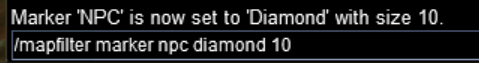
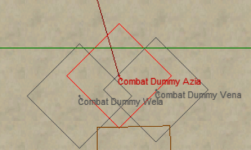
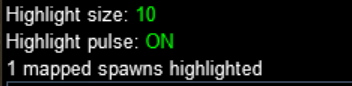
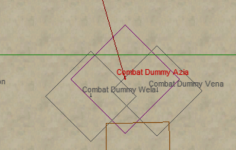
Examples[edit]
/mapfilter named triangle 8
- Make named spawns appear as large triangles
/mapfilter custom pcpet radius 800
- shows player pets within 800
/mapfilter custom
- turn off custom filters
just found the problem on my computer . On one toon one base level was switched off , clicking that on the map showed me the npcs . On my other toon I had to type /mapfilter all to activate itMy apologize if this is posted in the wrong section, Im having issues with showing NPC's or mobs on my map only on one character. Ive downloaded/redownloaded all of MQ2 unloaded Mq2map etc.. and i still cant get any mobs to show on my guy. Ive tried /mapshow NPC. /mapshow reset. For some reason its only this one character that I cant get it to show mobs, the rest of my characters it will show mobs on the map. Any ideal on what i need to reset? Ive tried about everything that i know of.
Thanks,
Disregard, Base levels were all jacked up ive been putting up with this for about 4 weeks now. Disregard question.
it is mq2map, i merged your question into the discussion for it - but if you check the overview tab you'll see all the information (and links to find more)hello ,
just installed Redguides and its a really cool tool . First I had my 2 chars with 2 mercs , now I added a 3rd account with a small rogue and his merc .
I noticed , when I open my map on the new toon I have the brewball map up AND theres every NPC walking in real time on it . Thats great , but I need that option on my main char where I play as the master .
Please whats the command to turn that map option on ?
Thanks a lot
Mag
try MySeq, its amazingSo while I was doing my enchanter epic over the weekend with a tracker, it became very tedious so I tried to do it with MQ2Maps and that was not much of a help. I could use /mapfilter custom a_lava_walker for instance when it popped on track to help me kind of see where it was but it would have been easier if I could only have the map show a list of NPCs on the map, not just named or not named.
Is there a macro or plugin that I missed trying to figure this out?
The NPCs I wanted to search for were:
Placeholders:
-a lava walker
-a mottled wyvern
-a shadow drake
-a soul devourer
-a wandering wurm
-a wurm spirit
Named:
-Black Scar
-Faerie of Dismay
-Guardian of Felia
-Felia Goldenwing
I finally got the named I needed after hours and hours and using multiple hotkeys with different /mapfilter custom (mobname) but was curious if there was another way.
/alert add 1 "a lava walker"So while I was doing my enchanter epic over the weekend with a tracker, it became very tedious so I tried to do it with MQ2Maps and that was not much of a help. I could use /mapfilter custom a_lava_walker for instance when it popped on track to help me kind of see where it was but it would have been easier if I could only have the map show a list of NPCs on the map, not just named or not named.
Is there a macro or plugin that I missed trying to figure this out?
The NPCs I wanted to search for were:
Placeholders:
-a lava walker
-a mottled wyvern
-a shadow drake
-a soul devourer
-a wandering wurm
-a wurm spirit
Named:
-Black Scar
-Faerie of Dismay
-Guardian of Felia
-Felia Goldenwing
I finally got the named I needed after hours and hours and using multiple hotkeys with different /mapfilter custom (mobname) but was curious if there was another way.
 docs.macroquest.org
docs.macroquest.org
| /mapfilter <type> [ <param> [<param>]...] [color [<r g b>]] [show|hide] | Controls spawns and other markup displayed on the in-game map. Passing a type without any parameters will either toggle show/hide or disable. There's a nice GUI for these filters in /mqsettings |
there have been a few crashes happening related to spawns disappearing and map crashesRepeatable bug with this plugin on a specific raid.
During Sepulcher Event #3: Fumerak the Quintessence in VoA. Every client that had the map open when the boss spawned in phase 3 crashed instantly and then crashed again a second or 2 after coming back in. All clients with the map closed or the plugin unloaded were fine. Failed a few times before narrowing the cause to this plugin after noticing some who did not crash initially would crash when they opened the map mid fight.
Not sure how 1 old raid causing a fuss with this plugin sparks much interest in fixing the issue, but perhaps tracking it down could make other things more stable as well.
there have been a few crashes happening related to spawns disappearing and map crashes
could you share what kind of mq2map settings you're using?
do you have any Crash IDs of that specific crash?
Can you share your map settings?View attachment 53762
this is what my map looks like wtf how can i fix it pls an ty
Can you share your map settings?
And also eq font in your alt-o (I doubt it is this)
Mq2map and some things using it like spawn master have been crashing, I wonder if this is that

Did you check the actual map layers you have selected?Odd thing happened...i am running 6 boxes on my local PC and the map mod works fine, showing all npc's and the like..except on one character...i've tried turning some things on and off to no avail..looked through the config for the character and map...even unloaded map on that toon and reloaded....but i still cant see anything on map
aby suggestions?
