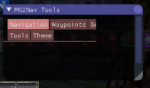Are there any known issues with having MQ2Nav and MQ2AdvPath loaded at the same time?
No issues are known at this time.
Follow along with the video below to see how to install our site as a web app on your home screen.
Note: This feature may not be available in some browsers.


Are there any known issues with having MQ2Nav and MQ2AdvPath loaded at the same time?

When this was first released, I was able to load and run with mesh generator etc. I had some issues with resolution of the mesh (I think) that I had pullers getting caught on large tree's returning to camp. I stopped using it and then we had patches since. I originally was using WinEQ at that time and since got ISBoxer in place due to the number of teams and accounts I was having to load and unload. With ISBoxer on all four computers I use, if this plugin is loaded will crash as a session loads. If session is started first and then load plugin from within game, that session will crash immediately as it loads. I've not tried to debug or log anything but this is repeatable every time I do it.
Rustycat
When this was first released, I was able to load and run with mesh generator etc. I had some issues with resolution of the mesh (I think) that I had pullers getting caught on large tree's returning to camp. I stopped using it and then we had patches since. I originally was using WinEQ at that time and since got ISBoxer in place due to the number of teams and accounts I was having to load and unload. With ISBoxer on all four computers I use, if this plugin is loaded will crash as a session loads. If session is started first and then load plugin from within game, that session will crash immediately as it loads. I've not tried to debug or log anything but this is repeatable every time I do it.
Rustycat
Sub WaitUntilMoved(int X, int Y, int Z)
| Not sure if in game loc is backwards, or Nav, but for some reason X/Y are reversed
/nav ${Y} ${X} ${Z}
/while (${Navigation.Active}) {
/delay 1
/doevents
}
/return| Saveloc.mac v 1 by Maskoi 3/15/2015
| NavSavelaoc.mac modified from above for use with MQ2Navigation by Randyleo
Sub Main
/declare i int outer
/for i 1 to 100
/if (!${Ini[NavLocations.ini,MyLocations,Loc${i}].Length}) {
/ini "NavLocations.ini" "MyLocations" "Loc${i}" "${Me.X} ${Me.Y} ${Me.Z}"
/echo NavLocation saved as Loc${i}=${Me.X} ${Me.Y} ${Me.Z} in NavLocations.ini files
/end
}
/next i
/returnI spoke with Brainiac this afternoon, and there is currently a bug with mesh gen loading objects. That is why you are probably getting stuck on trees, as those objects are not being included onto the mesh atm.
First off, the path seems to cut corners really hard. For larger characters (such as an ogre), its extremely easy to get stuck, on pretty much every corner in my experience. Could the path be changed to give a smidgen more space between the run path and the edge of available pathing if possible, to account for this?
I've also noticed that the "attempt to get unstuck" option doesn't seem to do anything right now. I'm assuming that's known?
This also seems to falter around npcs and players, especially if the character is large. It just runs straight into them and gets stuck. Is there any intention of trying to integrate pathing around complex objections like these? Seems like maybe it should be an option as it may be more compute intense or something, but it would be *really* nice.
If this could not get stuck on edges or npcs/pcs with large characters, this would be pretty much perfect I think. All other problems I've had I've been able to get through using your debug tools (thanks that!) and re-charting the map with different settings. Particularly, if it helps anyone else, I found that in some edge cases where the character moved over something that made them jump upwards (walking over a bump on the ground or object of some kind), I'd have to adjust the Agent "Max Climb" or "Height". You could see this behavior because your character gets "stuck" in a circle, which was easy to see in the debug window. Suddenly a bunch of new path points would appear.
Small enhancement request? Could you save the settings used to generate the mesh, hopefully in the mesh file or something, so that when you need to go back and tweak a mesh you know what got you close?
Thanks for all your work. Just confirming we are still tweaking this going forward, and I intend to also donate.
Oh! I forgot to ask!
Are the coordinates backwards in your argument for X Y Z? X and Y seem reversed. Here is the code I have to run, with an example of getting a location, that makes this move correctly:
Thanks!
Posted on another thread but I still have crashes if I try to load a character set if MQ2 is loaded with MQ2Nav plugin. I did find that if I do not load MQ2 until after all the ISBOXER instances are up and running, I could then load MQ2 and it loads with the plugin correctly without crashing. Not sure if that helps narrow where the conflict is coming from.
Now that I'm able to get this going at least, i'm messing around with meshes and unfortunately have little experience with the old navigation. While you still have things in work on the objects in newer zones and such, is there a way to edit the mesh and say create holes in it manually? That way we could edit troublesome areas that are not getting identified such as the tents and trees noted above?
Thanks on this!
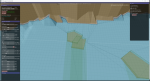

Finally got to try it, and it is pretty darn cool. Couple issues I noticed:
I am using ISBoxer/Innerspace
-Loading more than 1 box will cause all the other boxes to crash. Just edit ini to delete mq2nav from auto loading.
-Mesh Generator is extremely fast, but it doesn't find rocks and other collision objects automatically.
Other than that its pretty darn sweet. I dig the ingame mesh view, and editing area's where I want to avoid and the just going.
Thank you everybody who has donated!!!
I'm looking into some reported issues.
I also wanted to throw out a reminder that MeshGenerator lets you change the bounding box, to effectively exclude certain geometry form the navmesh. Use this on zones that have super large geometry (like a flat plane) that isn't part of the zone, or if you have things like objects very far below the world.
Screenshot of an example! Check out the sliders at the bottom.
View attachment 8682
I'm unable to make a mesh for Morell's Castle, it seems to build the mesh below the actual areas. It's probably an easy fix, but I have no idea how to do it.