- Joined
- Aug 19, 2020
- RedCents
- 28,268¢
@nightsta69 thanks for the focus!
Follow along with the video below to see how to install our site as a web app on your home screen.
Note: This feature may not be available in some browsers.


Whenever you get the chance, if you could navigate to RGManager -> lib -> bin -> Resources -> Test and send me the ResourcesLog.json I can take a look at what may be slowing things down!I have been trying to use the RGManager beta for regular play. I did a timing check with the new RGManager versus the Older RedGuides Launcher, and I was able to install the test client (accidentally since I had it selected) and the Live server updates, including plugin updates and Lua and macro updates, while the RGManager was still running the Update All for the watched Resources. I am not sure what the difference in the code is, but it seems about a factor of 3 times slower on getting things updated.
I dont want to disparage everything you have done, and I do recognize it is still in Beta, and you probably have not done many optimizations yet. I just wanted to mention that so you can look at it eventually.
Attempted the same steps and couldn't recreate this myself, does the root you're assigning to have MQ2Main.dll in it's file tree?Alright, so this is what's happening here:
I put in my MQ path in the path field, it is saved. I go to the VV tab, it says "install" (not upgrade), I click install.
After install finishes, the default (RG Manager) path is back in the MQ path field, and MQ is updated there.

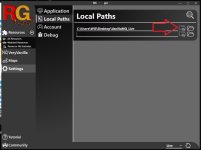
The TextChanged event is working as intended here but catching a lack of MQ2Main.dll isn't.Attempted the same steps and couldn't recreate this myself, does the root you're assigning to have MQ2Main.dll in it's file tree?
View attachment 65015
When assigning the root folder for a MQ install, the folder must contain MQ2Main.dll in it's file tree.
If you're entering the root manually, attempt to instead navigate to it using the seek button for the MQ path:
View attachment 65016
Let me know if that works, the path should be detected on the TextChanged event but there may be some funkiness there with the view-model restructure.
I'll take a look in to the TextChanged event as I have a feeling that's the issue here but if nothing above works/applies, let me know and I can take a deeper dive in to it!
Changes:
-Modified path assignment for the MQ Path to allow for detection of MQ2Main.dll in the assigned root's file tree after losing focus to more accurately determine the appropriate MQ Page controls and give user-end feedback.
 No big deal, but definitely a difference in operation.
No big deal, but definitely a difference in operation.Just as a comment, I was actuially updating Live with teh RGManager, it was the oild program I ended up updating both Test and Live in while waiting on RGManager to update the live system. I am sending both Test and Live folders to you to loook at to see if that helps.
One thing I noticed that did seem a lot different. In the old systsm, if you bought a license for a plugin, it would put it on the plugin page and you would DL it from there, In the RGManager, you have to specifically watch the purchasd plugins to get the DL The first time I fired up the bot and tried to load the plugin, it bit me in the behindNo big deal, but definitely a difference in operation.

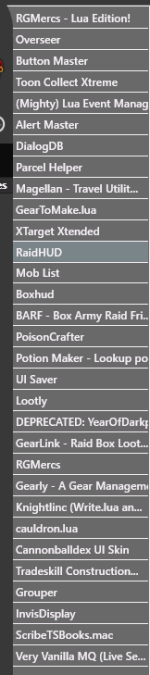
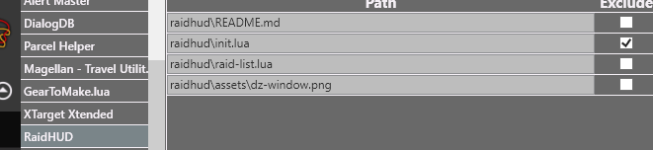
This is likely due to the TaskHUD resource only having a singular file.Been watching this thread for a bit and messed with the new RGManager a little but decided last night to take a more in depth look and see if I can offer additional feedback and perspective since this is going to be the latest and greatest very soon and it appears you're at a stage where feedback/testing is very important.
First off, thank you for your hard work on this Ionis! Tackling this and IonBC (while trying to have a life) must take quite a bit of your time. I read through several pages here and found answers to many quesitons/issues I encountered but I found one that I thought I would bring up since it appears many of us do modify things within resources others post.
Let me start by saying I never did a "first" install of MQ from RGManager so I am not sure if that changes things but thought it worth mentioning. I updated RGManager to the latest version, then copied my MQ directory and pointed it towards the copied directory so I could mess with it without affecting my "old" install. Assuming that's the right thing, might be something others want to know in case they want to test this as well. If not, please let me know.
I love the idea of the "resource files excludes" as if I understand it correctly, we can exclude certain files from being updated when one is posted in case we have modified it. Similar to making the file "read only" on the old launcher so it would not overwrite. One of the resources I watched was Task Hud and it does have it's own directory (previous post seemed to indicate stand alone files may not be listed) but it does not appear in the resource file excludes as I thought it would.
View attachment 65107
As you can see, it's watched and has it's own directory in the Lua directory within the MQ directory RGManager is pointing to. When I go to the list of resources of files to exclude, it's not there.
View attachment 65108
Where as a resource like RaidHUD is and allows me to exclude the file I do not want updated (please correct me if that is NOT what this is meant to do).
View attachment 65109
Is this a setting or something I need to change?
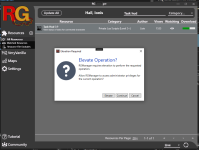
Sorry for the delay, I figured out what was causing my confusion - the default setting was showing this:The TextChanged event is working as intended here but catching a lack of MQ2Main.dll isn't.
I'm going to push a fix up to resolve the issue with detection over MQ2Main.dll within the roots file tree when the textbox loses focus. This should remedy updating the MacroQuest page's controls and solve the lack of user-end feedback.


Not a problem! I thought I had instantiated a tooltip to allow the user to see text that wasn't entirely revealed. Alternatively, making the window bigger will also make the textbox bigger!Sorry for the delay, I figured out what was causing my confusion - the default setting was showing this:
View attachment 65132
so I figured not to include the Release folder. But...turns out, there was more hidden, when I made the window bigger:
View attachment 65133
so when I correctly set the path, it worked fine now

Yup, I did the same or marked it as RO.On the single file Lua's, if I want my own version I just make a copy of the Lua to a different name then keep that one as 'My Version'
Got a fix coming for a separate issue I caught myself, but I'll take a look in to this!Opened up RGManager today and it loaded fine. Installed View attachment 65137 and then opened the old launcher to put themside by side to compare some things (was looking to see how I would verify how something would show in the new launcher if it needed to be updated), then closed them both. Never launched MQ on either. Came back a short bit later and opened RGManager again and got this;
View attachment 65136
Sent you the dump file as requested in previous posts. Please let me know if you need anything else!

Bug Fixes:
-Fixed a bug where, when a resource throws no file associated after being downloaded from the All Resources page, an issue could occur if the resource was watched and then clicked on in the Watched Resources page.
Bug Fixes:
-Fixed a bug where a potential null value could be thrown when attempting to get the parent grid of a resource that was attempting to fix it's state-based control.
Doing the new update this morning, I decided to look through my watched resource list, and I found 3-4 items I had not yet downloaded because they were older resources that I had just recently seen and started watching. I think it would really help to have an option, or maybe a category filter for 'Watched, but not yet downloaded' to be able to find those easily.
I had a similar thought. We need to devise a better way to see "up to date", "needs update", "purchase", "download", etc. Also have a color system similar to the existing maybe? Red for update needed, green = up to date, blue= <purchase>, etc.
and sort, but I think that was mentioned already.
Missing as in they're not in the resources lists what-so-ever or they're not showing up in the Watched Resources list?After this latest patch, I'm not getting all my purchased plugins in my resources list.
I didn't notice this at first and when I logged in, was missing MQ2Eskay and MQ2Rogue.

I'll take a look in to it and see if I can figure out why they may have been excluded from the watched resources list originally! Thanks for letting me know!They appeared on the all resources list. They were marked as being watched. I unmarked them and remarked them and they are now appearing on the watched resources list.
Or so I thought. I set the path (either pasting it in, or using the selector), it now shows my MQ needs an update, it does install stuff...then the path switches back to the default, and the install was...also in the default MQ dir, I guess. I run debug high, but are there any logs apart from crash logs? I tried the showactions thing in the debug console, but cannot copy anything from thereSorry for the delay, I figured out what was causing my confusion - the default setting was showing this:
View attachment 65132
so I figured not to include the Release folder. But...turns out, there was more hidden, when I made the window bigger:
View attachment 65133
so when I correctly set the path, it worked fine now
Weird, I haven't been able to recreate this but we can get the action history of everything that could be going on!Or so I thought. I set the path (either pasting it in, or using the selector), it now shows my MQ needs an update, it does install stuff...then the path switches back to the default, and the install was...also in the default MQ dir, I guess. I run debug high, but are there any logs apart from crash logs? I tried the showactions thing in the debug console, but cannot copy anything from there
Changes:
-Modified the view model structure so that MacroQuest existing resource paths are now appropriately updated when a valid path is passed through the Local Paths MacroQuest textbox.
Bug Fixes:
-Fixed a issue where the existing MacroQuest path input and new MacroQuest path input could potentially desync when using the file dialog, causing some logic to operate over the old path and some to operate over the new.
Changes:
-MacroQuest button logic is now determined every time the MQ path is changed as opposed to just when the MQ path is changed to a valid MQ2Main.dll directory

Thanks for posting![Exception]
System.AggregateException: A Task's exception(s) were not observed either by Waiting on the Task or accessing its Exception property. As a result, the unobserved exception was rethrown by the finalizer thread. (Index was out of range. Must be non-negative and less than the size of the collection. (Parameter 'index'))
---> System.ArgumentOutOfRangeException: Index was out of range. Must be non-negative and less than the size of the collection. (Parameter 'index')
at System.Collections.Generic.List`1.get_Item(Int32 index)
at RGManager.Code.Common.BuildSEQOffSets(ExistingResource seqOffsetsExRes) in D:\a\1\s\RedguidesLawnchair\RedGuidesLawnchair\Code\Generic\Common.cs:line 1226
at RGManager.Code.Common.LoadMapsPage(NewMainWindow mw, String mapsResId) in D:\a\1\s\RedguidesLawnchair\RedGuidesLawnchair\Code\Generic\Common.cs:line 1204
at RGManager.NewMainWindow.UpdateAll() in D:\a\1\s\RedguidesLawnchair\RedGuidesLawnchair\NewMainWindow.xaml.cs:line 2568
--- End of inner exception stack trace ---
Scratch the last reply, I have tracked down the issue and will get a fix out ASAP![Exception]
System.AggregateException: A Task's exception(s) were not observed either by Waiting on the Task or accessing its Exception property. As a result, the unobserved exception was rethrown by the finalizer thread. (Index was out of range. Must be non-negative and less than the size of the collection. (Parameter 'index'))
---> System.ArgumentOutOfRangeException: Index was out of range. Must be non-negative and less than the size of the collection. (Parameter 'index')
at System.Collections.Generic.List`1.get_Item(Int32 index)
at RGManager.Code.Common.BuildSEQOffSets(ExistingResource seqOffsetsExRes) in D:\a\1\s\RedguidesLawnchair\RedGuidesLawnchair\Code\Generic\Common.cs:line 1226
at RGManager.Code.Common.LoadMapsPage(NewMainWindow mw, String mapsResId) in D:\a\1\s\RedguidesLawnchair\RedGuidesLawnchair\Code\Generic\Common.cs:line 1204
at RGManager.NewMainWindow.UpdateAll() in D:\a\1\s\RedguidesLawnchair\RedGuidesLawnchair\NewMainWindow.xaml.cs:line 2568
--- End of inner exception stack trace ---

Bug Fixes:
-Fixed an issue where the logic used to create new SEQ offset structures was failing to appropriately translate in to the pre-determined JSON structure.
We could throw a QoL in there for this, something like a submenu that gives you other launch options! I'll make a note of itThanks for that fix Ionis, I'll have to test it when I get home. If you still need or want those dump files, let me know.
Is there any possibility of when you right click on the Laucher and launch mySEQ, that it launches the server, delay a few seconds then the app, or put in separate launch myseq server?

Had no issues updating tonight when it launched, so I think we are good there!If the issue persists feel free to throw me the dumps, otherwise don't worry about it.
Thanks for letting me know!Had no issues updating tonight when it launched, so I think we are good there!
I know the previous launcher had a launch server and client option, just didn't see the server/client option, and when you right click and launch myseq, it just launches the client from what I could tell. Or am I missing something?

