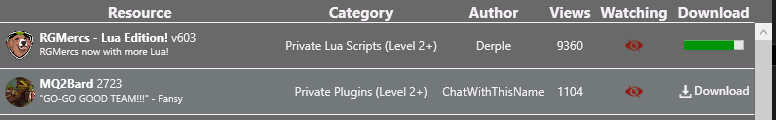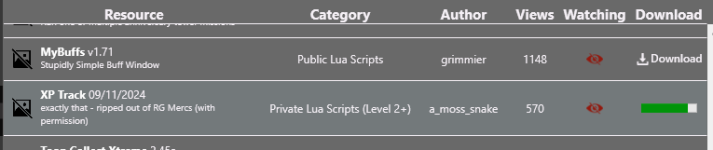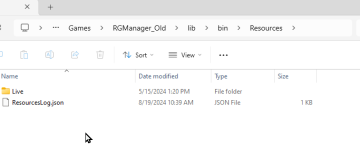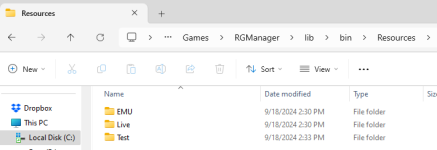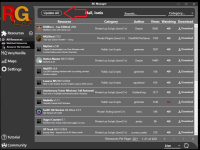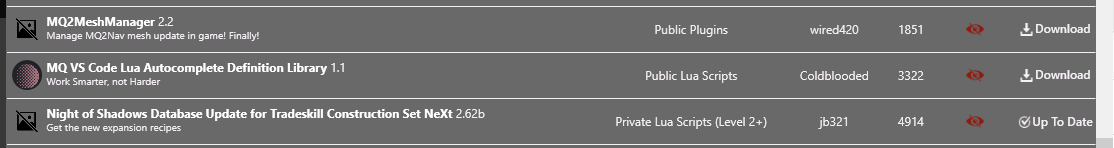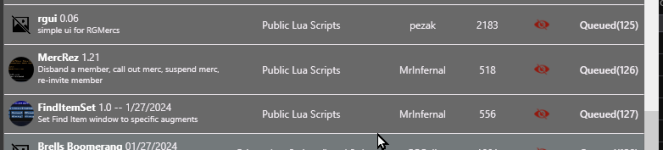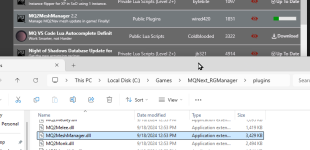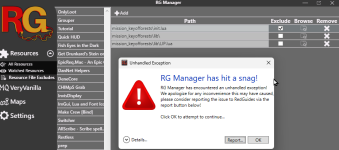I'm glad to hear everything is going well but don't hesitate to yell at me if anything breaks and I'll get it fixed up ASAP!Ok so been using for a little while daily
And even I haven't managed to break it . . . .
So from my perspective ( one that I personally pay some attention to ) its a green light job well done
Thanks to those that have been working it up

and
OMG just looked at the maps tab - to auto install the maps into your launch directory
even that works

Yeah! It installs either Good's or Brewall's directly in to your EQ directory in to their own respective folder for ease of access when switching between them in-game!
There's also a MySEQ section where you can install MySEQ, modify offsets, so on and so fourth if you use that all in-app! (The MySEQ section will also automatically install Good's maps)

Last edited: