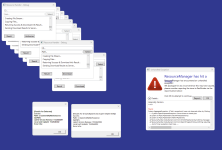Install the app
How to install the app on iOS
Follow along with the video below to see how to install our site as a web app on your home screen.
Note: This feature may not be available in some browsers.
-
 You've discovered RedGuides 📕 an EverQuest multi-boxing community 🛡️🧙🗡️. We want you to play several EQ characters at once, come join us and say hello! 👋
You've discovered RedGuides 📕 an EverQuest multi-boxing community 🛡️🧙🗡️. We want you to play several EQ characters at once, come join us and say hello! 👋 -
 IS THIS SITE UGLY? Change the look. To dismiss this notice, click the X --->
IS THIS SITE UGLY? Change the look. To dismiss this notice, click the X --->
You are using an out of date browser. It may not display this or other websites correctly.
You should upgrade or use an alternative browser.
You should upgrade or use an alternative browser.
Glad to hear it worked out!Closed RG Manager.
Relaunched discord.
Attempted to relaunch the crashed eq-session resulted in another crash of discord and one more eq-session ctd.
Conclusion: memory management corrupted.
Decided to reboot pc.
After reboot anything seems back to normal.

There is however an issue with new installs causing downloads to fail. I am pushing a fix up for this right now!
As always, let me know if anything goes on! Even if it wasn't necessarily related to RGManager this time around, it's always good to be cautious in-case it potentially is! So I appreciate the report.

RGManager is strictly for downloading, updating and managing resources accessed through RedGuides. If you're having an issue with those individual resources, it's best to reach out on their respective discussion page(s) (AutoGroup, AutoLogin). If all else fails, you can always attempt to reach out to the creator of the resource in a PM! With that being said, it's unlikely RGManager will fix the issues you're having with independent resources.If I'm having problems getting into some of the plugins like AutoGroup and Autologin will this help me?
RGManager locks up when launching MacroQuest through RGManager or just in general? Is it just RGManager having this issue, or are other applications locking up as well?'m having crazy problems. It locks up when I'm loading Macroquest and so I exit out then when I exit out I can't open it with the icon. I just click and nothing happens. So I have to reload it just to get back to zero.
Last edited:
Ionis updated RGManager (beta) with a new update entry:
v1.2.4.0: Fresh Install bugfix
Read the rest of this update entry...
v1.2.4.0: Fresh Install bugfix
Bug Fixes:
-Fixed an issue that caused fresh installs to possibly fail downloads due to an error with the new directory structure.
Read the rest of this update entry...
Nope it's just locking up on the install. And refusing to reopen when I close it. It lets me get back to other resources but I haven't really tried that as they are all in game things.RGManager is strictly for downloading, updating and managing resources accessed through RedGuides. If you're having an issue with those individual resources, it's best to reach out on their respective discussion page(s) (AutoGroup, AutoLogin). If all else fails, you can always attempt to reach out to the creator of the resource in a PM! With that being said, it's unlikely RGManager will fix the issues you're having with independent resources.
RGManager locks up when launching MacroQuest through RGManager or just in general? Is it just RGManager having this issue, or are other applications locking up as well?
It definitely was an issue with RGManager in this case, there was a problem with fresh installs with 1.2.3.0Nope it's just locking up on the install. And refusing to reopen when I close it. It lets me get back to other resources but I haven't really tried that as they are all in game things.
1.2.4.0 addressed this issue and it should be resolved upon updating to the most recent version!
If you are still having issues launching RGManager, make sure all instances of ResourceHandler & RGManager are closed in your Task Manager then attempt launching again. This should resolve any mutex issues being caused by any broken versions that could potentially be hanging.
Ionis updated RGManager (beta) with a new update entry:
v1.2.5.0: MacroQuest Patch Note Population Fix
Read the rest of this update entry...
v1.2.5.0: MacroQuest Patch Note Population Fix
Bug Fixes:
-Fixed an issue that would sometimes cause MacroQuest patch notes to fail to display based on server type selection.
Read the rest of this update entry...
Does MQ happen to already be running, if it is that could be why! Check if any instances of MQ are still running and, if not, let me know and I can look in to it!Now every issue I stated is resolved. Thanks very much. But I can't launch MQ I press Launch MQ and nothing happens. I have to save besides that this is a really impressive piece of work. Thanks for sharing.
Thanks for the kind words, sorry about the issues you originally faced that was a bug on my end! If anything else goes wrong don't hesitate to reach out!

Duh hahaha that is a typical Rob thing sorry. Nice resource really nice.Does MQ happen to already be running, if it is that could be why! Check if any instances of MQ are still running and, if not, let me know and I can look in to it!
Thanks for the kind words, sorry about the issues you originally faced that was a bug on my end! If anything else goes wrong don't hesitate to reach out!
Ionis updated RGManager (beta) with a new update entry:
v1.3.0.0: Resource Update Checking & Bug Fixes
Read the rest of this update entry...
v1.3.0.0: Resource Update Checking & Bug Fixes
New:
-There is now a togglable in the Application Settings that allows users to configure auto-checking for existing resource updates!
-New Console Command: checkforupdates added. This forces a check for updates over the current existing resources (& associated grids).
Bug Fixes:
-Fixed an issue with pagination where, if the minimum record was smaller than the page length, page count could potentially go negative when moving to a previous...
Read the rest of this update entry...
Just wanted to give everyone a heads up that the next update is the maps page.
This will need more dedicated time for sure so expect it in the next 2-3 weeks.
In the mean time, if you have any issues, suggestions or need help with anything don't hesitate to reach out!
This will need more dedicated time for sure so expect it in the next 2-3 weeks.
In the mean time, if you have any issues, suggestions or need help with anything don't hesitate to reach out!

Ionis updated RGManager (beta) with a new update entry:
v1.3.1.0: Deprecated Purchase URI Fix
Read the rest of this update entry...
v1.3.1.0: Deprecated Purchase URI Fix
Bug Fixes:
-Fixed an issue would cause a failure to navigate to a purchasable resource due to a deprecated URI structure.
Read the rest of this update entry...
whatsaname
Active member
- Joined
- Sep 21, 2005
- RedCents
- 12¢
I have had to switch to RGManager on one of my devices as the normal launcher is crashing with a .NET error that i havent been able to resolve
RGManager loads and updates fine, MQ icon on my taskbar, however it is not inejected into my EQ Sessions
What might i be missing?
RGManager loads and updates fine, MQ icon on my taskbar, however it is not inejected into my EQ Sessions
What might i be missing?
RGManager itself does not inject, it is purely for downloading, updating and managing resources that are hosted through RedGuides.I have had to switch to RGManager on one of my devices as the normal launcher is crashing with a .NET error that i havent been able to resolve
RGManager loads and updates fine, MQ icon on my taskbar, however it is not inejected into my EQ Sessions
What might i be missing?
It is entirely independent of the EverQuest client and does not interact with it in any way what-so-ever.
If your issue is with MacroQuest failing to inject that may be a question better tooled for the Very Vanilla discussions:
Live
Test
EMU
Hey all!
Sorry I've been less active over the past week, was on vacation from 5/23 up until today.
Just wanted to drop a quick update that the Maps page and it's associated doodads will be released on or before 6/9!
Look forward to dropping some new content for everyone.
Sorry I've been less active over the past week, was on vacation from 5/23 up until today.
Just wanted to drop a quick update that the Maps page and it's associated doodads will be released on or before 6/9!
Look forward to dropping some new content for everyone.

Ionis updated RGManager (beta) with a new update entry:
v1.4.0.0: Maps Page, reworked MySEQ handling, bug fixes & more
Read the rest of this update entry...
v1.4.0.0: Maps Page, reworked MySEQ handling, bug fixes & more
New:
-Maps page is here! With full Brewall's, Good's & MySEQ handling! You can exclude & modify maps directly through the Maps page itself! As well, MySEQ users can directly modify ports & offsets directly through the MySEQ section of the Maps page!
-A large amount of new framework elements for the Maps page have been fully instantiated.
Changes:
-Directory structure has been heavily modified and is likely to be modified again as we move...
Read the rest of this update entry...
Ionis updated RGManager (beta) with a new update entry:
v1.4.0.1: Deprecated file structure after updating hang fix.
Read the rest of this update entry...
v1.4.0.1: Deprecated file structure after updating hang fix.
Bug Fixes:
-Fixed a bug that would cause a hang on loading settings due to the deprecated file structure if the user wasn't on the most current version before updating.
Read the rest of this update entry...
Sorry about the delay on this patch folks, I know it took a bit longer to get out but there's a great deal of really fancy stuff here so I really wanted to make sure I got it as clean as I could before releasing.
Like I said in the update notes, the directory structure is likely to change again prior to a release candidate. With that being said, if you were using the default directory structure for a MacroQuest download you may need to point your path to the proper new location.
You can do this by navigating by:
1. Navigate to the Settings Page
2. Navigate to the Local Paths Sub-Page.
3. Add the current server setting to the path like this:
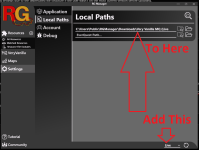
Example of proper path:
Again, this is only for if you're using the default RGManager downloads structure. If you have a pre-assigned MacroQuest path that wasn't created via downloading through RGManager, you shouldn't be impacted by this change.
Sorry for any inconvenience that may cause but I didn't want to go too in-depth with the directory translation since it's likely to change before release candidate. Everything else should translate appropriately, again sorry for the inconvenience!
With that, I'm going to give it a bit of time as always before we move on to the next stage. There's a ton of logic here so I'm expecting a handful of things to have slipped through the cracks and break stuff. As always, if you have any issues, please reach out to me and I'll get to them ASAP! When I think enough time has passed without any outstanding issues, we'll move in to the next stage of development and I'll drop some patch info!
Thanks guys!
Like I said in the update notes, the directory structure is likely to change again prior to a release candidate. With that being said, if you were using the default directory structure for a MacroQuest download you may need to point your path to the proper new location.
You can do this by navigating by:
1. Navigate to the Settings Page
2. Navigate to the Local Paths Sub-Page.
3. Add the current server setting to the path like this:
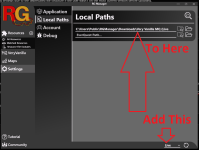
Example of proper path:
C:\Users\Public\RGManager\Downloads\Live\Very Vanilla MQ (Live Servers)Again, this is only for if you're using the default RGManager downloads structure. If you have a pre-assigned MacroQuest path that wasn't created via downloading through RGManager, you shouldn't be impacted by this change.
Sorry for any inconvenience that may cause but I didn't want to go too in-depth with the directory translation since it's likely to change before release candidate. Everything else should translate appropriately, again sorry for the inconvenience!
With that, I'm going to give it a bit of time as always before we move on to the next stage. There's a ton of logic here so I'm expecting a handful of things to have slipped through the cracks and break stuff. As always, if you have any issues, please reach out to me and I'll get to them ASAP! When I think enough time has passed without any outstanding issues, we'll move in to the next stage of development and I'll drop some patch info!
Thanks guys!

Last edited:
My fault for not updating everyone here with what's to come! Been a bit crazy the past couple weeks but here's what to expect over the next couple weeks for v1.5.0.0!
07/15:
-Auto-detect optimization, time cut down from 1-2 minutes to 10-15 seconds!
-VV status detection for compiles that aren't ready yet due to patch days.
-Timer for auto-updating can no longer fall below 30 minutes.
-Tighter view model implementation
-New directory structure (yes, again, I'm sorry )
)
07/31:
-New resource accordion for advanced resource options/customization!
-More advanced sorting options for the resource grids!
Look forward to getting these updates pushed out for everyone.
07/15:
-Auto-detect optimization, time cut down from 1-2 minutes to 10-15 seconds!
-VV status detection for compiles that aren't ready yet due to patch days.
-Timer for auto-updating can no longer fall below 30 minutes.
-Tighter view model implementation
-New directory structure (yes, again, I'm sorry
 )
)07/31:
-New resource accordion for advanced resource options/customization!
-More advanced sorting options for the resource grids!
Look forward to getting these updates pushed out for everyone.

Ionis updated RGManager (beta) with a new update entry:
v1.5.0.0: Very Vanilla status detection, auto-detect optimization, polish and more!
Read the rest of this update entry...
v1.5.0.0: Very Vanilla status detection, auto-detect optimization, polish and more!
New Stuff:
-Very Vanilla down status is now checked. Clicking on the Launch/Install MQ button while a compile is down will bring you to that compiles resource page.
-New console command timedautodetect. Takes no parameters, runs a unit test for detection speed on auto detecting MQ/EQ installations. This does not set path variables, it's merely for performance testing purposes.
Changes:
-Auto-detect has been optimized to cut down seek time...
Read the rest of this update entry...
Patch notes are here, but the pipeline is currently failing at the signing stage due to some Azure configuration issues. Looking in to it, will have the build up ASAP!Ionis updated RGManager (beta) with a new update entry:
v1.5.0.0: Very Vanilla status detection, auto-detect optimization, polish and more!
Read the rest of this update entry...

Thanks for the feedback!I just started using this today. One thing that would be useful is the ability to filter resources by their statuses.
Could you define what you mean by statuses exactly for me?

If an item is Downloaded/Needs Updated/Purchase it would be nice to see what we are missing.
I'm not sure what's up with this for downloading. It takes a good minute or 2 to download a less than 100kb Lua file. I can make a video if you want, but I have 1Gbs/1Gbs internet. I'm able to instantly download stuff from the old launcher. It almost seems like it's locked up when I click more than one thing to queue up the download. No antivirus or firewall on the system.
If you need any logs or anything let me know.
I'm not sure what's up with this for downloading. It takes a good minute or 2 to download a less than 100kb Lua file. I can make a video if you want, but I have 1Gbs/1Gbs internet. I'm able to instantly download stuff from the old launcher. It almost seems like it's locked up when I click more than one thing to queue up the download. No antivirus or firewall on the system.
If you need any logs or anything let me know.
Sure thing! I'll present the idea and get cracking once approved.If an item is Downloaded/Needs Updated/Purchase it would be nice to see what we are missing.
That'd be awesome if you could shoot me a video of what is more or less going on!I'm not sure what's up with this for downloading. It takes a good minute or 2 to download a less than 100kb Lua file. I can make a video if you want, but I have 1Gbs/1Gbs internet. I'm able to instantly download stuff from the old launcher. It almost seems like it's locked up when I click more than one thing to queue up the download. No antivirus or firewall on the system.
If you need any logs or anything let me know.
I can't seem to recreate it:
Full One Page Stress:
All Luas download near instantaneously for me, so definitely throw me a demo of what's going on if you could! It could be linked to actions done in-between or across pages/searches causing too much activity on the main UI thread, if that's the case I can track it down and fix it but a demo of it would help with clarity. Worst case we export the action history and I can see exactly what actions to recreate

TechSmith Screencast
World's leading screen capture + recorder from Snagit + Screencast by Techsmith. Capture, edit and share professional-quality content seamlessly.
Thanks for this!
TechSmith Screencast
World's leading screen capture + recorder from Snagit + Screencast by Techsmith. Capture, edit and share professional-quality content seamlessly.app.screencast.com
I am pretty sure I know what's causing this, but do me a favor and:
1. Make sure nothing is currently downloading.
2. In RGManager, go to Settings -> Debug
3. Flip the Debug level from Medium -> High
4. At the top of your screen, expand the debug console.
5. In the command textbox, paste: resourcehandlermods -show -hang (you should get a positive return in the console if done correctly)
6. Try downloading anything
7. When it pauses, take a screenshot of the step it pauses on and post it.
I am fairly certain this is due to how we're currently cycling through the existing resource load, this is more than likely an optimization issue but I'd like to make absolutely certain of the step that's causing the slow down.
Whenever you next get the chance! Once I can recreate it, I'll get a fix out ASAP.
Thanks!
The pipeline error is likely caused by me having the window intentionally hang there.
One last thing:
1. Navigate to RGManager Directory -> lib -> bin -> Resources -> Live
2. Shoot me the copy of ResourcesLog.json that's in there. Alternatively, if you have any for Test and EMU shoot me those as well.
3. Just in-case, go back to bin and ZIP up the Dumps folder and throw that over to me if you could as well.
I'll set up and environment specific to your current setup and get a fix out.
Ionis updated RGManager (beta) with a new update entry:
v1.5.0.3: LaunchPad handling & IonDebugger modifications
Read the rest of this update entry...
v1.5.0.3: LaunchPad handling & IonDebugger modifications
New Stuff:
-LaunchPad is now blocked from executing concurrently with RGManager.
Changes:
-Attempting to launch EverQuest with no path set now appropriately guides the user to setting the path for eqgame.exe
-IonDebugger standard window now appropriately activates it's owner upon termination.
NOTE: This comes with all of the v1.5.0.0 changes as well assuming the pipeline doesn't fail me tonight. You may need to do a fresh reinstall...
Read the rest of this update entry...
Quick note on this:Ionis updated RGManager (beta) with a new update entry:
0.0.8818.24368: Fix for Resource Settings
Read the rest of this update entry...
The changes with this will be concurrent with the v1.5.0.0 changes as the pipeline issue should be addressed. This means that the new directory structure will be included in this update.
There shouldn't be any directory issues when updating from v1.4.0.1 but, if there are, attempt a fresh installation and let me know if the issues persist.
This should be the last time we change the directory structure so there shouldn't be any issues requiring a possible reinstall moving forward.
I'll give it a couple days to see if there are any issues that need to be ironed out then expect the next patch in the coming week or two!
Ionis updated RGManager (beta) with a new update entry:
v1.5.0.4: Routed Event Handler fix
Read the rest of this update entry...
v1.5.0.4: Routed Event Handler fix
Bug Fixes:
-Fixed an issue causing an unhandled exception to be thrown when trying to check the count of routed event handlers when none current existed due to unloaded framework elements.
Read the rest of this update entry...
Ionis updated RGManager (beta) with a new update entry:
v1.5.0.5: Updates Interval Blank Conversion bug fix
Read the rest of this update entry...
v1.5.0.5: Updates Interval Blank Conversion bug fix
Bug Fixes:
-Fixed a bug where, when leaving the check for updates interval textbox blank, a conversion error would be thrown.
Read the rest of this update entry...
Users who are viewing this thread
Total: 3 (members: 0, guests: 3)
Share: