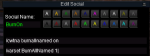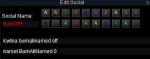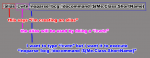Install the app
How to install the app on iOS
Follow along with the video below to see how to install our site as a web app on your home screen.
Note: This feature may not be available in some browsers.
-
 You've discovered RedGuides 📕 an EverQuest multi-boxing community 🛡️🧙🗡️. We want you to play several EQ characters at once, come join us and say hello! 👋
You've discovered RedGuides 📕 an EverQuest multi-boxing community 🛡️🧙🗡️. We want you to play several EQ characters at once, come join us and say hello! 👋 -
 IS THIS SITE UGLY? Change the look. To dismiss this notice, click the X --->
IS THIS SITE UGLY? Change the look. To dismiss this notice, click the X --->
You are using an out of date browser. It may not display this or other websites correctly.
You should upgrade or use an alternative browser.
You should upgrade or use an alternative browser.
Guide - Sic's Hotkeys (1 Viewer)
- Thread starter Sic
- Start date
Undefeated
Well-known member
- Joined
- Jul 27, 2020
- RedCents
- 81¢
Hey Sic.CWTN Alias
You can make this alias to use eqbc to easily send your group to do the same command "/cwtn mode 0" would use eqbc to have everyone go mode 0, "/cwtna mode 0" would have everyone including yourself go mode 0 (CWTNA, A for all)
EQBC:
/alias /cwtn /noparse /bcg //docommand /${Me.Class.ShortName}
/alias /cwtna /noparse /bcga //docommand /${Me.Class.ShortName}
(i have r here for "raid" and ra for "raid all" despite being "anyone on eqbc not including me" and "anyone on eqbc"
/alias /cwtnr /noparse /bca //docommand /${Me.Class.ShortName}
/alias /cwtnra /noparse /bcaa //docommand /${Me.Class.ShortName}
Dannet variant:
/alias /cwtn /noparse /dgge /docommand /${Me.Class.ShortName}
/alias /cwtna /noparse /dgga /docommand /${Me.Class.ShortName}
if creating them for the first time:
(otherwise toons wouldn't have access to the alias until they relogged)
EQBC:
/noparse /bcaa //alias /cwtn /noparse /bcg //docommand /${Me.Class.ShortName}
/noparse /bcaa //alias /cwtna /noparse /bcga //docommand /${Me.Class.ShortName}
(i have r here for "raid" and ra for "raid all" despite being "anyone on eqbc not including me" and "anyone on eqbc"
/noparse /bcaa //alias /cwtnr /noparse /bca //docommand /${Me.Class.ShortName}
/noparse /bcaa //alias /cwtnra /noparse /bcaa //docommand /${Me.Class.ShortName}
Dannet variant:
/dgga /alias /cwtn /dgge /docommand /$\{Me.Class.ShortName}
/dgga /alias /cwtna /dgga /docommand /$\{Me.Class.ShortName}
These aliases allow me to just "/cwtna burnallnamed off" and have the entire group including me to turn burnallnamed off or "/cwtn mode 2" for everyone not me to go in mode 2
If you want kissassist to be able to toggle on/off burns you can utilize the ${BurnAllNamed} Variable kiss has
/varset BurnAllNamed 0 to turn off burns in kissassist
/varset BurnAllNamed 1 to turn on burns in kissassist
if you are using burns in your dps routine (like my bard ini) you will want to append && ${BurnAllNamed} in each condition that is a burn condition
example: dps1=${Target.Named} && ${BurnAllNamed}
Some reason after todays update my toons wont listen to me. I press come to me they wont. I press Chase button like you have, and the toons mod wont change to chase. Can u tell me what can be wrong?
Thanks,
wants. None of the updates would have changed any of that.Hey Sic.
Some reason after todays update my toons wont listen to me. I press come to me they wont. I press Chase button like you have, and the toons mod wont change to chase. Can u tell me what can be wrong?
Thanks,
Sounds like you're not connected to ewbc ir dannet etc.
- Joined
- Aug 15, 2019
- RedCents
- 244¢
For your command Make me visible. How do I get the bard to start twisting again?
well assuming that your bard's twist is being handled with a macro that is now paused - you would unpause it with aFor your command Make me visible. How do I get the bard to start twisting again?
/mqp off so if everyone is running a macro that is paused, you would hit your unpause button /bcga //mqp off- Joined
- Jul 22, 2018
- RedCents
- 2,748¢
chase commands are entirely dependent on the automation macro or plugin that you're using for that character. So you're going to have to research what each thing's chase command setup looks like.I've made a chase button taken from Sic his tutorial. The only character that are following me are the Enc and the Cleric (both using MQ2enchanter and MQ2cleric) - so guess related to that? How can I add my other character to chase me?
as answered on discord, the buttons i have in there for chase use the /chaseon and /chaseoff for kissassist characters - those characters have to be using kissassist at the time you try and have them use that command.I've made a chase button taken from Sic his tutorial. The only character that are following me are the Enc and the Cleric (both using MQ2enchanter and MQ2cleric) - so guess related to that? How can I add my other character to chase me?
Adjust your hotkeys according to the macro you are runningI've made a chase button taken from Sic his tutorial. The only character that are following me are the Enc and the Cleric (both using MQ2enchanter and MQ2cleric) - so guess related to that? How can I add my other character to chase me?
RGMercs - RedGuides Wiki | RedGuides: EverQuest Multi-boxing Community
RGMERCS - /rg chaseon & /rg chaseoff
KissAssist - RedGuides Wiki | RedGuides: EverQuest Multi-boxing Community
KISSASSIST - /chaseon & /chaseoff
Last edited:
I thought there was a plugin that tried to normalize all the different frameworks (cwtn, kissassist, eqmule, rgmercs) so you could have standardized commands... I just don't remember the name. I have it on a list of things to set up because like others I end up using a mix of different things to run my crew - would just simplify things.
I thought there was a plugin that tried to normalize all the different frameworks (cwtn, kissassist, eqmule, rgmercs) so you could have standardized commands... I just don't remember the name. I have it on a list of things to set up because like others I end up using a mix of different things to run my crew - would just simplify things.
I believe that was MQ2Boxr
Hmmm - didn't come up as a link so: https://www.redguides.com/community/resources/mq2boxr.2036/
back into eq after a rest wound up loseing my hotkeys tried copying sic's into game and my group does not switch modes just need help figureing out the set up basicly just want group to manual assist an chase my tank

Utility - Sic's Hotkeys
*** IMPORTANT*** (as of September 2023 we make the aliases for you if you dont already have them) To use the /cwtn and /cwtna etc ALIASES, please make sure you create them. There are instructions down below. Please don't listen to the "Chase...
Is there a file where I can get all these hot keys in a file or something instead copying a pasting one line at a timeSicprofundus submitted a new resource:
Sic's Hotkeys - Hotkeys I use
Read more about this resource...
no, that would vary widely person to person since they are eq hotkeys and may/maynot overwrite existing ones.Is there a file where I can get all these hot keys in a file or something instead copying a pasting one line at a time
I also suspect that not everyone uses all of the buttons
Was reading over Sic's Hotkey post and was mentioned about using aliases to make hot keys shorter and easier to manage. I'm not understanding how this is done.

 www.redguides.com
www.redguides.com
I'm using EQBC with CWTN plugins, KA, and RGMercs to control my Sk, Clr, Ber, Brd, Mag, Bst team.
In Sic's post, it says:
Where is has "Me.Class.ShortName", do I put that exactly verbatim or do I replace those with the name of the toon, the class, and whatever shortname? What shortnames are there? Is Shadow Knight = SK for the shortname? Is that what it's talking about?
Could use some examples to help me through this please.
I drive with my SK. If I wanted to send an alias command to my entire team using EQBC to not burn on named, how would I write the hotkey?
SK, Clr, Ber, Bst = CWTN plugins
Mage = RGMercs
Brd = KA
Thank you for the help!

Utility - Sic's Hotkeys
*** IMPORTANT*** (as of September 2023 we make the aliases for you if you dont already have them) To use the /cwtn and /cwtna etc ALIASES, please make sure you create them. There are instructions down below. Please don't listen to the "Chase...
I'm using EQBC with CWTN plugins, KA, and RGMercs to control my Sk, Clr, Ber, Brd, Mag, Bst team.
In Sic's post, it says:
Create the CWTN Aliases
You can make this alias to use eqbc to easily send your group to do the same command "/cwtn mode 0" would use eqbc to have everyone go mode 0, "/cwtna mode 0" would have everyone including yourself go mode 0 (CWTNA, A for all). This is "cleaner" and easier to read than using the "/noparse /bcg //docommand /${Me.Class.ShortName} blah" for every hotkey.
EQBC:
/alias /cwtn /noparse /bcg //docommand /${Me.Class.ShortName}
/alias /cwtna /noparse /bcga //docommand /${Me.Class.ShortName}
Where is has "Me.Class.ShortName", do I put that exactly verbatim or do I replace those with the name of the toon, the class, and whatever shortname? What shortnames are there? Is Shadow Knight = SK for the shortname? Is that what it's talking about?
Could use some examples to help me through this please.
I drive with my SK. If I wanted to send an alias command to my entire team using EQBC to not burn on named, how would I write the hotkey?
SK, Clr, Ber, Bst = CWTN plugins
Mage = RGMercs
Brd = KA
Thank you for the help!
you can literally copy and paste into game and it creates it as it is listedWas reading over Sic's Hotkey post and was mentioned about using aliases to make hot keys shorter and easier to manage. I'm not understanding how this is done.

Utility - Sic's Hotkeys
*** IMPORTANT*** (as of September 2023 we make the aliases for you if you dont already have them) To use the /cwtn and /cwtna etc ALIASES, please make sure you create them. There are instructions down below. Please don't listen to the "Chase...www.redguides.com
I'm using EQBC with CWTN plugins, KA, and RGMercs to control my Sk, Clr, Ber, Brd, Mag, Bst team.
In Sic's post, it says:
Where is has "Me.Class.ShortName", do I put that exactly verbatim or do I replace those with the name of the toon, the class, and whatever shortname? What shortnames are there? Is Shadow Knight = SK for the shortname? Is that what it's talking about?
Could use some examples to help me through this please.
I drive with my SK. If I wanted to send an alias command to my entire team using EQBC to not burn on named, how would I write the hotkey?
SK, Clr, Ber, Bst = CWTN plugins
Mage = RGMercs
Brd = KA
Thank you for the help!
creating that "/cwtn" (everyone in group not including self) and "/cwtna" everyone in group including self) alias allows you to adjust any cwtn option for all of your toons at once
/cwtna mode 0 or /cwtna burnallanmed off like in your question@Sic trying to do Restless Assault and having issues controlling the team for Narandi when he splits into 4.
What hotkeys are best to have the team back-off and then re-engage with the SK's next target?
Is there a way to have them automatically backoff when the mob reaches 65% so I don't dps too far and cause the DTs on my team?
What hotkeys are best to have the team back-off and then re-engage with the SK's next target?
Is there a way to have them automatically backoff when the mob reaches 65% so I don't dps too far and cause the DTs on my team?
I would suggest leaving all of your toons in manual mode and or pausing them (for toons like mq2enchanter or the healing - and then calling them to your target when you determine your target is what you want beat upon.@Sic trying to do Restless Assault and having issues controlling the team for Narandi when he splits into 4.
What hotkeys are best to have the team back-off and then re-engage with the SK's next target?
Is there a way to have them automatically backoff when the mob reaches 65% so I don't dps too far and cause the DTs on my team?
that's what the "Ass Me" hotkey is for
Ass Me - Definitely not the best thought out button in the world, but i use this for some missions when using mode 0 to manually call toons to a target
INI:
/noparse /bcg //if (!${Me.Ducking}) /assist ${Group.MainTank}
/noparse /bcg //if (!${Me.Ducking}) /attack on
/noparse /bcg //if (!${Me.Ducking}) /nav targetHiya Sic: I swear I searched for this answer for quite some time, so please don't laugh too hard!
I wanted to use your hotkey for KISS starting my toons that are not running CWTN. For the LIFE of me, I cannot find a master list anywhere that tells me what the shortnames are for every class. I found and guessed on some for this list: please let me know if any are wrong.
/noparse /bcg //if (!${Select[${Me.Class.ShortName},BER,ROG,MAG,ENC,CLR,SHM,BST]}) /mac kissassist assist ${Group.MainTank} 99
Bard = BRD
Beastlord = BST
Berserker = BER
Cleric = CLR
Druid = DRU
Enchanter = ENC
Magician = MAG
Monk = MNK ?
Necromancer = NEC
Paladin = PAL
Ranger = RNG
Rogue = ROG
Shadowknight = SHD
Shaman= SHM
Warrior = WAR
Wizzard = WIZ
I wanted to use your hotkey for KISS starting my toons that are not running CWTN. For the LIFE of me, I cannot find a master list anywhere that tells me what the shortnames are for every class. I found and guessed on some for this list: please let me know if any are wrong.
/noparse /bcg //if (!${Select[${Me.Class.ShortName},BER,ROG,MAG,ENC,CLR,SHM,BST]}) /mac kissassist assist ${Group.MainTank} 99
Bard = BRD
Beastlord = BST
Berserker = BER
Cleric = CLR
Druid = DRU
Enchanter = ENC
Magician = MAG
Monk = MNK ?
Necromancer = NEC
Paladin = PAL
Ranger = RNG
Rogue = ROG
Shadowknight = SHD
Shaman= SHM
Warrior = WAR
Wizzard = WIZ
- BOLD are CWTN
Last edited:
looks correct, and aye, mnk is monkHiya Sic: I swear I searched for this answer for quite some time, so please don't laugh too hard!
rocketman8181
Member
- Joined
- Jul 13, 2011
- RedCents
- 36¢
Help Seeker here... If I want to just have the DPS classes use glyph how would I specify just those classes?
I have this that apparently does not work and all are using the plugins..
/noparse /bca //docommand /if (${Me.Class.ShortName.Find[BER,ROG,BST]}) UseGlyph true
Thanks
I have this that apparently does not work and all are using the plugins..
/noparse /bca //docommand /if (${Me.Class.ShortName.Find[BER,ROG,BST]}) UseGlyph true
Thanks
yeah that's not quite rightHelp Seeker here... If I want to just have the DPS classes use glyph how would I specify just those classes?
I have this that apparently does not work and all are using the plugins..
/noparse /bca //docommand /if (${Me.Class.ShortName.Find[BER,ROG,BST]}) UseGlyph true
Thanks
this says "let's noparse because we want to evaluate on other people, then tell my group not including me, if your class short name is Ber, or Rog, or Bst, then do a /docommand with a /ber /rog or /bst with useglyph on"
/noparse /bcg //if (${Select[${Me.Class.ShortName},BER,ROG,BST]}) /docommand /${Me.Class.ShortName} UseGlyph onrocketman8181
Member
- Joined
- Jul 13, 2011
- RedCents
- 36¢
Thanks Sic will test it out!
@Sic
Sic,
I see where you linked in here to turning on/off burns with your KA inis. It seems like this would work if you had stuff in the burn section, but what about everything in the DPS section that is tied to conditions?
no, i don't use burn section. only dps section.@Sic
Sic,
I see where you linked in here to turning on/off burns with your KA inis. It seems like this would work if you had stuff in the burn section, but what about everything in the DPS section that is tied to conditions?
did you look at the conditions in the ini in the links i shared?
it explains it in what you quoted
If you want kissassist to be able to toggle on/off burns you can utilize the ${BurnAllNamed} Variable kiss has
/varset BurnAllNamed 0 to turn off burns in kissassist
/varset BurnAllNamed 1 to turn on burns in kissassist
if you are using burns in your dps routine (like my bard ini) you will want to append && ${BurnAllNamed} in each condition that is a burn condition
example: dps1=${Target.Named} && ${BurnAllNamed}
Example from my > Bard Ini <
INI:
Cond1=${Target.Named} && !${Me.Song[${Spell[Dissident Psalm of Potential].RankName}].ID} && ${BurnAllNamed}
...
Cond8=${Target.Named} && ${BurnAllNamed}no, i don't use burn section. only dps section.
did you look at the conditions in the ini in the links i shared?
it explains it in what you quoted
If you want kissassist to be able to toggle on/off burns you can utilize the ${BurnAllNamed} Variable kiss has
/varset BurnAllNamed 0 to turn off burns in kissassist
/varset BurnAllNamed 1 to turn on burns in kissassist
if you are using burns in your dps routine (like my bard ini) you will want to append && ${BurnAllNamed} in each condition that is a burn condition
example: dps1=${Target.Named} && ${BurnAllNamed}
Example from my > Bard Ini <
INI:Cond1=${Target.Named} && !${Me.Song[${Spell[Dissident Psalm of Potential].RankName}].ID} && ${BurnAllNamed} ... Cond8=${Target.Named} && ${BurnAllNamed}
Ok, so I add that to each DPS entry with a burn and I will be able to turn burns on/off with that social?
YupOk, so I add that to each DPS entry with a burn and I will be able to turn burns on/off with that social?
/bct barddudesingersongwriter //varset BurnAllNamed 0 to turn off burns in kissassist/bct barddudesingersongwriter //varset BurnAllNamed 1 to turn on burns in kissassistWhat plugin(s) are required for the hotkeys that are already on the group window? My new PC gives me a could not parse error when i hit the follow button. Any ideas what i could be missing?
DoCommand - Couldn't parse '/afollow off'
[Nav] No navigation path currently active
I have working meshes, the chars chase fine, and /travelto /nav target work just fine. just trying to sort it out for sections of certain zones where nav doesnt work (tunnel in Powater and so on)
DoCommand - Couldn't parse '/afollow off'
[Nav] No navigation path currently active
I have working meshes, the chars chase fine, and /travelto /nav target work just fine. just trying to sort it out for sections of certain zones where nav doesnt work (tunnel in Powater and so on)
afollow is functionality of mq2advpath -What plugin(s) are required for the hotkeys that are already on the group window? My new PC gives me a could not parse error when i hit the follow button. Any ideas what i could be missing?
/plugin mq2advpath to load it on MacroQuest "next"Come To Me is for mq2nav /plugin mq2nav
figured it out! MQ2Advpath wasnt loaded! Thanks for the quick replys as always! i must have been loading a diff plugin or something, *need moar coffee*
Users who are viewing this thread
Total: 2 (members: 0, guests: 2)
Share: