DataType:string
A string is an array of characters. In MQ there is no single character datatype, so any variable or expression that contains text is considered a string.
This Data Type is referenced in MacroQuest, and accessed by Top-Level Object(s): If, Ini, String
string is used as a return type by these members: [ Toggle ]
| Page | Member | Description | ||||||||||||||||||||||||||||||||||||||||||||||||
|---|---|---|---|---|---|---|---|---|---|---|---|---|---|---|---|---|---|---|---|---|---|---|---|---|---|---|---|---|---|---|---|---|---|---|---|---|---|---|---|---|---|---|---|---|---|---|---|---|---|---|
| achievement | Description | The achievement's description | ||||||||||||||||||||||||||||||||||||||||||||||||
| Link[opt: Name] | Generate an achievement link. An optional name can be provided to display in the achievement, otherwise the current character's name will be used. | |||||||||||||||||||||||||||||||||||||||||||||||||
| Name | The achievement's name | |||||||||||||||||||||||||||||||||||||||||||||||||
| State | The achievement state. | |||||||||||||||||||||||||||||||||||||||||||||||||
| achievementcat | Description | The category's description | ||||||||||||||||||||||||||||||||||||||||||||||||
| ImageTextureName | Name of the image texture that is used to represent this category in the Achievements Window. | |||||||||||||||||||||||||||||||||||||||||||||||||
| Name | The category's display name | |||||||||||||||||||||||||||||||||||||||||||||||||
| achievementobj | Description | Text describing this objective. | ||||||||||||||||||||||||||||||||||||||||||||||||
| advlootitem | Name | |||||||||||||||||||||||||||||||||||||||||||||||||
| AdvPath | CheckPoint | Checkpoint name | ||||||||||||||||||||||||||||||||||||||||||||||||
| CustomSearch | contains value used for filtering CustomPaths and /play listcustom | |||||||||||||||||||||||||||||||||||||||||||||||||
| Direction | N/R, Normal or Reverse | |||||||||||||||||||||||||||||||||||||||||||||||||
| Flag# | Can access flags 1 through 9 | |||||||||||||||||||||||||||||||||||||||||||||||||
| Path | Returns closest path | |||||||||||||||||||||||||||||||||||||||||||||||||
| X[<name>|#] | Checkpoint name or Waypoint number, returns LOC or checkpoint name | |||||||||||||||||||||||||||||||||||||||||||||||||
| Y[<name>|#] | ||||||||||||||||||||||||||||||||||||||||||||||||||
| Z[<name>|#] | ||||||||||||||||||||||||||||||||||||||||||||||||||
| alertlist | BodyType | |||||||||||||||||||||||||||||||||||||||||||||||||
| Class | ||||||||||||||||||||||||||||||||||||||||||||||||||
| Light | ||||||||||||||||||||||||||||||||||||||||||||||||||
| Name | ||||||||||||||||||||||||||||||||||||||||||||||||||
| Race | ||||||||||||||||||||||||||||||||||||||||||||||||||
| altability | Category | The name of the category that this AA belongs to. | ||||||||||||||||||||||||||||||||||||||||||||||||
| Description | Basic description | |||||||||||||||||||||||||||||||||||||||||||||||||
| Name | Name | |||||||||||||||||||||||||||||||||||||||||||||||||
| ShortName | First line of button label (if any) | |||||||||||||||||||||||||||||||||||||||||||||||||
| ShortName2 | Second line of button label (if any) | |||||||||||||||||||||||||||||||||||||||||||||||||
| To String | Same as Name | |||||||||||||||||||||||||||||||||||||||||||||||||
| augtype | Name | |||||||||||||||||||||||||||||||||||||||||||||||||
| auratype | ||||||||||||||||||||||||||||||||||||||||||||||||||
| bandolier | Returns the name of the specified bandolier profile | |||||||||||||||||||||||||||||||||||||||||||||||||
| bandolieritem | Returns name of specified item | |||||||||||||||||||||||||||||||||||||||||||||||||
| bazaaritem | FullName | Will return full name of the item, including ( and ) characters, such as Burynai Burial Regalia (Caza) |
||||||||||||||||||||||||||||||||||||||||||||||||
| Name | Returns the name of the specified result. e.g. /echo ${Bazaar.SortedItem[5].Name} |
|||||||||||||||||||||||||||||||||||||||||||||||||
| Trader | The name of the trader selling the specified item. e.g. /echo ${Bazaar.Item[20].Trader} |
|||||||||||||||||||||||||||||||||||||||||||||||||
| body | Name | The full name of the body type | ||||||||||||||||||||||||||||||||||||||||||||||||
| Boxr | Current | Key of the automation that is controlling the toon | ||||||||||||||||||||||||||||||||||||||||||||||||
| buff | Caster | Name of the buff's caster, if available. | ||||||||||||||||||||||||||||||||||||||||||||||||
| cachedbuff | Alias: CasterName. Returns the name of the caster who applied the cached buff | |||||||||||||||||||||||||||||||||||||||||||||||||
| Cast | Result | Returns a string containing the result of the /casting command. It can be one of the following:
|
||||||||||||||||||||||||||||||||||||||||||||||||
| Return | Returns the result of the casting/memorize/interrupt request. | |||||||||||||||||||||||||||||||||||||||||||||||||
| Status | Returns a string containing all the pending events. This string often contains multiple events (eg. when /casting still has to immobilize you and then memorize the spell before it can cast).
|
|||||||||||||||||||||||||||||||||||||||||||||||||
| character | Ability[#] | The doability button number that the skill name is on | ||||||||||||||||||||||||||||||||||||||||||||||||
| CombatState | Returns one of the following: COMBAT, DEBUFFED, COOLDOWN, ACTIVE, RESTING, UNKNOWN | |||||||||||||||||||||||||||||||||||||||||||||||||
| GroupList | Returns a string of your group members (excluding you) | |||||||||||||||||||||||||||||||||||||||||||||||||
| Inviter | Name of the inviter | |||||||||||||||||||||||||||||||||||||||||||||||||
| Language[#] | The EQ language number of the specified language. See Language list | |||||||||||||||||||||||||||||||||||||||||||||||||
| MembershipLevel | Same as Subscription | |||||||||||||||||||||||||||||||||||||||||||||||||
| MercenaryStance | Current active mercenary stance | |||||||||||||||||||||||||||||||||||||||||||||||||
| MercListInfo[#] | ||||||||||||||||||||||||||||||||||||||||||||||||||
| Name | Returns your character's first name | |||||||||||||||||||||||||||||||||||||||||||||||||
| Subscription | Returns FREE SILVER or GOLD |
|||||||||||||||||||||||||||||||||||||||||||||||||
| ToString | Same as Name | |||||||||||||||||||||||||||||||||||||||||||||||||
| charselectlist | Class | Class of specified character | ||||||||||||||||||||||||||||||||||||||||||||||||
| Name | Name of specified character | |||||||||||||||||||||||||||||||||||||||||||||||||
| Race | Race of specified character | |||||||||||||||||||||||||||||||||||||||||||||||||
| chatwnd | Title | Returns the title of the MQ2ChatWnd window | ||||||||||||||||||||||||||||||||||||||||||||||||
| circle | Direction | Movement direction of current circle. | ||||||||||||||||||||||||||||||||||||||||||||||||
| Rotation | Displays CCW if reverse circling. | |||||||||||||||||||||||||||||||||||||||||||||||||
| Status | Returns off / paused / on. On if circling. | |||||||||||||||||||||||||||||||||||||||||||||||||
| To string | Same as Status | |||||||||||||||||||||||||||||||||||||||||||||||||
| class | Name | The long name, e.g. "Ranger" | ||||||||||||||||||||||||||||||||||||||||||||||||
| ShortName | The short name, e.g. "RNG" | |||||||||||||||||||||||||||||||||||||||||||||||||
| currentzone | Name | Full zone name | ||||||||||||||||||||||||||||||||||||||||||||||||
| ShortName | Short zone name | |||||||||||||||||||||||||||||||||||||||||||||||||
| CWTN | Command | Returns the class command for the CWTN plugin.
|
||||||||||||||||||||||||||||||||||||||||||||||||
| GroupWatch | Returns your groupwatch setting as a string.
|
|||||||||||||||||||||||||||||||||||||||||||||||||
| Mode | What mode you are in as a string. Ex: "Manual" for mode 0 | |||||||||||||||||||||||||||||||||||||||||||||||||
| RaidAssistName | Returns the name of your Raid Assist as a string.
|
|||||||||||||||||||||||||||||||||||||||||||||||||
| Stance | Plugins: MQ2Shaman
|
|||||||||||||||||||||||||||||||||||||||||||||||||
| DanNet | Groups | list of all groups (this includes hidden groups used internally! use Joined if you want only groups that are visible) | ||||||||||||||||||||||||||||||||||||||||||||||||
| Joined | list of joined groups | |||||||||||||||||||||||||||||||||||||||||||||||||
| Name | current node name (fully qualified) | |||||||||||||||||||||||||||||||||||||||||||||||||
| Observe | observe accessor, accessed like: ${DanNet[peer_name].Observe}
|
|||||||||||||||||||||||||||||||||||||||||||||||||
| Peers | List of connected peers | |||||||||||||||||||||||||||||||||||||||||||||||||
| Peers[<${GroupName}>] | List of connected peers in the ${GroupName} group | |||||||||||||||||||||||||||||||||||||||||||||||||
| Timeout | timeout for implicit delay in /dquery and /dobserve commands |
|||||||||||||||||||||||||||||||||||||||||||||||||
| Version | current build version | |||||||||||||||||||||||||||||||||||||||||||||||||
| Deity | Name | The full deity name | ||||||||||||||||||||||||||||||||||||||||||||||||
| Team | The team name | |||||||||||||||||||||||||||||||||||||||||||||||||
| DisplayItem | AdvancedLore | Displays lore text | ||||||||||||||||||||||||||||||||||||||||||||||||
| Info | Returns details from the item. Note that this is different from the "information" member. | |||||||||||||||||||||||||||||||||||||||||||||||||
| Information | Returns the "item information" text from the item window. | |||||||||||||||||||||||||||||||||||||||||||||||||
| MadeBy | Displays the maker of the crafted item | |||||||||||||||||||||||||||||||||||||||||||||||||
| WindowTitle | Returns the title of the window | |||||||||||||||||||||||||||||||||||||||||||||||||
| double | Centi | |||||||||||||||||||||||||||||||||||||||||||||||||
| Deci | ||||||||||||||||||||||||||||||||||||||||||||||||||
| Milli | ||||||||||||||||||||||||||||||||||||||||||||||||||
| Precision | ||||||||||||||||||||||||||||||||||||||||||||||||||
| Prettify | ||||||||||||||||||||||||||||||||||||||||||||||||||
| dynamiczone | Name | The full name of the dynamic zone | ||||||||||||||||||||||||||||||||||||||||||||||||
| dzmember | The name of the member | |||||||||||||||||||||||||||||||||||||||||||||||||
| Status | The status of the member - one of the following: Unknown, Online, Offline, In Dynamic Zone, Link Dead | |||||||||||||||||||||||||||||||||||||||||||||||||
| dztimer | EventName | The name of the event | ||||||||||||||||||||||||||||||||||||||||||||||||
| ExpeditionName | The name of the expedition | |||||||||||||||||||||||||||||||||||||||||||||||||
| EQBC | Names | List of connected characters | ||||||||||||||||||||||||||||||||||||||||||||||||
| Port | Returns port of the connected server | |||||||||||||||||||||||||||||||||||||||||||||||||
| Server | Returns hostname/ip of the connected server | |||||||||||||||||||||||||||||||||||||||||||||||||
| ToonName | Character name as seen by EQBC (may reflect YouPlayer) | |||||||||||||||||||||||||||||||||||||||||||||||||
| everquest | ChatChannel[#] | Returns the name of chat channel # | ||||||||||||||||||||||||||||||||||||||||||||||||
| CurrentUI | return a string representing the currently loaded UI skin | |||||||||||||||||||||||||||||||||||||||||||||||||
| GameState | Returns one of the following: CHARSELECT INGAME PRECHARSELECT UNKNOWN | |||||||||||||||||||||||||||||||||||||||||||||||||
| LastCommand | Last command entered | |||||||||||||||||||||||||||||||||||||||||||||||||
| LastTell | Name of last person to send you a tell | |||||||||||||||||||||||||||||||||||||||||||||||||
| LoginName | Your station name | |||||||||||||||||||||||||||||||||||||||||||||||||
| Path | returns EverQuest's install path on the local drive | |||||||||||||||||||||||||||||||||||||||||||||||||
| PPriority | Returns the processor priority that Everquest is set to. Where 1 is Low 2 is below Normal 3 is Normal 4 is Above Normal 5 is High and 6 is RealTime | |||||||||||||||||||||||||||||||||||||||||||||||||
| Server | Short name of your server. Find a list here, Server short names | |||||||||||||||||||||||||||||||||||||||||||||||||
| WinTitle | Titlebar text of the Everquest window. | |||||||||||||||||||||||||||||||||||||||||||||||||
| Farm | Version | Returns plugin version | ||||||||||||||||||||||||||||||||||||||||||||||||
| fellowship | Leader | Fellowship leader's name | ||||||||||||||||||||||||||||||||||||||||||||||||
| MotD | Fellowship Message of the Day | |||||||||||||||||||||||||||||||||||||||||||||||||
| fellowshipmember | Name | Member's name | ||||||||||||||||||||||||||||||||||||||||||||||||
| float | Centi | The number as a string with two places of precision, i.e. ###.## | ||||||||||||||||||||||||||||||||||||||||||||||||
| Deci | The number as a string with one place of precision, i.e. ###.# | |||||||||||||||||||||||||||||||||||||||||||||||||
| Milli | The number as a string with three places of precision, i.e. ###.### | |||||||||||||||||||||||||||||||||||||||||||||||||
| Precision[#] | The number as a string with # places of precision | |||||||||||||||||||||||||||||||||||||||||||||||||
| Prettify | ||||||||||||||||||||||||||||||||||||||||||||||||||
| To String | Same as Centi | |||||||||||||||||||||||||||||||||||||||||||||||||
| framelimiter | Status | |||||||||||||||||||||||||||||||||||||||||||||||||
| friend | Friend[#] | Returns the name of friend list member # | ||||||||||||||||||||||||||||||||||||||||||||||||
| GMCheck | Count | How many GMs are in the zone. Oddly this is a string! | ||||||||||||||||||||||||||||||||||||||||||||||||
| Status | Returns TRUE if a detectable GM is in the zone, FALSE if not, or DISABLED if /gmcheck off. | |||||||||||||||||||||||||||||||||||||||||||||||||
| ground | DisplayName | |||||||||||||||||||||||||||||||||||||||||||||||||
| Name | ||||||||||||||||||||||||||||||||||||||||||||||||||
| groupmember | The name of the group member. This works even if they are not in the same zone as you. | |||||||||||||||||||||||||||||||||||||||||||||||||
| heading | The long compass direction, eg. "south", "south by southeast"
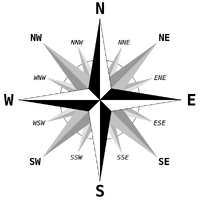 |
|||||||||||||||||||||||||||||||||||||||||||||||||
| ShortName | The short compass direction, eg. "S", "SSE" | |||||||||||||||||||||||||||||||||||||||||||||||||
| iniadvfilesectionkey | KeyAtIndex[<#>] | The name of the key at the specified index number. | ||||||||||||||||||||||||||||||||||||||||||||||||
| Value | Returns the value for a specific key. | |||||||||||||||||||||||||||||||||||||||||||||||||
| ValueAtIndex[<#>] | The value of a key at the specified index number. | |||||||||||||||||||||||||||||||||||||||||||||||||
| Value[index] | If the key doesn't exist, will return the given index. | |||||||||||||||||||||||||||||||||||||||||||||||||
| int | Hex | The hex value of the integer (10 is represented as 0xA) | ||||||||||||||||||||||||||||||||||||||||||||||||
| Prettify | ||||||||||||||||||||||||||||||||||||||||||||||||||
| To String | The number | |||||||||||||||||||||||||||||||||||||||||||||||||
| int64 | Hex | |||||||||||||||||||||||||||||||||||||||||||||||||
| Prettify[precision] | ||||||||||||||||||||||||||||||||||||||||||||||||||
| To String | The number | |||||||||||||||||||||||||||||||||||||||||||||||||
| invslot | Name | For inventory slots not inside packs, the slot name, otherwise NULL | ||||||||||||||||||||||||||||||||||||||||||||||||
| item | DMGBonusType | "None", "Magic", "Fire", "Cold", "Poison", "Disease" | ||||||||||||||||||||||||||||||||||||||||||||||||
| EffectType | Spell effect type.
|
|||||||||||||||||||||||||||||||||||||||||||||||||
| ItemLink[CLICKABLE] | Prints the actual hexlink for an item (not clickable) unless [CLICKABLE] is included | |||||||||||||||||||||||||||||||||||||||||||||||||
| LDoNTheme | "All", "Deepest Guk", "Miragul's", "Mistmoore", "Rujarkian", "Takish", "Unknown" | |||||||||||||||||||||||||||||||||||||||||||||||||
| Name | ||||||||||||||||||||||||||||||||||||||||||||||||||
| Type | returns item class | |||||||||||||||||||||||||||||||||||||||||||||||||
| itemfilterdata | Name | |||||||||||||||||||||||||||||||||||||||||||||||||
| itemspell | OtherName | |||||||||||||||||||||||||||||||||||||||||||||||||
| keyringitem | Name | name of the keyring item | ||||||||||||||||||||||||||||||||||||||||||||||||
| linkdb | Link | |||||||||||||||||||||||||||||||||||||||||||||||||
| list | Delimiter[string] | Sets the delimiter used to separate items in Insert and Append method calls. The previous delimiter is returned. | ||||||||||||||||||||||||||||||||||||||||||||||||
| Head | Remove and return the current item described at position 0 in the list. False is returned if the list is empty. | |||||||||||||||||||||||||||||||||||||||||||||||||
| Item[int] | Returns the string at the indicated position in the list. | |||||||||||||||||||||||||||||||||||||||||||||||||
| Tail | Remove and return the current item described by position Count -1 in the list. False is returned if the list is empty. | |||||||||||||||||||||||||||||||||||||||||||||||||
| listiterator | Value | Returns the element of the list under the iterator. | ||||||||||||||||||||||||||||||||||||||||||||||||
| LoginProfile | Account | The account name for the current autologin profile | ||||||||||||||||||||||||||||||||||||||||||||||||
| Character | The character name set for the current autologin profile | |||||||||||||||||||||||||||||||||||||||||||||||||
| HotKey | The hotkey for the current autologin profile | |||||||||||||||||||||||||||||||||||||||||||||||||
| Profile | The profile group for the current autologin profile | |||||||||||||||||||||||||||||||||||||||||||||||||
| Server | The server for the current autologin profile | |||||||||||||||||||||||||||||||||||||||||||||||||
| lua | CRequirePaths | the semicolon-delimited value for dll require search paths | ||||||||||||||||||||||||||||||||||||||||||||||||
| Dir | the base lua scripts directory | |||||||||||||||||||||||||||||||||||||||||||||||||
| PIDs | a comma-delimited list of integer PIDs that have info to access | |||||||||||||||||||||||||||||||||||||||||||||||||
| RequirePaths | the semicolon-delimited value for lua require search paths | |||||||||||||||||||||||||||||||||||||||||||||||||
| luainfo | Arguments | a comma delimited list of arguments passed to the script | ||||||||||||||||||||||||||||||||||||||||||||||||
| EndTime | The time the most recent execution of the script ended or NULL if the script has not ended | |||||||||||||||||||||||||||||||||||||||||||||||||
| Name | the name of the script | |||||||||||||||||||||||||||||||||||||||||||||||||
| Path | the full path of the script | |||||||||||||||||||||||||||||||||||||||||||||||||
| Return | if not indexed, a comma-delimited list of return values. Accepts an integer index to get a single return value if there is more than one | |||||||||||||||||||||||||||||||||||||||||||||||||
| StartTime | The time the most recent execution of the script was started | |||||||||||||||||||||||||||||||||||||||||||||||||
| Status | The execution status of the script | |||||||||||||||||||||||||||||||||||||||||||||||||
| macro | CurCommand | list the current line number, macro name, and code of the macro being processed | ||||||||||||||||||||||||||||||||||||||||||||||||
| CurSub | The current subroutine | |||||||||||||||||||||||||||||||||||||||||||||||||
| Name | The name of the macro currently running | |||||||||||||||||||||||||||||||||||||||||||||||||
| Return | The value that was returned by the last completed subroutine | |||||||||||||||||||||||||||||||||||||||||||||||||
| Variable | get macro variables outside the macro environment | |||||||||||||||||||||||||||||||||||||||||||||||||
| macroquest | BuildDate | Date that MQ2Main.dll was built | ||||||||||||||||||||||||||||||||||||||||||||||||
| BuildName | The name of the client this build was made for. (Live, Test, Beta, Emu) | |||||||||||||||||||||||||||||||||||||||||||||||||
| Error | Last normal error message | |||||||||||||||||||||||||||||||||||||||||||||||||
| InternalName | The internal name from MQ2Main.dll ("Next") | |||||||||||||||||||||||||||||||||||||||||||||||||
| MQ2DataError | Last MQ2Data parsing error message | |||||||||||||||||||||||||||||||||||||||||||||||||
| Path[Option] | Returns MacroQuest path on local drive. Returns specific path with available index options: root/config/crashdumps/logs/mqini/macros/plugins/resources | |||||||||||||||||||||||||||||||||||||||||||||||||
| SyntaxError | Last syntax error message | |||||||||||||||||||||||||||||||||||||||||||||||||
| Version | The full version of MQ2Main.dll | |||||||||||||||||||||||||||||||||||||||||||||||||
| makecamp | Status | Displays status of MakeCamp command. AltCamp returns off. | ||||||||||||||||||||||||||||||||||||||||||||||||
| To string | Same as Status. | |||||||||||||||||||||||||||||||||||||||||||||||||
| mapiterator | Key | Returns the unique key for the element of the map under the iterator. | ||||||||||||||||||||||||||||||||||||||||||||||||
| Value | Returns the element of the map under the iterator. | |||||||||||||||||||||||||||||||||||||||||||||||||
| math | Hex[n] | Returns hexidecimal value of int n | ||||||||||||||||||||||||||||||||||||||||||||||||
| Medley | Medley | Current medley name. Empty string if no current medley. | ||||||||||||||||||||||||||||||||||||||||||||||||
| Melee | Status | Current plugin status, can be one or more of the following: ENGAGED, WAITING, MELEE, RANGE, ENRAGE, INFURIATE, BACKING, ESCAPING, FEIGNING, EVADING, FALLING, STEALING, BEGGING. | ||||||||||||||||||||||||||||||||||||||||||||||||
| menu | Items[#] | returns the Itemname specified by Index | ||||||||||||||||||||||||||||||||||||||||||||||||
| Name | returns the name of the menu or the first item's name. | |||||||||||||||||||||||||||||||||||||||||||||||||
| To String | If no menu open, returns "No Menu Open" | |||||||||||||||||||||||||||||||||||||||||||||||||
| mercenary | Name | |||||||||||||||||||||||||||||||||||||||||||||||||
| Stance | Current stance of the mercenary | |||||||||||||||||||||||||||||||||||||||||||||||||
| State | Current state of the mercenary (returns "DEAD","SUSPENDED","ACTIVE", "NONE", or "UNKNOWN" | |||||||||||||||||||||||||||||||||||||||||||||||||
| MoveUtils | Command | Displays the currently active command. MAKECAMP returns if a camp is setup but no other command is currently in use. | ||||||||||||||||||||||||||||||||||||||||||||||||
| To string | Same as Command | |||||||||||||||||||||||||||||||||||||||||||||||||
| MyButtons | cmd[<#>] | The command assigned to <Button#> | ||||||||||||||||||||||||||||||||||||||||||||||||
| label[<#>] | The name assigned to <Button#> | |||||||||||||||||||||||||||||||||||||||||||||||||
| Navigation | Setting[<key>] | Will return the string value of the setting
Example: /echo ${Navigation.Setting[OpenDoors]} |
||||||||||||||||||||||||||||||||||||||||||||||||
| NetBots | Buff | A list of all buffs on [Name] | ||||||||||||||||||||||||||||||||||||||||||||||||
| Client | Returns a list of client names currently broadcasting | |||||||||||||||||||||||||||||||||||||||||||||||||
| Detrimental | All detrimental types affecting [Name] | |||||||||||||||||||||||||||||||||||||||||||||||||
| Heading | The heading of [Name] | |||||||||||||||||||||||||||||||||||||||||||||||||
| Leader | is [Name] the leader | |||||||||||||||||||||||||||||||||||||||||||||||||
| Location | The coordinates of [Name] | |||||||||||||||||||||||||||||||||||||||||||||||||
| Name | Returns the name of [Name] | |||||||||||||||||||||||||||||||||||||||||||||||||
| Note | Returns the custom note on [Name] (see Command:/netnote on how to set this) | |||||||||||||||||||||||||||||||||||||||||||||||||
| PetBuff | A list of buffs on [Name]'s pet | |||||||||||||||||||||||||||||||||||||||||||||||||
| ShortBuff | A list of short duration buffs on [Name] | |||||||||||||||||||||||||||||||||||||||||||||||||
| State |
|
|||||||||||||||||||||||||||||||||||||||||||||||||
| pet | Name | Returns name of pet, if no pet exists returns "NO PET" | ||||||||||||||||||||||||||||||||||||||||||||||||
| Stance | Returns the pet's current stance, (e.g. FOLLOW, GUARD) | |||||||||||||||||||||||||||||||||||||||||||||||||
| petbuff | Caster | |||||||||||||||||||||||||||||||||||||||||||||||||
| plugin | Name | Name of the plugin | ||||||||||||||||||||||||||||||||||||||||||||||||
| pointmerchant | To String | Returns TRUE if merchant window is visible, otherwise FALSE | ||||||||||||||||||||||||||||||||||||||||||||||||
| pointmerchantitem | Name | Returns the name of the item. | ||||||||||||||||||||||||||||||||||||||||||||||||
| Posse | FriendNames | Returns all friend names | ||||||||||||||||||||||||||||||||||||||||||||||||
| StrangerNames | Returns all stranger names | |||||||||||||||||||||||||||||||||||||||||||||||||
| queue | Peek | False is returned if IsEmpty is true. | ||||||||||||||||||||||||||||||||||||||||||||||||
| Pop | ||||||||||||||||||||||||||||||||||||||||||||||||||
| race | Name | The name of the race | ||||||||||||||||||||||||||||||||||||||||||||||||
| raid | Looter[#] | Specified looter name by number | ||||||||||||||||||||||||||||||||||||||||||||||||
| raidmember | Name | Raid member's name | ||||||||||||||||||||||||||||||||||||||||||||||||
| React | Action[nickname] | Return the action from the react with "nickname" | ||||||||||||||||||||||||||||||||||||||||||||||||
| Condition[nickname] | Returns the condition from the react with "nickname" | |||||||||||||||||||||||||||||||||||||||||||||||||
| Global[globalnickname] | Returns the condition from the global condition with 'globalnickname' | |||||||||||||||||||||||||||||||||||||||||||||||||
| RewardItem | Reward[<#/name>].Text | Returns name of the indicated reward if available; else NULL | ||||||||||||||||||||||||||||||||||||||||||||||||
| RewardOption | Reward[<#/name>].Option[#/name].Text | Returns name of the indicated option if available; else NULL | ||||||||||||||||||||||||||||||||||||||||||||||||
| RewardOptionItem | Reward[<#/name>].Item[#/name].Text | |||||||||||||||||||||||||||||||||||||||||||||||||
| saywnd | LastSay | The last /say received | ||||||||||||||||||||||||||||||||||||||||||||||||
| LastSpeaker | The last character to speak over /say | |||||||||||||||||||||||||||||||||||||||||||||||||
| Title | Returns the current title of the say window | |||||||||||||||||||||||||||||||||||||||||||||||||
| To String | ||||||||||||||||||||||||||||||||||||||||||||||||||
| setiterator | Value | Returns the element of the set under the iterator. | ||||||||||||||||||||||||||||||||||||||||||||||||
| skill | Name | Name of the skill | ||||||||||||||||||||||||||||||||||||||||||||||||
| solventtype | Returns name of solvent | |||||||||||||||||||||||||||||||||||||||||||||||||
| spawn | ActorDef | |||||||||||||||||||||||||||||||||||||||||||||||||
| AssistName | ||||||||||||||||||||||||||||||||||||||||||||||||||
| CleanName | ||||||||||||||||||||||||||||||||||||||||||||||||||
| ConColor | GREY, GREEN, LIGHT BLUE, BLUE, WHITE, YELLOW, RED | |||||||||||||||||||||||||||||||||||||||||||||||||
| DisplayName | Name displayed in game (same as EQ's %T) | |||||||||||||||||||||||||||||||||||||||||||||||||
| EQLoc | Location using EQ format | |||||||||||||||||||||||||||||||||||||||||||||||||
| Gender | ||||||||||||||||||||||||||||||||||||||||||||||||||
| Guild | Guild name | |||||||||||||||||||||||||||||||||||||||||||||||||
| Light | Name of the light class this spawn has | |||||||||||||||||||||||||||||||||||||||||||||||||
| Loc | location of the spawn | |||||||||||||||||||||||||||||||||||||||||||||||||
| LocYX | LocYX of the spawn | |||||||||||||||||||||||||||||||||||||||||||||||||
| LocYXZ | LocYXZ of the spawn | |||||||||||||||||||||||||||||||||||||||||||||||||
| MQLoc | Location using MQ format | |||||||||||||||||||||||||||||||||||||||||||||||||
| Name | ||||||||||||||||||||||||||||||||||||||||||||||||||
| State | STAND, SIT, DUCK, BIND, FEIGN, DEAD, STUN, HOVER, MOUNT, UNKNOWN | |||||||||||||||||||||||||||||||||||||||||||||||||
| Suffix | Suffix attached to name, eg. Billy Bob of Tunare |
|||||||||||||||||||||||||||||||||||||||||||||||||
| Surname | Last name | |||||||||||||||||||||||||||||||||||||||||||||||||
| Title | Alias: AATitle. Prefix/Title before name. | |||||||||||||||||||||||||||||||||||||||||||||||||
| Type | Returns PC, NPC, Untargetable, Mount, Pet, Corpse, Chest, Trigger, Trap, Timer, Item, Mercenary, Aura, Object, Banner, Campfire, Flyer | |||||||||||||||||||||||||||||||||||||||||||||||||
| SpawnMaster | LastMatch | Returns the name of the last spawn that popped matching the list. | ||||||||||||||||||||||||||||||||||||||||||||||||
| Version | Returns the Version of MQ2SpawnMaster | |||||||||||||||||||||||||||||||||||||||||||||||||
| spell | BaseName | Removes rank information from spell | ||||||||||||||||||||||||||||||||||||||||||||||||
| CastByMe | ||||||||||||||||||||||||||||||||||||||||||||||||||
| CastByOther | ||||||||||||||||||||||||||||||||||||||||||||||||||
| CastOnAnother | Message when cast on others | |||||||||||||||||||||||||||||||||||||||||||||||||
| CastOnYou | Message when cast on yourself | |||||||||||||||||||||||||||||||||||||||||||||||||
| Category | The category name of the spell | |||||||||||||||||||||||||||||||||||||||||||||||||
| CounterType | The resist counter. Will be one of "Disease", "Poison", "Curse" or "Corruption" | |||||||||||||||||||||||||||||||||||||||||||||||||
| Description | ||||||||||||||||||||||||||||||||||||||||||||||||||
| Extra | ||||||||||||||||||||||||||||||||||||||||||||||||||
| Link | Generate a clickable spell link. | |||||||||||||||||||||||||||||||||||||||||||||||||
| Link[text] | Generate a clickable spell link, <text> replaces the text of the link. | |||||||||||||||||||||||||||||||||||||||||||||||||
| Name | spell name | |||||||||||||||||||||||||||||||||||||||||||||||||
| ResistType | Returns one of the following: Corruption, Physical, Prismatic, Chromatic, Disease, Poison, Cold, Fire, Magic, Unresistable, Unknown | |||||||||||||||||||||||||||||||||||||||||||||||||
| Restrictions[#|name] | ||||||||||||||||||||||||||||||||||||||||||||||||||
| Skill | Will return spell skill. e.g. Abjuration, Alteration, Conjuration, Divination, Evocation | |||||||||||||||||||||||||||||||||||||||||||||||||
| SpellType | "Beneficial(Group)", "Beneficial", "Detrimental" or "Unknown" | |||||||||||||||||||||||||||||||||||||||||||||||||
| Subcategory | The subcategory name of the spell | |||||||||||||||||||||||||||||||||||||||||||||||||
| TargetType | Returns one of the following: Target_AE_No_Players_Pets, Single Friendly (or Target's Target, Pet Owner, Target of Target, Free Target, Beam, Single in Group, Directional AE, Group v2, AE PC v2, No Pets, Pet2, Caster PB NPC, Caster PB PC, Special Muramites, Chest, Hatelist2, Hatelist, AE Summoned, AE Undead, Targeted AE Tap, Uber Dragons, Uber Giants, Plant, Corpse, Pet, LifeTap, Summoned, Undead, Animal, Targeted AE, Self, Single, PB AE, Group v1, AE PC v1, Line of Sight, Unknown | |||||||||||||||||||||||||||||||||||||||||||||||||
| WearOff | The "wear off" message | |||||||||||||||||||||||||||||||||||||||||||||||||
| SQLite | result[<QueryName> <Row> <ColumnName>] | Will show results (or Failed). Must include all three parameters. | ||||||||||||||||||||||||||||||||||||||||||||||||
| status[<QueryName>] | Current status of the given query name - Either Active, Success, or Failed | |||||||||||||||||||||||||||||||||||||||||||||||||
| stack | Peek | False is returned if IsEmpty is true. | ||||||||||||||||||||||||||||||||||||||||||||||||
| Pop | ||||||||||||||||||||||||||||||||||||||||||||||||||
| stick | Status | Displays on if any form of stick is active. | ||||||||||||||||||||||||||||||||||||||||||||||||
| StickTargetName | Returns DisplayedName of stick target if stick id/hold used, else current target or None if no target and hold/id not used. | |||||||||||||||||||||||||||||||||||||||||||||||||
| To string | Same as Status | |||||||||||||||||||||||||||||||||||||||||||||||||
| string | Arg[#,s] | Returns the #th argument of the string separated by s. The separator s must be a single character (defaults to space). See below for difference between Token and Arg |
||||||||||||||||||||||||||||||||||||||||||||||||
| Left[#] | Returns the first # characters of the string. A negative # will return the whole string except for the last # characters | |||||||||||||||||||||||||||||||||||||||||||||||||
| Lower | Returns the string in all lower-case | |||||||||||||||||||||||||||||||||||||||||||||||||
| Mid[p,n] | Returns a segment of the string, starting at position p and running n characters | |||||||||||||||||||||||||||||||||||||||||||||||||
| Replace[ReplaceThis,WithThis] | Replaces ReplaceThis with WithThis | |||||||||||||||||||||||||||||||||||||||||||||||||
| Right[#] | Returns the last # characters of the string. A negative # will return the whole string except for the first # characters | |||||||||||||||||||||||||||||||||||||||||||||||||
| StripLinks | Strips links and tags from the text. | |||||||||||||||||||||||||||||||||||||||||||||||||
| To String | This is a string! | |||||||||||||||||||||||||||||||||||||||||||||||||
| Token[#,s] | Returns the #th token of the string separated by s. The separator s must be a single character (defaults to space). See below for difference between Arg and Token |
|||||||||||||||||||||||||||||||||||||||||||||||||
| Upper | Returns the string in all upper-case | |||||||||||||||||||||||||||||||||||||||||||||||||
| swap | CurrentSwap | Returns the name of the instrument currently swapped | ||||||||||||||||||||||||||||||||||||||||||||||||
| switch | Name | |||||||||||||||||||||||||||||||||||||||||||||||||
| task | Title | Returns name of the shared task | ||||||||||||||||||||||||||||||||||||||||||||||||
| Type | Returns one of the following: Unknown, None, Deliver, Kill, Loot, Hail, Explore, Tradeskill, Fishing, Foraging, Cast, UseSkill, DZSwitch, DestroyObject, Collect, Dialogue, Null | |||||||||||||||||||||||||||||||||||||||||||||||||
| taskmember | Name | Returns name of the member | ||||||||||||||||||||||||||||||||||||||||||||||||
| taskobjectivemember | Instruction | Returns a tasks's Objectives | ||||||||||||||||||||||||||||||||||||||||||||||||
| RequiredItem | Returns a string of the required item to complete a objective. | |||||||||||||||||||||||||||||||||||||||||||||||||
| RequiredSkill | Returns a string of the required skill to complete a objective. | |||||||||||||||||||||||||||||||||||||||||||||||||
| RequiredSpell | Returns a string of the required spell to complete a objective. | |||||||||||||||||||||||||||||||||||||||||||||||||
| Status | Returns the status of the objective in the format amount done Vs total IE 0/3 | |||||||||||||||||||||||||||||||||||||||||||||||||
| Type | Returns one of the following: Unknown, None, Deliver, Kill, Loot, Hail, Explore, Tradeskill, Fishing, Foraging, Cast, UseSkill, DZSwitch, DestroyObject, Collect, Dialogue, Null | |||||||||||||||||||||||||||||||||||||||||||||||||
| Zone | The zone in which the task's objective is found. | |||||||||||||||||||||||||||||||||||||||||||||||||
| ticks | Time | Time in the form MM:SS | ||||||||||||||||||||||||||||||||||||||||||||||||
| TimeHMS | Time in the form HH:MM:SS (if there are no hours, the form will be MM:SS) | |||||||||||||||||||||||||||||||||||||||||||||||||
| time | Date | Date in the format MM/DD/YYYY | ||||||||||||||||||||||||||||||||||||||||||||||||
| Hour12 | Hour with AM / PM | |||||||||||||||||||||||||||||||||||||||||||||||||
| Time12 | Time in 12-hour format (HH:MM:SS) | |||||||||||||||||||||||||||||||||||||||||||||||||
| Time24 | Time in 24-hour format (HH:MM:SS) | |||||||||||||||||||||||||||||||||||||||||||||||||
| timer | To String | Same as Value | ||||||||||||||||||||||||||||||||||||||||||||||||
| timestamp | Time | Remaining time value formatted in M:S | ||||||||||||||||||||||||||||||||||||||||||||||||
| TimeDHM | Remaining time value formatted in D:H:M (Days:Hours:Minutes) | |||||||||||||||||||||||||||||||||||||||||||||||||
| TimeHMS | Remaining time value formatted in H:M:S | |||||||||||||||||||||||||||||||||||||||||||||||||
| Trophy | Alchemy |
|
||||||||||||||||||||||||||||||||||||||||||||||||
| Blacksmithing |
|
|||||||||||||||||||||||||||||||||||||||||||||||||
| Brewing |
|
|||||||||||||||||||||||||||||||||||||||||||||||||
| Fishing |
|
|||||||||||||||||||||||||||||||||||||||||||||||||
| Fletching |
|
|||||||||||||||||||||||||||||||||||||||||||||||||
| Jewelry |
|
|||||||||||||||||||||||||||||||||||||||||||||||||
| Poison |
|
|||||||||||||||||||||||||||||||||||||||||||||||||
| Pottery |
|
|||||||||||||||||||||||||||||||||||||||||||||||||
| Tailoring |
|
|||||||||||||||||||||||||||||||||||||||||||||||||
| Tinkering |
|
|||||||||||||||||||||||||||||||||||||||||||||||||
| TTS | Voice | Which voice is being used (additional voices must be installed) | ||||||||||||||||||||||||||||||||||||||||||||||||
| twist | List | Returns the twist sequence in a format suitable for /twist. | ||||||||||||||||||||||||||||||||||||||||||||||||
| type | Member[#] | Member name based on an internal ID number (based on 1 through n, not all values will be used) | ||||||||||||||||||||||||||||||||||||||||||||||||
| Name | Returns name of data type | |||||||||||||||||||||||||||||||||||||||||||||||||
| Vendor | Items[<#>].Name | Specify the index of the item, and it will return the item name.
e.g. ${Vendor.Items[1].Name} |
||||||||||||||||||||||||||||||||||||||||||||||||
| window | List[#, y] | Get the text for the #th item in a list box. Only works on list boxes. Use of y is optional and allows selection of the column of the window to get text from. | ||||||||||||||||||||||||||||||||||||||||||||||||
| List[text, y] | Find an item in a list box by partial match (use window.List[=text] for exact). Only works on list boxes. Use of y is optional and allows selection of the column of the window to search in. | |||||||||||||||||||||||||||||||||||||||||||||||||
| Name | Name of window piece, e.g. "ChatWindow" for top level windows, or the piece name for child windows.
|
|||||||||||||||||||||||||||||||||||||||||||||||||
| ScreenID | ScreenID of window. Note: This is not Custom UI dependent, it must be the same on all UIs | |||||||||||||||||||||||||||||||||||||||||||||||||
| Size | Returns Y,X size of window in pixels | |||||||||||||||||||||||||||||||||||||||||||||||||
| Text | Window's text.
STMLBox: returns the contents of the STML. Page: returns the name of the page's Tab. |
|||||||||||||||||||||||||||||||||||||||||||||||||
| Tooltip | TooltipReference text | |||||||||||||||||||||||||||||||||||||||||||||||||
| Type | Type of window piece (Screen for top level windows, or Listbox, Button, Gauge, Label, Editbox, Slider, etc) | |||||||||||||||||||||||||||||||||||||||||||||||||
| xptracker | RunTime | How long since session began | ||||||||||||||||||||||||||||||||||||||||||||||||
| xtarget | Name | Name of specified XTarget | ||||||||||||||||||||||||||||||||||||||||||||||||
| TargetType | Extended target type | |||||||||||||||||||||||||||||||||||||||||||||||||
| zone | Name | Full zone name | ||||||||||||||||||||||||||||||||||||||||||||||||
| ShortName | Short zone name | |||||||||||||||||||||||||||||||||||||||||||||||||
| To String | Same as Name |
Members
| Type | Member | Description |
|---|---|---|
| bool | EqualCS[text] | EqualCS is exactly the same as Equal, except that it is case-sensitive |
| Equal[text] | If the initial string and the second string text are exactly the same, returns TRUE. Equal is case-insensitive | |
| NotEqualCS[text] | NotEqualCS is exactly the same as NotEqual, except that it is case-sensitive | |
| NotEqual[text] | If the initial string and the second string text are exactly the same, returns FALSE. NotEqual is case-insensitive | |
| int | CompareCS[text] | CompareCS is exactly the same as Compare, except that it is case-sensitive |
| Compare[text] | Determines how the initial string and the second string, text, compare to each other:
|
|
| Count[c] | Returns how many times a single character c occurs in the string | |
| Find[text] | This tries to find the second string text within the original string:
|
|
| Length | Returns the length of the string as an integer | |
| string | Arg[#,s] | Returns the #th argument of the string separated by s. The separator s must be a single character (defaults to space). See below for difference between Token and Arg |
| Left[#] | Returns the first # characters of the string. A negative # will return the whole string except for the last # characters | |
| Lower | Returns the string in all lower-case | |
| Mid[p,n] | Returns a segment of the string, starting at position p and running n characters | |
| Replace[ReplaceThis,WithThis] | Replaces ReplaceThis with WithThis | |
| Right[#] | Returns the last # characters of the string. A negative # will return the whole string except for the first # characters | |
| StripLinks | Strips links and tags from the text. | |
| To String | This is a string! | |
| Token[#,s] | Returns the #th token of the string separated by s. The separator s must be a single character (defaults to space). See below for difference between Arg and Token |
|
| Upper | Returns the string in all upper-case |
Examples
Simple Examples
/declare TestString abcdebc
/echo ${TestString.Find[bc]} Will return 2
/echo ${TestString.Left[2]} Will return "ab"
/echo ${TestString.Left[-2]} Will return "abcde"
/echo ${TestString.Mid[2,3]} Will return "bcd"
/echo ${TestString.Right[2]} Will return "bc"
/echo ${TestString.Right[-2]} Will return "cdebc"
Difference between Arg and Token
Arg[#,s] and Token[#,s] are very similar. The only difference between them is Token will include null values, while Arg will skip them. For example:
/declare TestString ABC,,DEF
/echo ${TestString.Arg[2,,]} Will return "DEF" because it is the second non-null string separated by a comma
/echo ${TestString.Token[2,,]} Will return "NULL" because the second token, the null string, is not ignored
Compare strings to strings
- There is a temptation by some novice macro writers to put the string inside quotes within brackets. Don't!
#Event SpellWornOff "Your #1# spell has worn off of #2#."
Sub Event_SpellWornOff(string Line, string SpellName, string OnWho)
| You can put all kinds of logic here, on what to do when certain buffs or debuffs wear off.
| In this example, we'll just check to see if the spell that wore off is a particular spell
| multiple words seperated by spaces. Note: No quotes inside the brackets, and pay attention
| to where the curly brackets are in the /if compare statement.
/echo SpellWornOff: ${SpellName} wore off ${OnWho}
/if (${SpellName.Equal[Enveloping Roots]}) /echo Yikes, Root wore off ... run!
/return